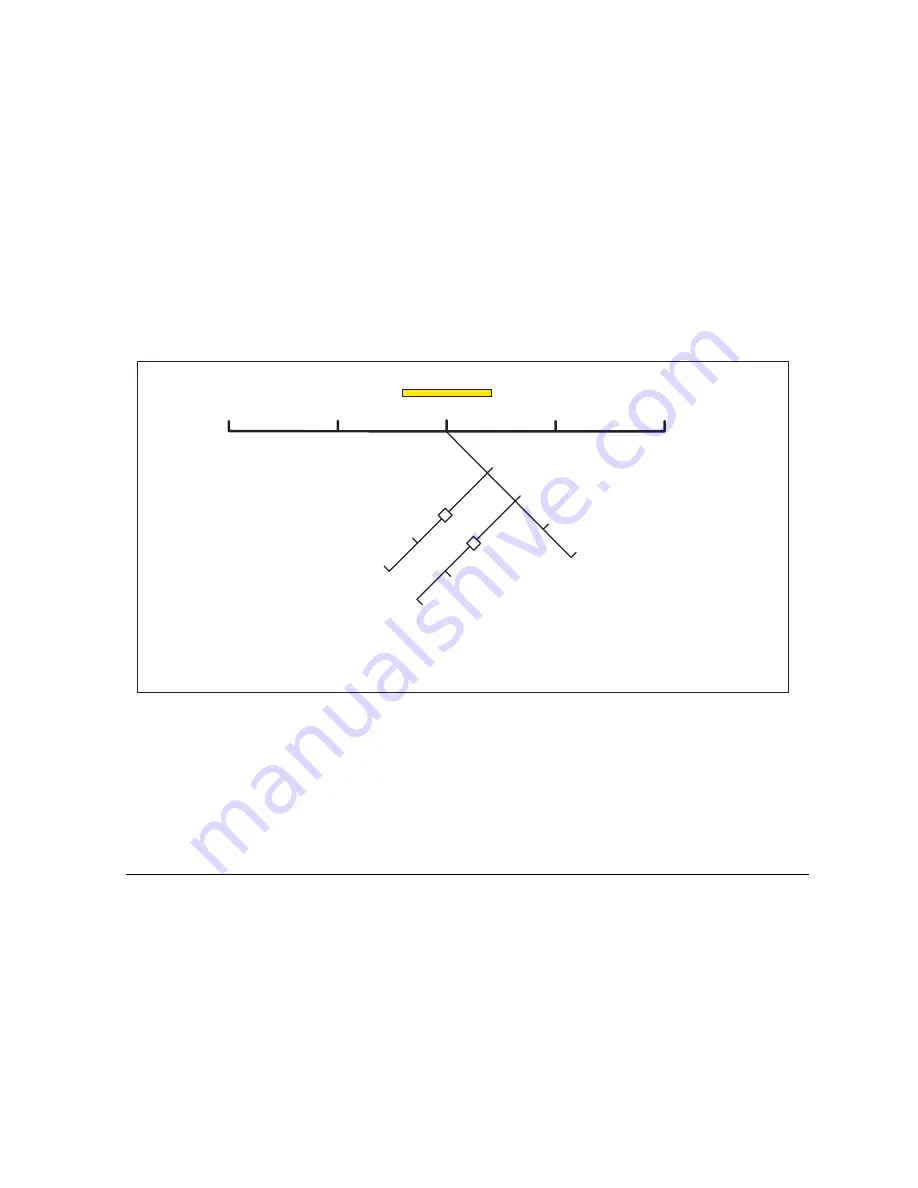
55
Chapter 5: The Chart Application
Following routes
You select a route to follow either by highlighting it with the cursor
or by selecting it within the routes list. When you begin to follow a
route it becomes
active
and is shown on all chart windows and on
all Nav Stations.
To select a route to follow with the cursor
1. Move the cursor over either the route line or waypoint symbol.
2. Press the
FOLLOW THIS ROUTE
or
FOLLOW FROM HERE
softkey.
To select a route to follow in the routes list
1. Press either the
GOTO
or
ROUTES
softkey.
2. Press the
FOLLOW ROUTE OPTIONS
softkey.
3. On the Route List menu, select the route you want to follow.
4. Press the
FOLLOW ROUTE
or
REVERSE AND FOLLOW
softkey.
To stop following a route
1. Press the
STOP FOLLOW
softkey.
FIND
GOTO
ROUTES
Follow route options
Build new route
TRACKS
PRESENTATION
Show/hide routes
Review and edit routes
Route list
Route on chart
show/hide
Waypoint index
on/off
Sort list by
Follow route
Reverse and follow
D10554-1
Summary of Contents for GPM400
Page 1: ...G Series Systems Reference Guide...
Page 2: ......
Page 3: ...G Series System Reference Guide Document Number 81276 1 Date June 2007...
Page 8: ...G Series Installation Commissioning 8...
Page 12: ...G Series Reference Manual 12...
Page 20: ...G Series Reference Manual 20...
Page 34: ...G Series Reference Manual 34...
Page 89: ...89 Chapter 7 Autopilot Integration...
Page 90: ...G Series Reference Manual 90...
Page 110: ...G Series Reference Manual 110...






























