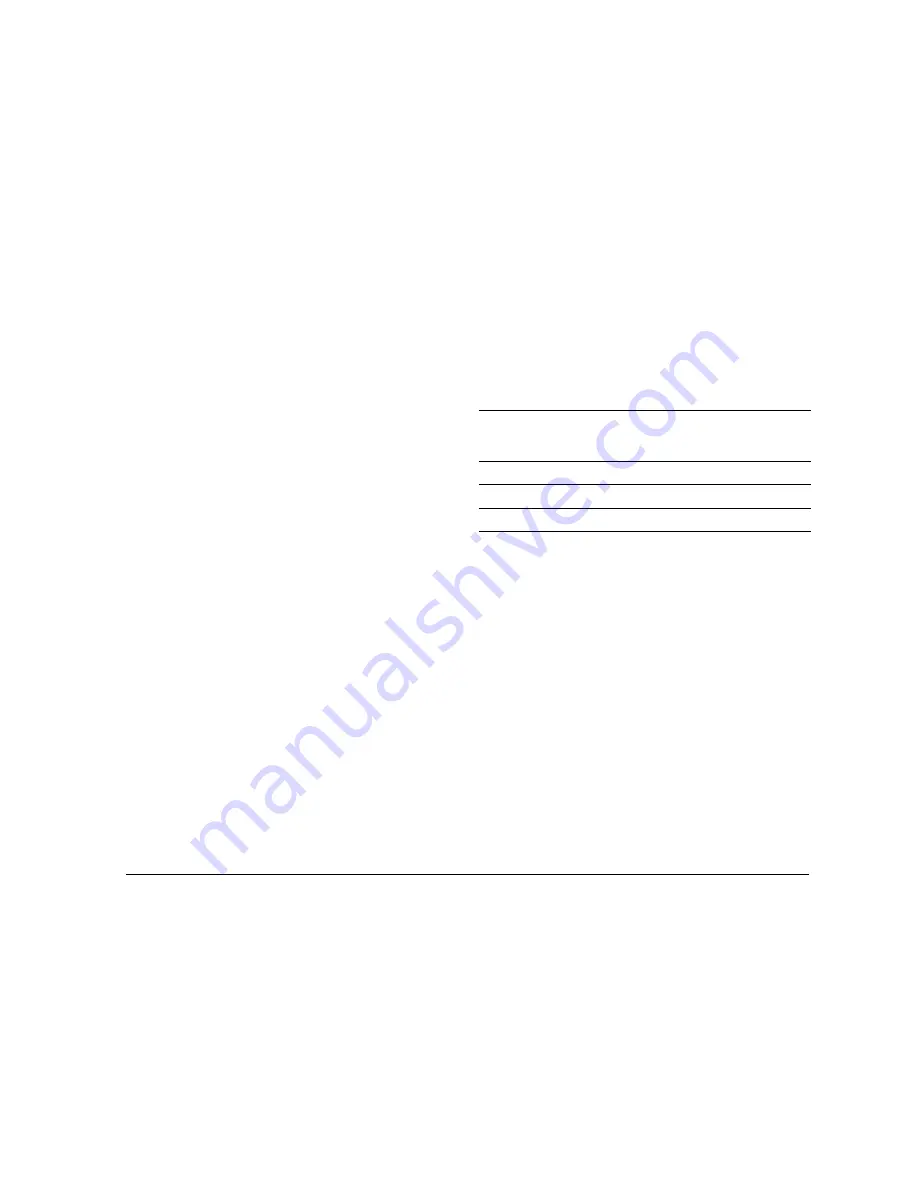
73
Chapter 5: The Chart Application
To overlay aerial photography
1. Press the
PRESENTATION
softkey.
2. Press
CHART LAYERS
.
3. Toggle
AERIAL OVERLAY
to
ON
or
OFF
as appropriate.
4. Use the rotary controller to adjust overlay opacity.
Overlay opacity
The opacity level controls how visible the underlying chart view is
with photography overlaid. The higher the setting, the stronger the
overlay.
Overlay area
You can specify whether the aerial photographic overlay is dis-
played for land areas only, or for land and sea areas.
•
On Land displays a normal chart view for sea areas and over-
lays aerial photography on areas of land. This can help you
interpret your surroundings while keeping important navigation-
al data visible.
•
On Land and Sea displays aerial photography of both land and
sea areas. This can help you distinguish between deep and
shallow water (dark blue and light blue, respectively), and to
view land features simultaneously.
To specify the overlay area
1. Open the
Cartography Setup Menu
.
2. Select
Aerial Photo Overlay
.
3. Choose your preferred setting.
5.16 Measuring distance, range and
bearing
Options for measuring distance, range and bearing are outlined in
the table below.
Cursor position
You can determine the exact position, distance and bearing to the
position of the cursor by referring to the cursor position (Csr Pos)
data in the databar.
Ruler
The chart application includes a ruler which accurately measures
the distance and bearing between two points.
To use the ruler
1. Position the cursor at the start-point of the measured distance.
2. Press the
DATA
button.
3. Press the
RULER
softkey.
4. Move the cursor to the end-point of the measured distance.
5. Press
OK
.
To move the ruler
1. To move the
start-point
, press
ADJUST A
.
2. To move the
end-point
, press
ADJUST B
.
Functions
Distance
between
points
Range from
vessel
Bearing
Range Rings
Yes (approx.)
Yes (approx.)
-
Cursor position
-
Yes
Yes
Ruler
Yes
Yes
Summary of Contents for GPM400
Page 1: ...G Series Systems Reference Guide...
Page 2: ......
Page 3: ...G Series System Reference Guide Document Number 81276 1 Date June 2007...
Page 8: ...G Series Installation Commissioning 8...
Page 12: ...G Series Reference Manual 12...
Page 20: ...G Series Reference Manual 20...
Page 34: ...G Series Reference Manual 34...
Page 89: ...89 Chapter 7 Autopilot Integration...
Page 90: ...G Series Reference Manual 90...
Page 110: ...G Series Reference Manual 110...






























