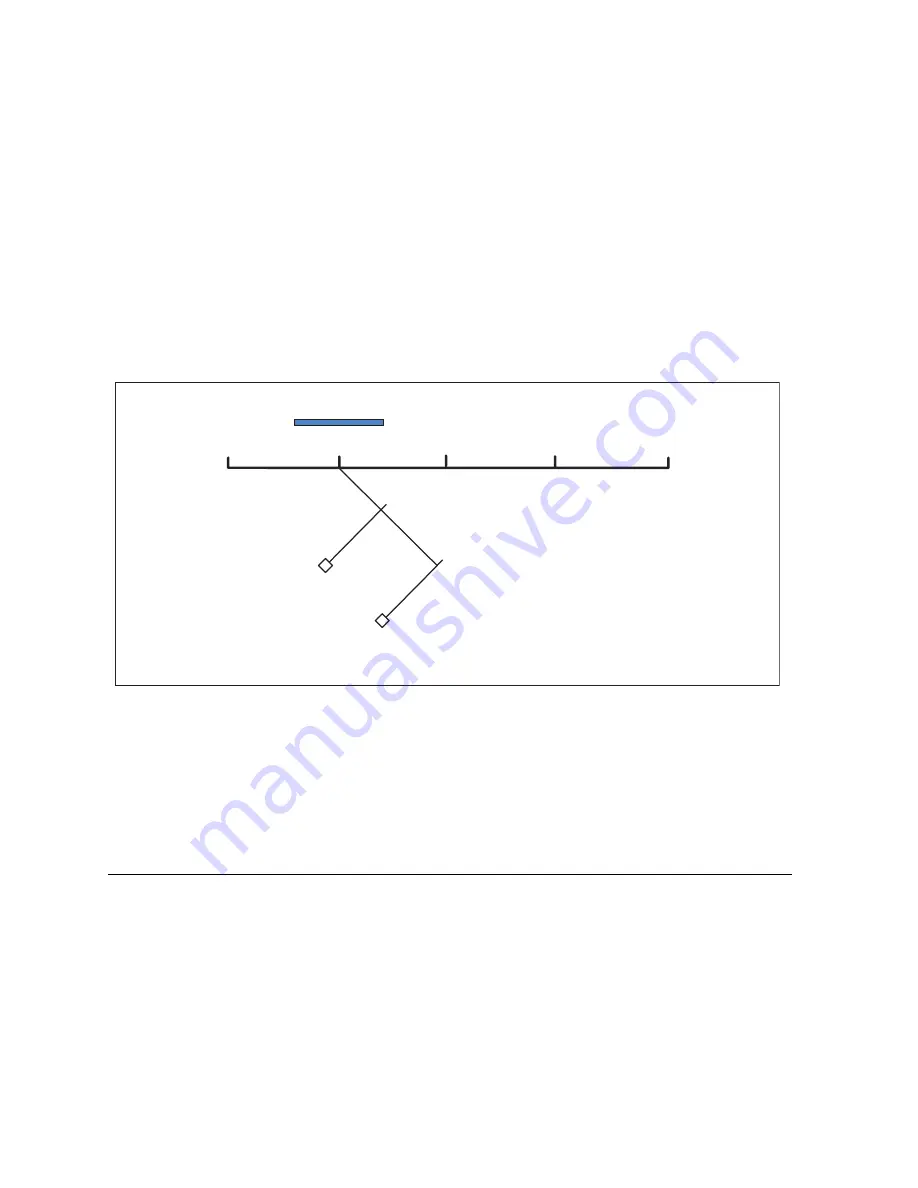
G-Series Reference Manual
78
6.6 Using the 3D chart
The default toolbar on the 3D chart gives you access to navigation and presentation options.
Find Ship
Pressing the FIND SHIP softkey redraws the chart about your cur-
rent location, with your vessel in view and facing forwards.
Adjusting the chart view
The default toolbar includes two softkeys dedicated to adjusting the
view of the 3D chart application. ADJUST lets you rotate the view
and adjust the angle (pitch). ADJUST ON sets the reference point
for view settings: either on the center of the image, or on the virtual-
eye position.
To adjust rotate and pitch settings
1. Press the
ADJUST
softkey.
FIND SHIP
GOTO
ADJUST ON
EYE CENTER
Route list
Waypoint list
ADJUST
ROTATE PITCH
PRESENTATION
Follow route options
Goto waypoint options
D10558-1
Summary of Contents for GPM400
Page 1: ...G Series Systems Reference Guide...
Page 2: ......
Page 3: ...G Series System Reference Guide Document Number 81276 1 Date June 2007...
Page 8: ...G Series Installation Commissioning 8...
Page 12: ...G Series Reference Manual 12...
Page 20: ...G Series Reference Manual 20...
Page 34: ...G Series Reference Manual 34...
Page 89: ...89 Chapter 7 Autopilot Integration...
Page 90: ...G Series Reference Manual 90...
Page 110: ...G Series Reference Manual 110...






























