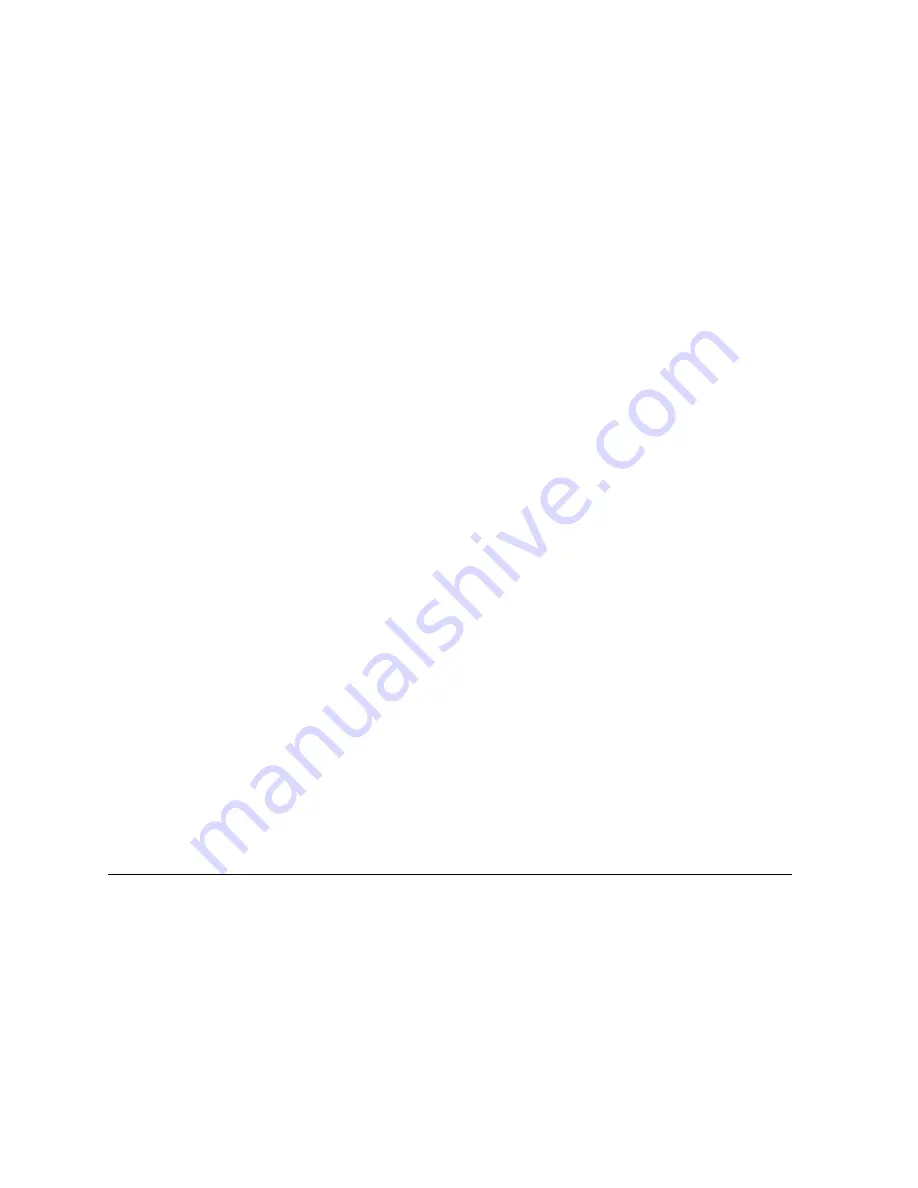
G-Series Reference Manual
30
•
The databar mode is reset.
•
GOTO and route functions return.
Note: If you have a MOB keypad fitted, you can also press and
hold the MOB key.
To cancel a MOB alarm
1. Press and hold the
WPTS/MOB
key for four seconds.
Warning alarms
You can configure the G-Series system to sound an alarm when it
detects a hazard or a particular situation. When the alarm sounds,
a message box is displayed to explain the reason for the alarm.
For a full list of alarms available, see
Alarm Setup Menu
on page
194.
To set up alarms
1. Open the
Alarms
setup menu.
2. Make your desired settings using the appropriate menu options.
3. Press
OK
to save your settings.
Cancelling alarms
There are two kinds of alarm:
system
and
external
.
System alarms
are triggered by G-Series applications, like the
chart or radar. When you cancel a system alarm, the G-Series can-
cels the alarm and makes appropriate changes to the application
that triggered it. For example, if the chart application sounds an
arrival alarm, navigation to the next waypoint in the route starts
when you cancel the alarm.
External alarms
are triggered by equipment that is connected to
the G-Series system, but which is not part of the G-Series system.
When you cancel an external alarm, the alarm stops but no further
action is taken.
You cancel both types of alarm in the same way.
To cancel an alarm
1. Press the
ACKNOWLEDGE
softkey.
•
If an anchor alarm is silenced but the alarm condition persists,
the alarm is repeated every 30 seconds.
Summary of Contents for GPM400
Page 1: ...G Series Systems Reference Guide...
Page 2: ......
Page 3: ...G Series System Reference Guide Document Number 81276 1 Date June 2007...
Page 8: ...G Series Installation Commissioning 8...
Page 12: ...G Series Reference Manual 12...
Page 20: ...G Series Reference Manual 20...
Page 34: ...G Series Reference Manual 34...
Page 89: ...89 Chapter 7 Autopilot Integration...
Page 90: ...G Series Reference Manual 90...
Page 110: ...G Series Reference Manual 110...






























