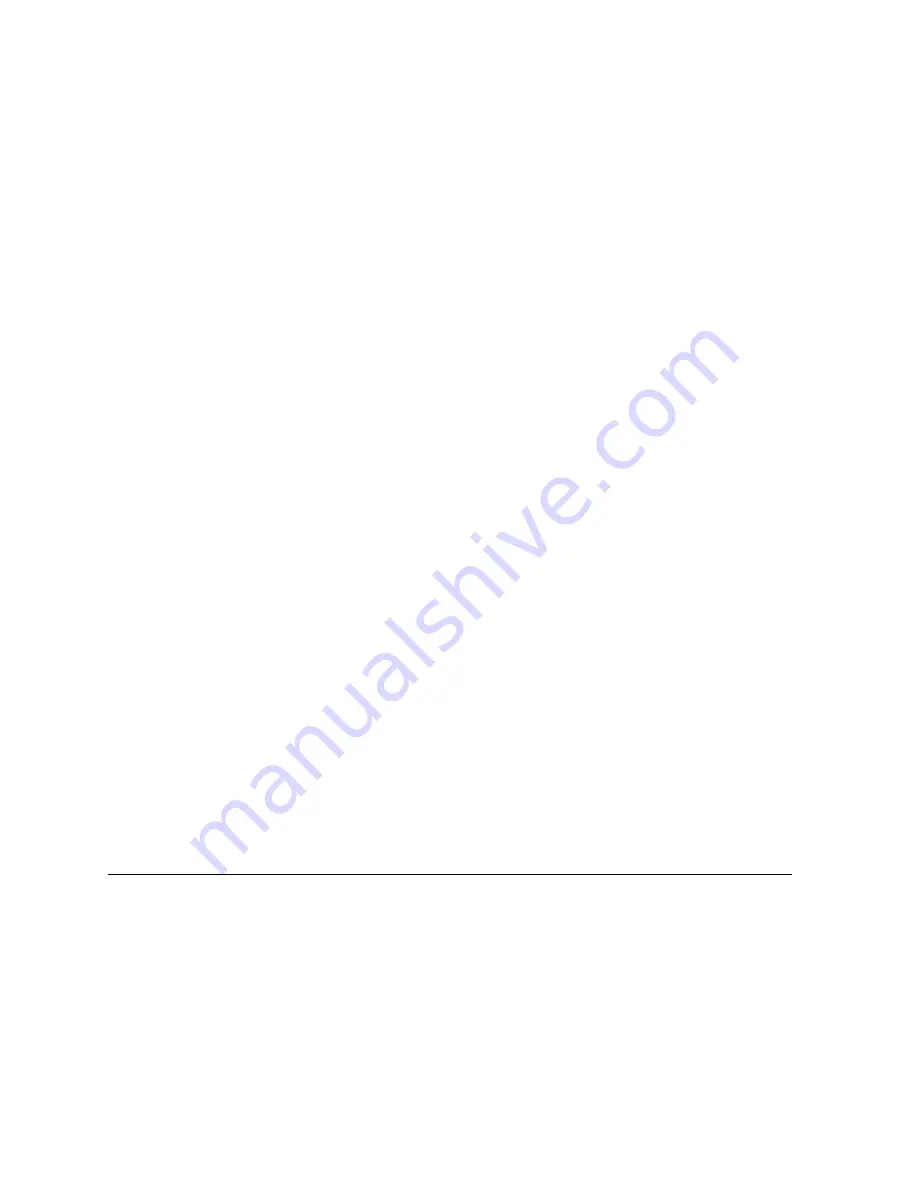
G-Series Reference Manual
102
8.8
Adjusting gain and power
Changing the preset gain settings alters the way the fishfinder pro-
cesses background noise (also called clutter), and can improve the
readout on the monitor. You can adjust:
•
Gain mode (choose from three auto-settings or manual control)
•
Color gain
•
TVG
•
Color threshold
If you change settings for any of these modes (except auto gain),
the fishfinder applies them to all transducer frequencies.
For optimum performance, use the auto settings.
Auto gain settings
The gain, or sensitivity, of the display adjusts background noise by
varying the echo strength for display. The value of the GAIN control
determines the strength above which echoes are displayed. There
are three AUTO GAIN modes, which are saved with the preset if
power is removed from the system:
•
Low (the default setting)
is ideal for viewing fishfinder images
with a minimum of background noise while you cruise to your
fishing spot. Only the strongest echoes are displayed.
•
Medium is a slightly higher gain setting that displays more
detail.
•
High provides the most detail, but also displays the most back-
ground noise and surface clutter.
To select an auto gain setting
1. Press the
GAIN MODE
softkey.
2. Select the auto setting from the pop-up list.
3. Press
OK
.
Manually-set gain levels
If necessary you can set gain levels manually. Manually-set gain
levels are applied to the active window and any other fishfinder win-
dows displaying that frequency.
To set the gain level manually
1. Press the
GAIN MODE
softkey.
2. Toggle the setting to
MAN
.
3. Use the slider to set your required gain value.
4. Press
OK
.
Gain should be set high enough to see fish and bottom detail but
without too much background noise. Generally, high gain is better
in deep or clear water; low gain is better for shallow or murky water.
The default setting for manual gain is 75%.
Color Gain
This sets the lower limit for the strongest echo color. All echoes with
a signal strength above this value are displayed in the strongest
color. Those with a weaker value are divided equally between the
remaining colors. Setting a low value produces a wide band for the
weakest color, but a small signal band for the other colors; setting a
high value gives a wide band for the strongest color, but a small
signal band for the other colors.
TVG (Time Varied Gain)
The TVG (Time Variable Gain) reduces clutter by varying the gain
throughout the water column. This function is useful for reducing
the appearance of ‘noise’.
Increasing the TVG value increases the maximum depth to which
TVG is applied; decreasing it reduces the maximum depth. A low
TVG value has little effect on gain in shallow water; a high value
decreases the gain in shallow water so that only the strongest ech-
oes are displayed.
Summary of Contents for GPM400
Page 1: ...G Series Systems Reference Guide...
Page 2: ......
Page 3: ...G Series System Reference Guide Document Number 81276 1 Date June 2007...
Page 8: ...G Series Installation Commissioning 8...
Page 12: ...G Series Reference Manual 12...
Page 20: ...G Series Reference Manual 20...
Page 34: ...G Series Reference Manual 34...
Page 89: ...89 Chapter 7 Autopilot Integration...
Page 90: ...G Series Reference Manual 90...
Page 110: ...G Series Reference Manual 110...
























