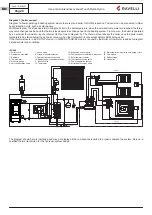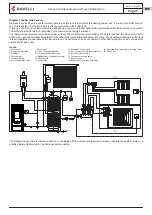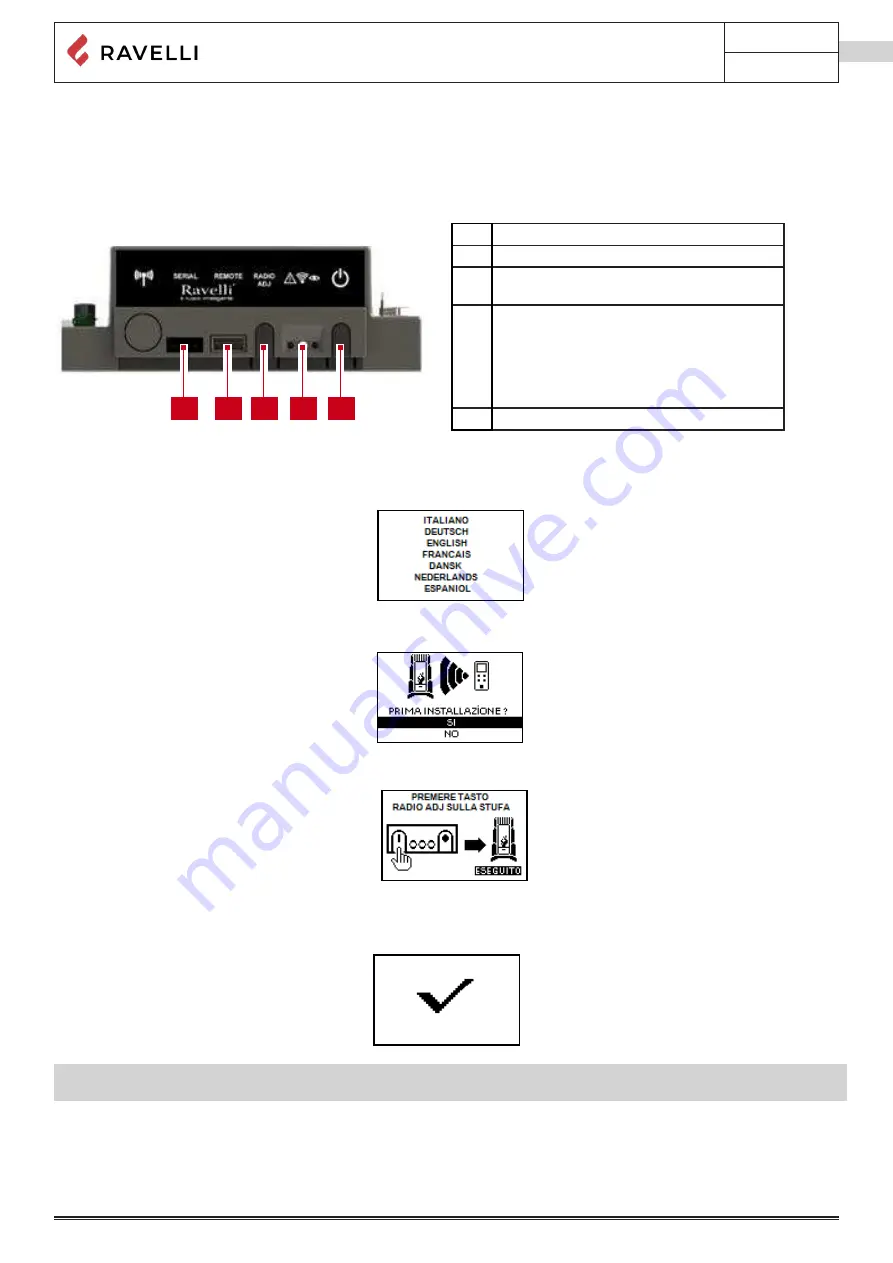
Use and maintenance manual Touch Radio Hydro
Pag.29
Rev.0 18/05/2021
EN
CONTROLS AND USE
Control panel description
The stove is controlled by an electronic card that allows fully automatic and controlled combustion. It allows to regulate the ignition
phase, the power levels and the shutdown phase, guaranteeing safe operation. On the back of the stove there is a control panel that
allows you to synchronise the electronic discharge with the handheld computer and turn the stove on/off.
A
Serial socket
B
Handheld cable connection socket
C
ADJ Radio: button to connect the handheld to
the card
D
Signaling Led
Red: active allergy
Yellow: Awaiting communication with the
handheld
Green: Stove on
E
Stove on/off button
Handheld touch radio initialization
The handheld, after a first short screen showing the Ravelli logo, will list the languages available in the menu.
Select the desired language with the scroll buttons and confirm your selection with the confirmation button.
In order to operate correctly, the handheld set should be interfaced with the electronic board installed inside the stove. For this
reason, on display appears the following message:
If the handheld set is used for the first time, select YES using the selection keys and confirm with the dedicated key. On the display
of the handheld set appears the following:
The flashing yellow LED indicates that the circuit board is waiting to receive the signal from the handheld set.
By pressing the enter key on the handheld set, the components start communicating with each other. A check sign on the display,
accompanied by a sound signal, shows that the initialization of the handheld set has been completed successfully
📌
In case of battery replacement, it is not necessary to perform the initialization procedure of the handheld computer. In this
case, when the display will show the message “FIRST INSTALLATION ?”, select NO and press the dial key.
Summary of Contents for Hydro
Page 3: ......
Page 54: ......
Page 55: ......
Page 106: ......
Page 107: ......
Page 108: ......
Page 110: ...USE AND MAINTENANCE MANUAL HYDRO Handheld Touch Radio Hydro...
Page 111: ......
Page 162: ......
Page 163: ......
Page 164: ......
Page 166: ...BEDIENUNGS UND WARTUNGSHANDBUCH HYDRO PDA Touch Radio Hydro...
Page 167: ......
Page 218: ......
Page 219: ......
Page 220: ......
Page 222: ...MANUAL DE USO Y MANTENIMIENTO HYDRO Dispositivo Touch Radio Hydro...
Page 223: ......
Page 274: ......
Page 275: ......
Page 276: ......
Page 278: ...HANDLEIDING VOOR GEBRUIK EN ONDERHOUD HYDRO Handheld Touch Radio Hydro...
Page 279: ......
Page 330: ......
Page 331: ......
Page 332: ......