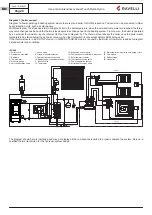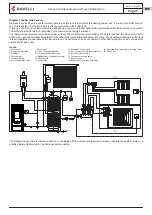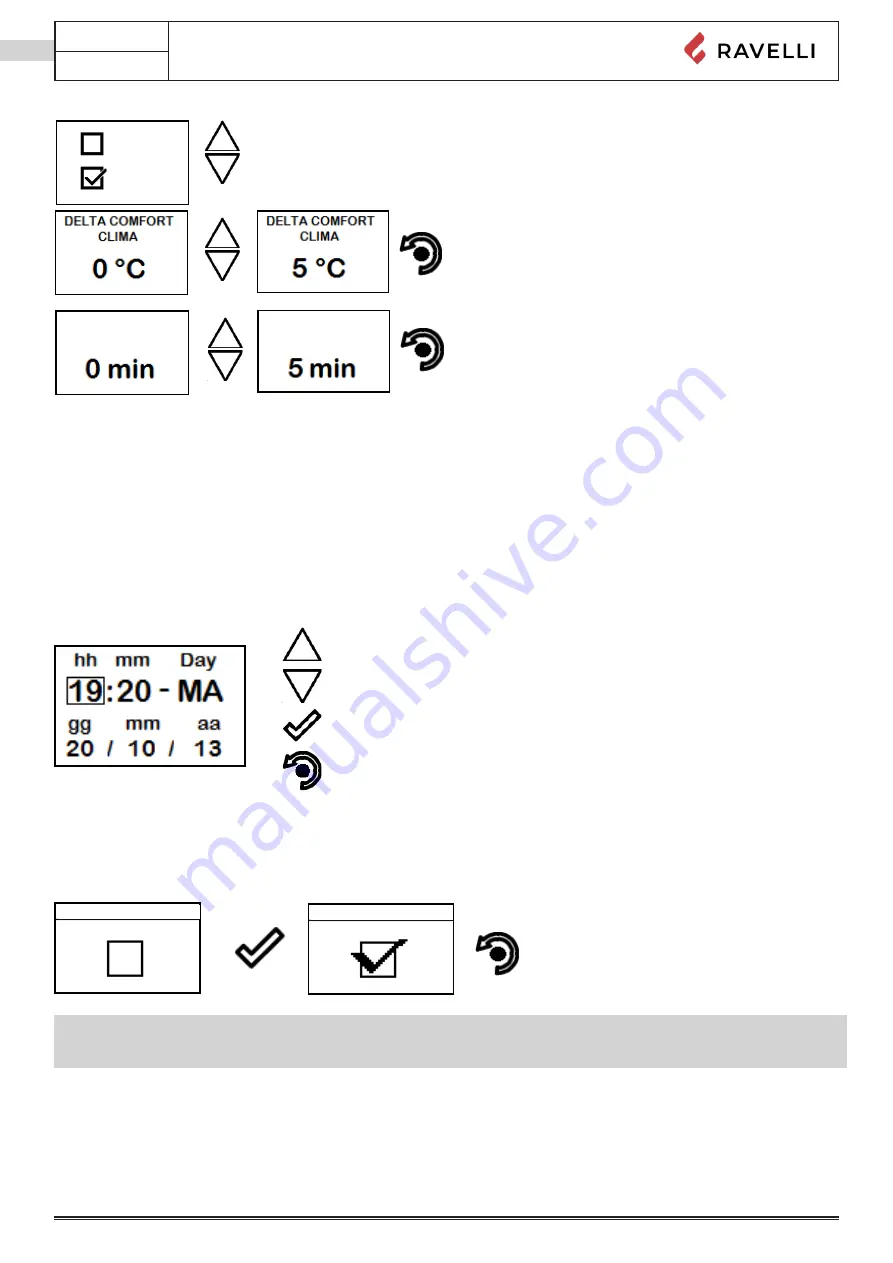
Use and maintenance manual Touch Radio Hydro
Pag.38
Rev.0 18/05/2021
EN
Setting
Within the SETTINGS menu there are various functions:
•
DATE - HOUR
•
ENABLE T.EXT
•
SEASON
•
CONTRAST
•
VERSION FW
•
LANGUAGE
•
ADJUST
Setting > Date - hour
Access the SETTINGS menu and then the DATE-TIME menu
The function can also be activated using an external thermostat, in this case the DELTA COMFORT CLIMA value is not considered.
Setting > Enable t.ext
With this function it is possible to activate the use of an external thermostat by pressing the “confirm” button to enable or disable the
function.
📌
In “Home” mode, instead of room temperature measured and settable, appears the line T ON if the room in which the
thermostat is installed has not reached the temperature requested or the writing T OFF if the temperature in the room is
reached.
Select the type of Comfort Clima management on the water temperature or on the room tempera-
ture using the UP or DOWN arrow keys
Press the increase key to change every single value
Press the increase key to change every single value
Press “confirm” to confirm the settings and switch to the next option.
Press the “back” button to return to the SETTING page
AIR
H20
DELAY
SWITCH OFF
DELAY
SWITCH OFF
ACTIVATE T.EXT
ACTIVATE T.EXT
Summary of Contents for Hydro
Page 3: ......
Page 54: ......
Page 55: ......
Page 106: ......
Page 107: ......
Page 108: ......
Page 110: ...USE AND MAINTENANCE MANUAL HYDRO Handheld Touch Radio Hydro...
Page 111: ......
Page 162: ......
Page 163: ......
Page 164: ......
Page 166: ...BEDIENUNGS UND WARTUNGSHANDBUCH HYDRO PDA Touch Radio Hydro...
Page 167: ......
Page 218: ......
Page 219: ......
Page 220: ......
Page 222: ...MANUAL DE USO Y MANTENIMIENTO HYDRO Dispositivo Touch Radio Hydro...
Page 223: ......
Page 274: ......
Page 275: ......
Page 276: ......
Page 278: ...HANDLEIDING VOOR GEBRUIK EN ONDERHOUD HYDRO Handheld Touch Radio Hydro...
Page 279: ......
Page 330: ......
Page 331: ......
Page 332: ......