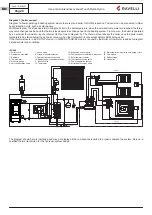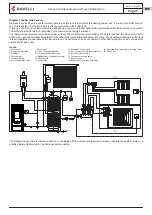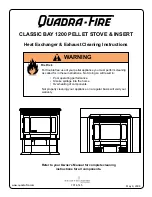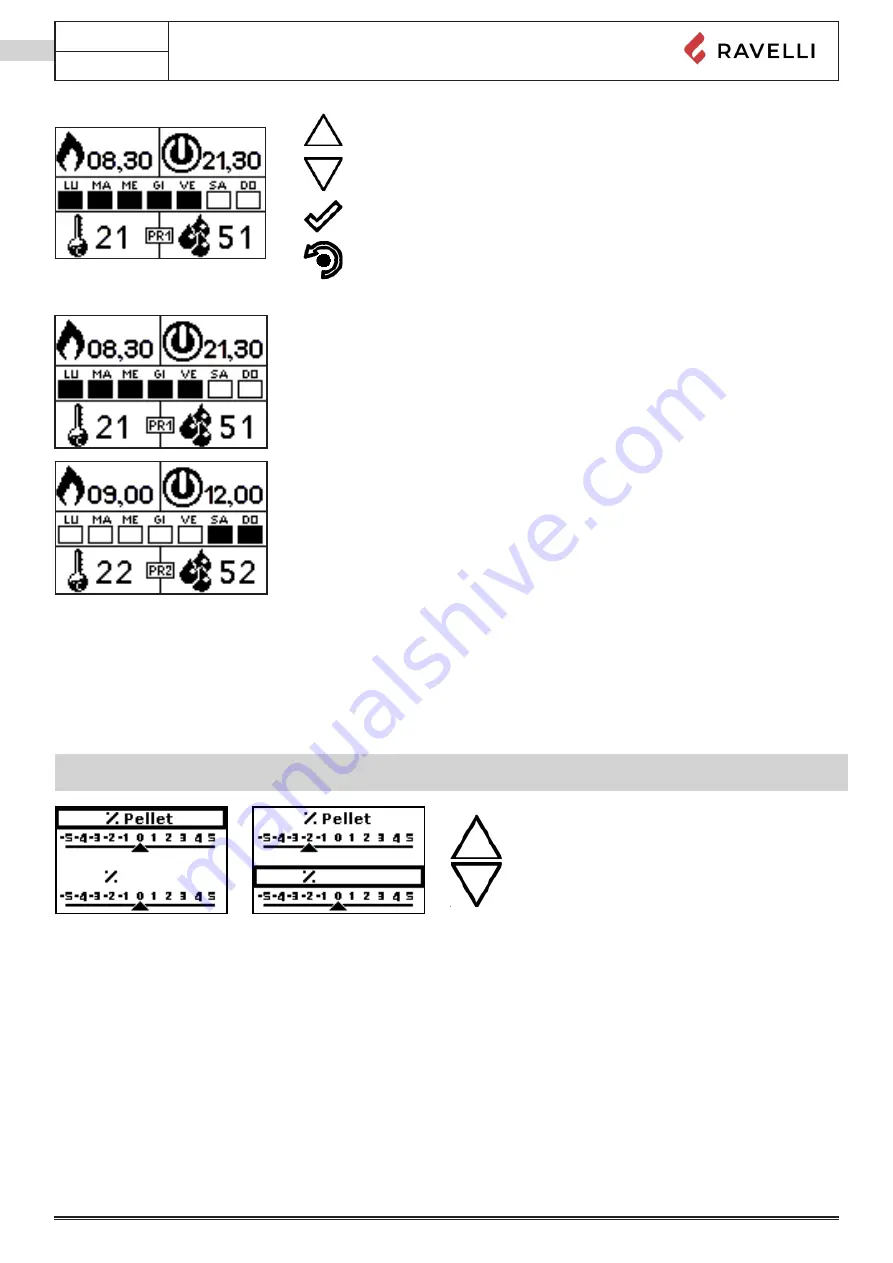
Use and maintenance manual Touch Radio Hydro
Pag.36
Rev.0 18/05/2021
EN
Examples
1: Switch on at 8.30
2: Switch off at 21.30
3: Activation days: Monday to Friday
4: Program number “chrono”: 1
5: Room temperature set at 21°C
6: Water temperature set at 51°C
1: Switch on at 9.00
2: Switch off at ore 12.00
3: Activation days: Saturday and Sunday
4: Program number “chrono”: 2
5: room temperature set at 22°C
6: Water temperature set at 52°C
In models with ventilation, it is possible for each programming to manage the ventilation speed as specified above.
Set air - pellet
The setting of the PELLET - FLOW mixture allows to adjust the combustion by varying the quantity of pellets loaded in the brazier
and/or the quantity of air. In fact, by its nature, pellets vary in grain size and composition: even bags of pellets of the same brand can
have different characteristics.
If combustion is not optimal, vary the flow parameter to adjust the combustion air. If air regulation alone is not sufficient, it may also
be necessary to modify the pellet parameter.
⚠
Combustion regulation is an operation that requires a lot of experience. We recommend that you contact an Authorised
Service Centre to calibrate the stove appropriately.
Use the UP and DOWN buttons to change the pellet
% value.
Press the CONFIRM button to confirm the value
and change to the item % flow.
By pressing the Increment key you can change each value and enable the days
of the week;
By pressing the Increment key you can change each value and enable the days
of the week;
Press “confirm” to confirm the settings and switch to the next value;
Press the “back” button to return to the CHRONOTHERMOSTAT page.
1
2
3
4
5
6
1
2
3
4
5
6
Flow
Flow
Summary of Contents for Hydro
Page 3: ......
Page 54: ......
Page 55: ......
Page 106: ......
Page 107: ......
Page 108: ......
Page 110: ...USE AND MAINTENANCE MANUAL HYDRO Handheld Touch Radio Hydro...
Page 111: ......
Page 162: ......
Page 163: ......
Page 164: ......
Page 166: ...BEDIENUNGS UND WARTUNGSHANDBUCH HYDRO PDA Touch Radio Hydro...
Page 167: ......
Page 218: ......
Page 219: ......
Page 220: ......
Page 222: ...MANUAL DE USO Y MANTENIMIENTO HYDRO Dispositivo Touch Radio Hydro...
Page 223: ......
Page 274: ......
Page 275: ......
Page 276: ......
Page 278: ...HANDLEIDING VOOR GEBRUIK EN ONDERHOUD HYDRO Handheld Touch Radio Hydro...
Page 279: ......
Page 330: ......
Page 331: ......
Page 332: ......