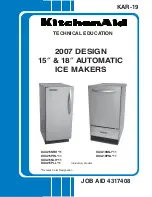QL-300 User Guide
8
Contents
Installation . . . . . . . . . . . . . . . . . . . . . . . . . . . . . . . . . . . . . . . 14
Checking the Product . . . . . . . . . . . . . . . . . . . . . . . . . . . . . . . . . . 14
Printer . . . . . . . . . . . . . . . . . . . . . . . . . . . . . . . . . . . . . . 14
Unwinder . . . . . . . . . . . . . . . . . . . . . . . . . . . . . . . . . . . . 15
Choosing an Installation Location . . . . . . . . . . . . . . . . . . . . . . . . . . . . 15
Precautions Related to Installation . . . . . . . . . . . . . . . . . . . . . . . 15
Installation Environment . . . . . . . . . . . . . . . . . . . . . . . . . . . . . 17
Installation Space . . . . . . . . . . . . . . . . . . . . . . . . . . . . . . . . 17
Unpacking . . . . . . . . . . . . . . . . . . . . . . . . . . . . . . . . . . . . . . . . 18
Unpacking Precautions . . . . . . . . . . . . . . . . . . . . . . . . . . . . . 18
Unpacking the Printer . . . . . . . . . . . . . . . . . . . . . . . . . . . . . . 19
Unpacking the Unwinder . . . . . . . . . . . . . . . . . . . . . . . . . . . . 27
Installation . . . . . . . . . . . . . . . . . . . . . . . . . . . . . . . . . . . . . . . . 31
Installing Cable Clamps . . . . . . . . . . . . . . . . . . . . . . . . . . . . . 31
Installing the Unwinder on the Printer . . . . . . . . . . . . . . . . . . . . . . 32
Power . . . . . . . . . . . . . . . . . . . . . . . . . . . . . . . . . . . . . . . . . . 35
Precautions about the Electric Power . . . . . . . . . . . . . . . . . . . . . . 35
Connecting a Power Cord . . . . . . . . . . . . . . . . . . . . . . . . . . . . 37
Turning on the Power . . . . . . . . . . . . . . . . . . . . . . . . . . . . . . 37
Turning off the Power . . . . . . . . . . . . . . . . . . . . . . . . . . . . . . 38
Test Printing . . . . . . . . . . . . . . . . . . . . . . . . . . . . . . . . . . . . . . . 38
Adjusting Density and Test Printing . . . . . . . . . . . . . . . . . . . . . . . 38
Adjusting the Position of the Sensor . . . . . . . . . . . . . . . . . . . . . . 40
PC Connection . . . . . . . . . . . . . . . . . . . . . . . . . . . . . . . . . . . . . 42
Driver Installation Process Overview . . . . . . . . . . . . . . . . . . . . . . . . . . 42
Operating Environment . . . . . . . . . . . . . . . . . . . . . . . . . . . . . . . . . 42
Connecting Cables . . . . . . . . . . . . . . . . . . . . . . . . . . . . . . . . . . . . 43
Connecting a LAN Cable . . . . . . . . . . . . . . . . . . . . . . . . . . . . 43
Summary of Contents for QL-300
Page 1: ......
Page 20: ...Installation QL 300 User Guide 20 2 Remove the top layer of packing materials...
Page 28: ...Installation QL 300 User Guide 28 3 Remove the unwinder...
Page 30: ...Installation QL 300 User Guide 30 5 Peel off the tape from two locations...
Page 41: ...Installation QL 300 User Guide 41 Unwinder Black mark Gap sensor...
Page 113: ...Printing QL 300 User Guide 113 Caution Do not touch the belt surface or damage the belt...
Page 274: ...Troubleshooting QL 300 User Guide 274 25 Lift up the fuser and exit unit locking lever...
Page 277: ...Troubleshooting QL 300 User Guide 277 29 Raise the blue lever and install the cutter unit...
Page 359: ...Cleaning QL 300 User Guide 359 2 Press down the flange locking lever 3 Remove the flange...
Page 382: ...Cleaning QL 300 User Guide 382 23 Push down the fuser unit handle and firmly push it inside...
Page 383: ...Cleaning QL 300 User Guide 383 24 Lift up the fuser and exit unit locking lever...
Page 456: ...Safety QL 300 User Guide 456...