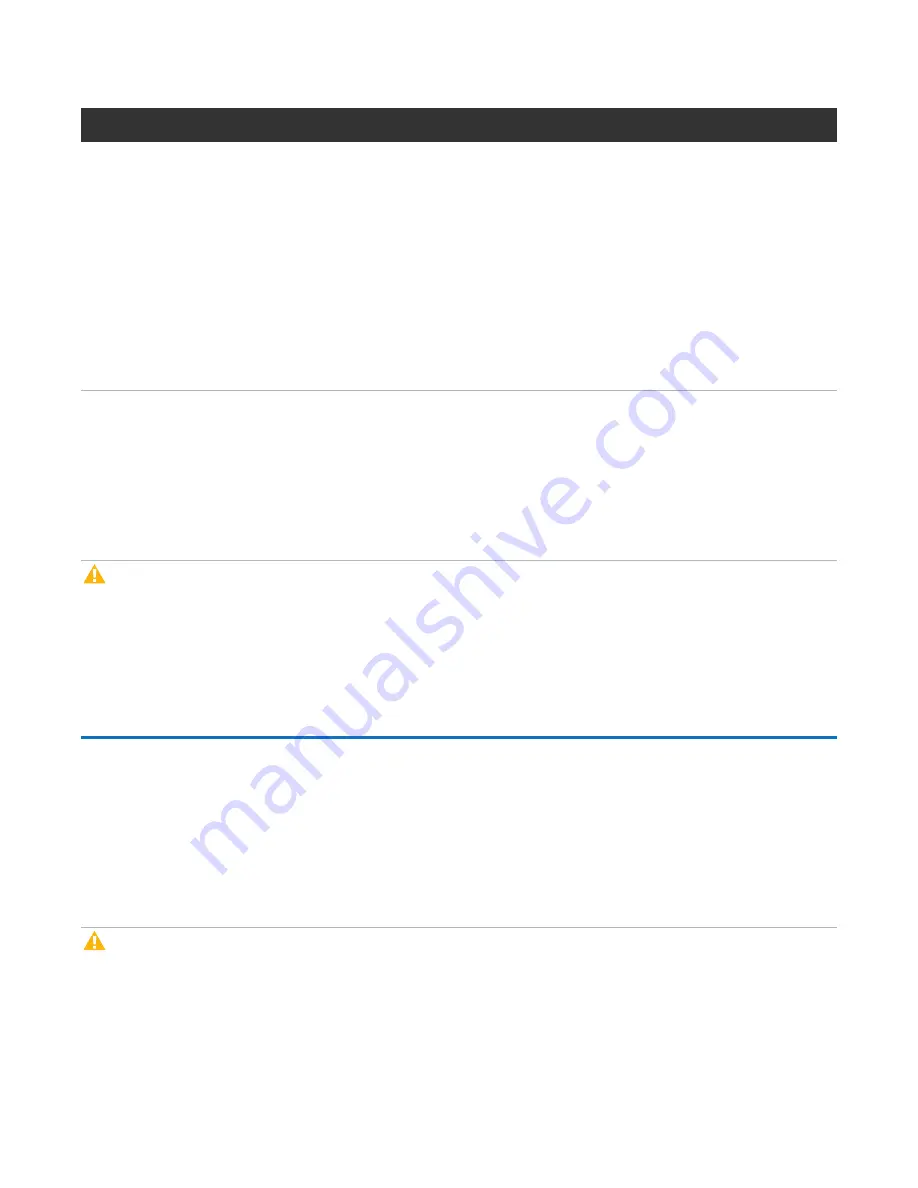
Chapter 5: Troubleshooting
Isolate a Host-side CNC Connection Fault
QX and QXS Setup Guide
138
Answer
Possible reasons
Actions
Yes
The power supply or a fan is
operating at an unacceptable
voltage or r/min level, or has
failed.
When isolating faults in the power supply, remember that the fans in
both modules receive power through a common bus on the
midplane, so if a power supply fails, the fans continue to operate
normally.
l
Verify that the power suply FRU is firmly locked into position.
l
If the above action does not resolve the fault, verify that the
power cable is connected to a power source.
l
If the above action does not resolve the fault, verify that the
power cable is connected to the chassis power supply unit.
l
If the above action does not resolve the fault, FRU replacement
may be necessary; see the
QXS Storage CRU Installation and
Replacement Guide
.
Transporting Cache
To preserve the existing data stored in the CompactFlash, you must transport the CompactFlash from the
failed controller to a replacement controller using the procedure outlined in the
CRU Installation and
Replacement Guide
. Failure to use this procedure will result in the loss of data stored in the cache module.
Caution:
Remove the controller I/O module only after the copy process is complete, which is indicated
by the Cache Status LED being off, or blinking at 1:10 rate.
Isolate a Host-side CNC Connection Fault
During normal operation, when a controller I/O module host port is connected to a data host, the port’s host
link status LED and host link activity LED are green. If there is I/O activity, the host activity LED blinks green.
If data hosts are having trouble accessing the storage system, and you cannot locate a specific fault or
cannot access the event logs, use the following procedure.
This procedure requires scheduled downtime.
Caution:
Do not perform more than one step at a time. Changing more than one variable at a time can
complicate the troubleshooting process.
















































