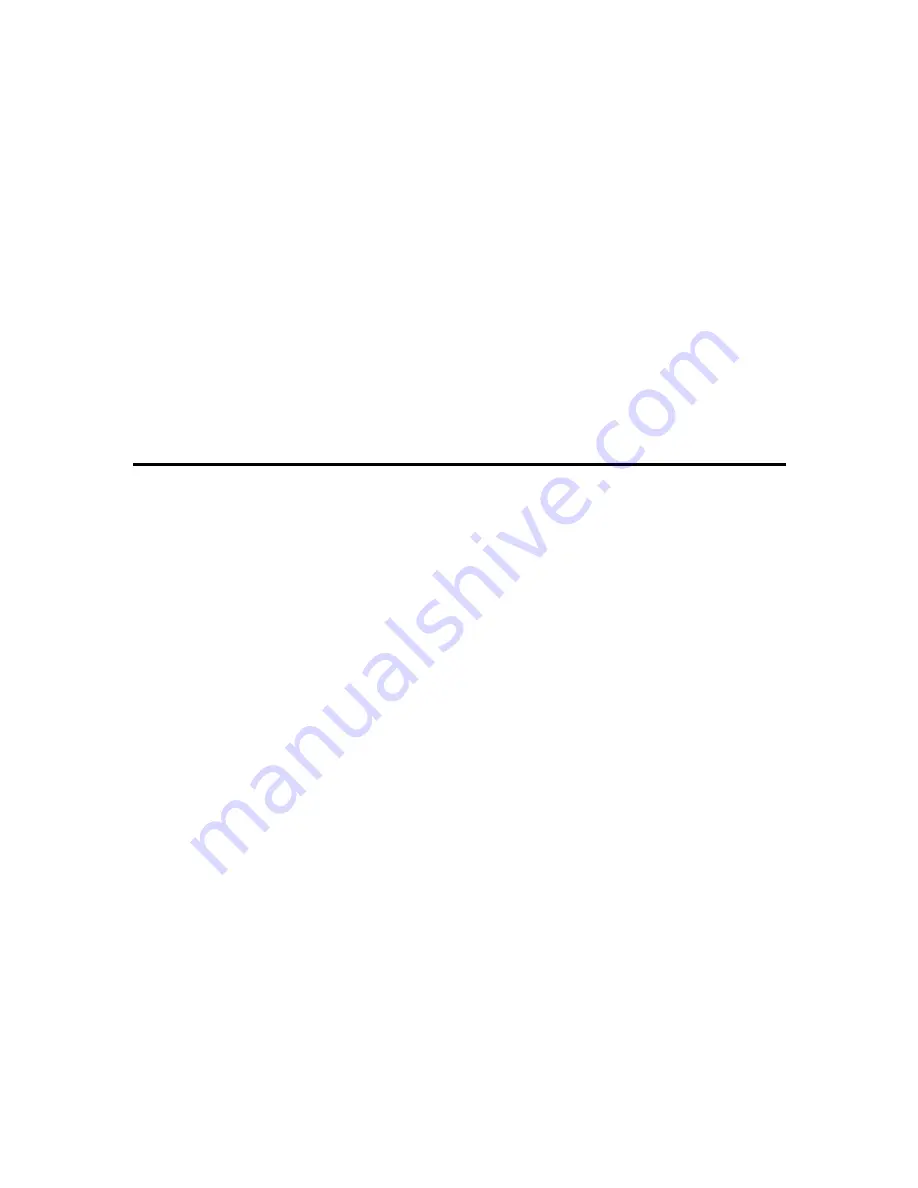
v1.32
March 2014
42 of 90
5.
5.
5.
5.
Using
Using
Using
Using Your Data
Your Data
Your Data
Your Data
All products
Once the data is retrieved from the collar by either wireless or USB it is saved as a
Telemetry Solutions Data file (TSD). There are several ways you are able to access this
data. The most important step is to be certain the TSD files are in the correct folder.
Save the files to
C:/Program Files/Collar SW/data
(save to
C:/Users/<Profile
name>/Collar/Data
if using Collar SW V209 or newer). After you have copied the data
into this folder you will be able to use the user software to view the data and export it into
different formats.
5.1 View your data using the software
Immediately when you open Collar SW it will display the home screen. To access your
data click on the browse data button and a window will open listing all of your data. You
may then double click on any listed data and it will open the data in notepad.
The most recent data file appears on the top of the list and is bold.
Summary of Contents for 4000 Enhanced
Page 90: ...v1 32 March 2014 90 of 90...






























