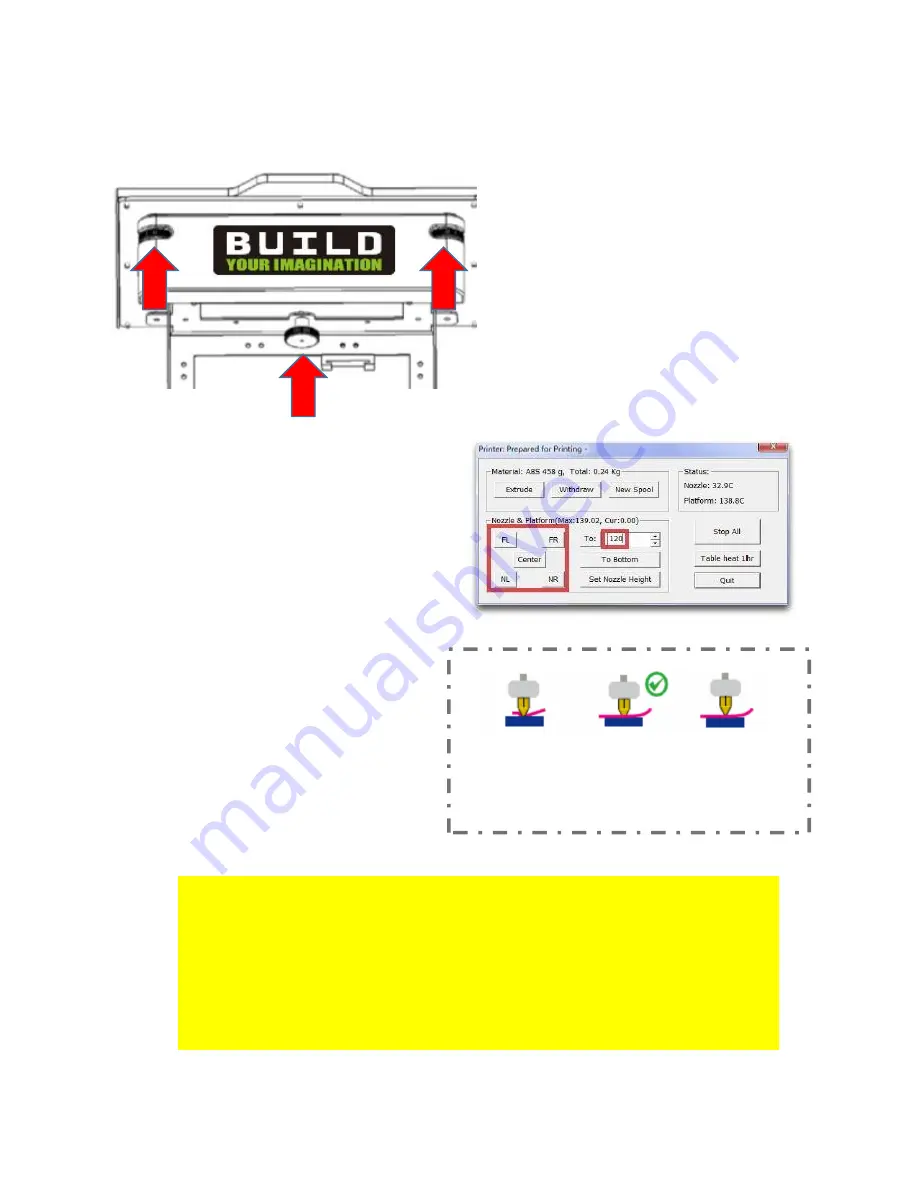
Coarse Manual Platform Leveling
Usually you do not need to adjust the
platform manually. This is only necessary
if the automatic leveling function was
unable to effectively level the platform.
There are three screws under the
platform of the Q300: two screws in the
front and one screw under the platform at
the back. These screws can be fastened
or loosened to adjust the leveling of the
platform.
In the
3D Print
-
Maintenance
window, you
can move the print head to five different
positions on the platform. You can also use
the "To" button to move the print platform to
a particular height
First move print head to the center of the
platform and move the platform until it is
almost touching the nozzle (e.g. nozzle
height). Use a piece of paper to determine
the correct platform height.
Try to move the paper and feel it drag
between the platform and the nozzle. Make
sure you can feel the similar drag
resistance at all five positions by moving
the print head and adjusting the screws
while the platform height is fixed.
Platform too high;
nozzle is pinning
paper onto
platform. Lower
platform slightly.
Just right. Can
feel some
resistance when
moving paper
Platform too low;
no resistance at
all when moving
paper. Raise
platform slightly
Other Options in the "Maintenance" menu:
Withdraw: The printer will heat up and withdraw filament from the print
head.
New Spool: Tells the software what the current filament type is.
The filament that is being used must match here.
Heat Table 1 hr: Preheat the table for 1 hour.
To Bottom: Move the platform to the bottom.
Set Nozzle Height: Set the current platform height as the nozzle height.
Summary of Contents for Q300 3D
Page 1: ...7000 5260_A 3 PROFESSIONAL 3D PRINTER USER MANUAL...
Page 4: ...Printer Body...
Page 5: ......



























