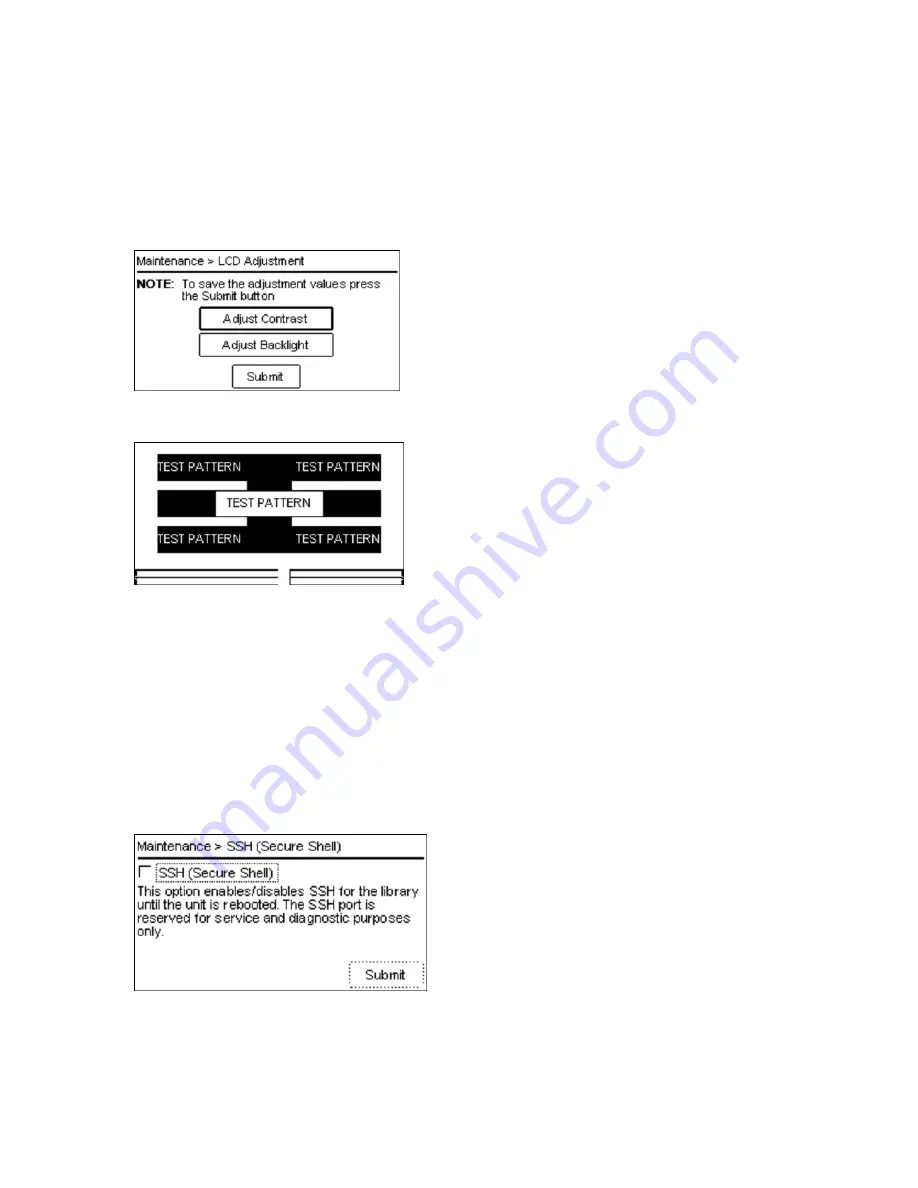
511026 Rev. 07-01-19
69
5.5.7 LCD Adjustment
On the
Maintenance > LCD Adjustment
page, the LCD display can be adjusted according to your
personal needs. You can adjust the contrast and the backlight brightness of the LCD display
1.
On the
Home > Maintenance
screen select
LCD Adjustment
and press
Enter
. This action opens
the
Maintenance > LCD Adjustment
screen.
2.
The
Adjust Contrast
button is active. Press
Enter
to open the contrast adjustment screen.
3.
With the
Right
button you can move the slider to the right and increase the contrast, with the
Left
button you can move the slider to the left and decrease the contrast
.
4.
Press
Back
when you are finished to get back to the
Maintenance > LCD Adjustment
screen.
5.
To go to the
Adjust Backlight
button press
Up
or
Down
. Press
Enter
to open the backlight
adjustment screen
.
6.
Adjust the backlight with the
Left
or
Right
button
.
7.
Press
Back
to go back to the
Maintenance > LCD Adjustment
screen.
8.
When you are finished with the adjustment press
Down
, then select
Submit
.
9.
Press
Enter
to submit the new adjustment values.
5.5.8 SSH (Secure Shell)
On the
Maintenance > SSH (Secure Shell)
page, you can enable the SSH port on the network interface.
1.
Press
Enter
to check SSH (Secure Shell) check box. Now
Submit
is activated.
2.
Press
Down
to navigate to the Submit button.
3.
Press
Enter
to submit the change.






























