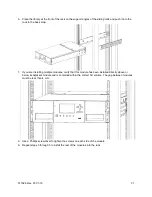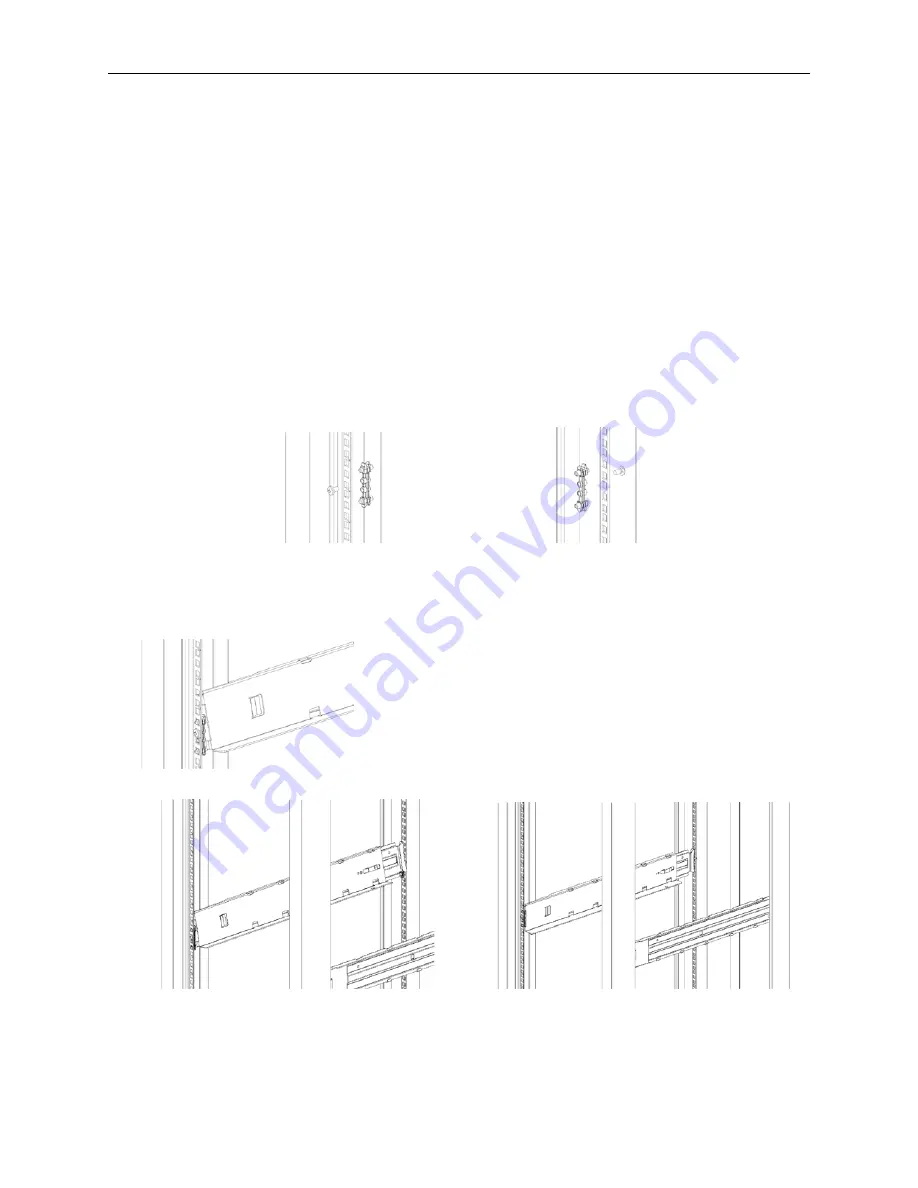
Q40 Tape Library
Installation and Operations Manual
511026 Rev. 07-01-19
30
3.12 Installing Modules in a Rack
Q40 modules are easy to install in racks compliant to the EIA 310A Standard, when at least 1 meter
deep. You need a #2 Phillips screwdriver for this process.
To locate the rail locations when installing multiple modules:
1.
Locate the bottom of the lowest full U where the lowest module will be installed.
2.
Continue identifying the locations for any additional module 3U higher.
To install the rails into the rack, starting from the lowest rack location:
1.
Locate the 4 adapter blocks, 4 Philips screws (Shipped in the accessory box) and 2 rackmount rails
(LH and RH).
2.
On the front of the rack, mount an adapter block at the appropriate height to the right and left rack
posts. Mount them in the middle square hole of the height unit (The middle of a height unit is the hole
between two wide and neighboring division bars.)
.
3.
Repeat step 2 on the right and left rack posts in the rear of the rack.
4.
Mount the LH Rackmount rail to the adapter blocks.
5.
Repeat step 4 with the RH Rackmount rail
.