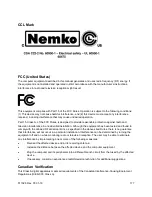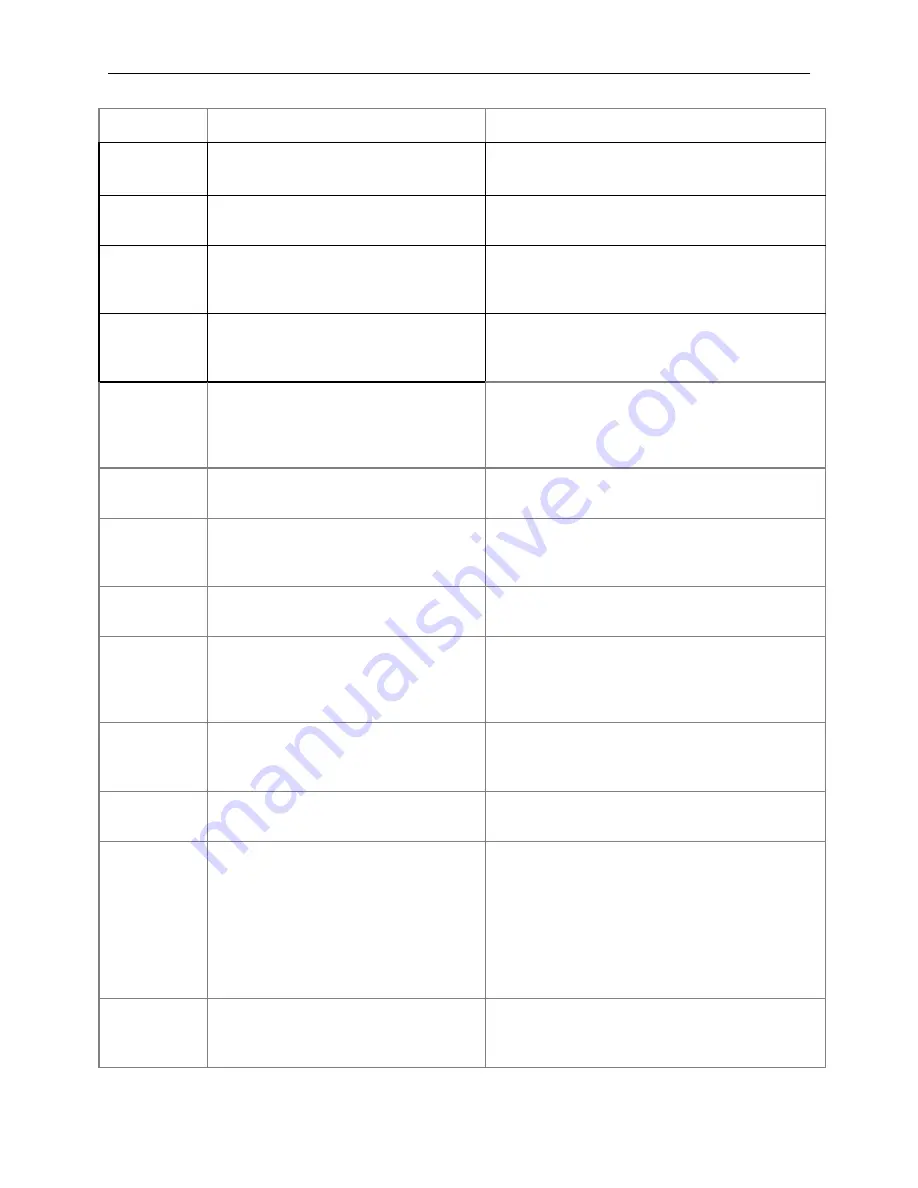
Q40 Tape Library
Installation and Operations Manual
511026 Rev. 07-01-19
162
Event Code
Message Text and Description
Details and Solution
4016
Backup configuration data to base module
failed
.
Attempt to save a library configuration failed, power
cycle the library and retry the operation.
4017
Restore configuration data from Chassis
failed.
Attempt to restore a library configuration failed, power
cycle the library and retry the operation.
4018
Firmware upgrade failed, tape drive
reported an error applying the firmware file.
Verify that the firmware file is correct for the drive(s),
ensure the drive(s) is/are in a healthy state with no
cartridge in the drive, then retry the operation.
4019
General Drive Firmware bundle upgrade
failure.
Verify that the firmware file is correct for the drive(s),
ensure the drive is in a healthy state with no cartridge
in the drive, then retry the operation.
4020
Database has been reset due to a problem
that prevented the library from powering up.
If the library was restored to default settings, restore a
saved configuration by using a previously saved
configuration file. If no configuration file exists, then
proceed in configuring the library.
4021
Drive has been hot removed while in active
status.
Reinstall the removed drive at the same position as it
was removed.
4024
One or two unit position transmitter/detector
sensor failures.
Ensure that the alignment mechanism is engaged in
every module that is above another module in the
library. Perform a power cycle.
4025
Library test failed due to a cartridge error.
Remove the cartridge and inspect it for
damage. Retry operation with another cartridge.
4028
Drive cannot use this media due to it being
an unknown or unsupported format.
Possibly the media is the wrong generation
of media.
Check LTO generation for media and drives. Remove
cartridges which are not compatible to your tape
drives.
4029
Incompatible media move operation
blocked by media barcode ID check.
Check if Media identifier matches the LTO generation
of the drives. Replace label or remove incompatible
media from your system.
4030
Move cartridge operation failed due to
media error.
Remove the cartridge and inspect it for damage. Retry
operation with another cartridge.
4033
Unsupported keygen policy.
Check network connection and ESKM server
configuration for the specified partition. Ensure that all
partitions on the library have a valid KenGenPolicy on
the ESKM server. After ensuring that all partitions
have a matching KeyGenPolicy, re-run the partitioning
wizard for the specified partition. Use the
Status>Security
page to verify all drives and
partitions are configured correctly for encryption.
4041
Wellness test failed because power supply
redundancy test failed.
Ensure all power supplies are installed properly and
that each power supply is connected to a valid power
source.