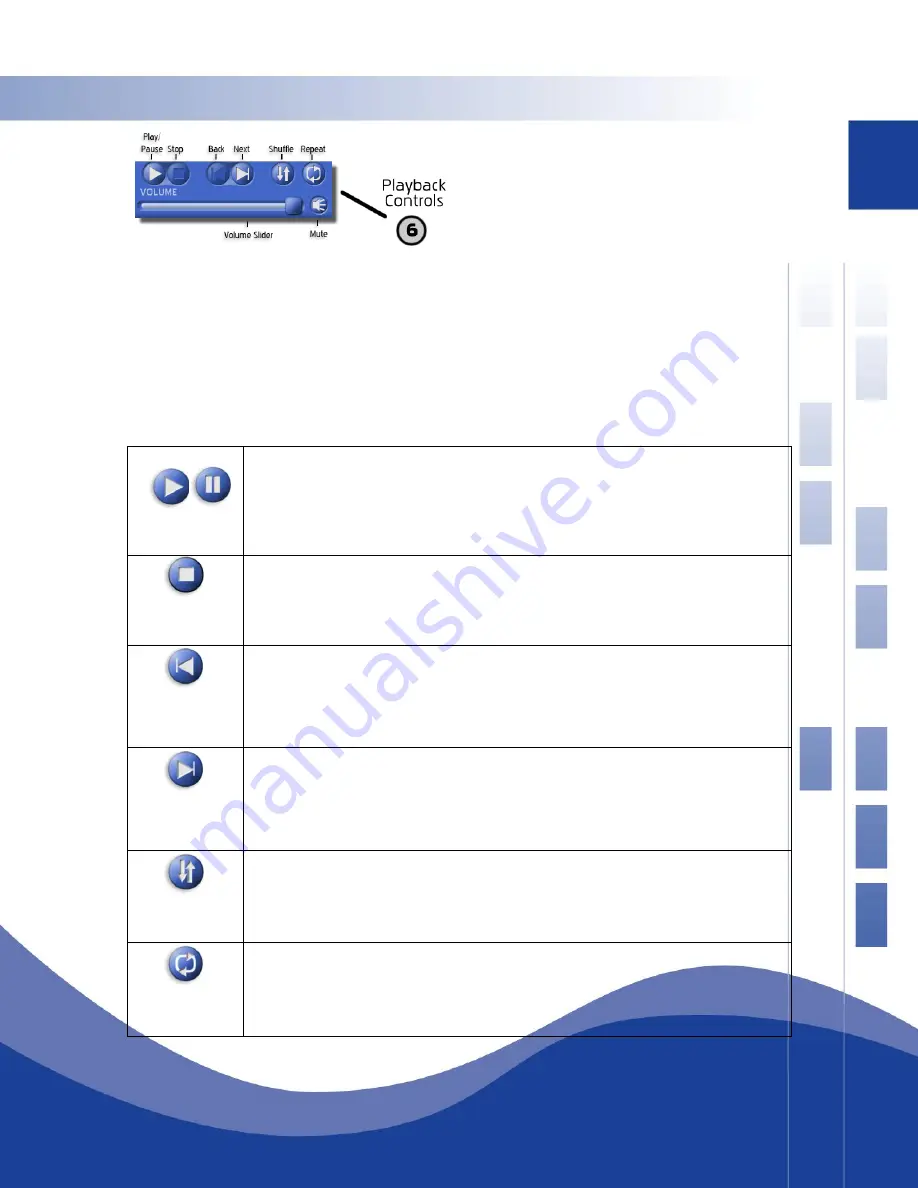
43
Playback Controls
The Qsonix transport area provides control over song
playback functions such as
Play, Stop, Next Track
, etc. Users
of other audio playback devices and software should find it
easy to operate Qsonix’s playback controls.
Adjusting Playback Volume
The volume and mute controls are located just below the playback controls and the Now Playing area.
To adjust the volume of the currently playing song, simply drag the volume control knob to the desired volume level.
Moving the knob to the right will increase volume, moving to the left will decrease the volume.
Using the Mute Control
The “
mute button
” toggles back and forth between mute and un-mute modes. Qsonix will automatically use your
SoftFade™ settings to softly fade the volume up or down. Using the Playback Controls
Play/Pause – The “
Play
” button is available when you are in
stop
or
pause
mode and will begin or
resume playback of the current track. The button will turn into a pause button during playback, to
pause playback, click the button again.
Stop – The “
Stop
” button will stop playback of the current track immediately. Playback can be
resumed by pressing the Play button.
Back Track – The “
Back Track
” button will start playing the previous track in the “
Now Playing”
list. If
“Repeat Mode” is enabled and you press the “
Back Track
”’ button at the beginning of the list, you
will automatically loop to the last track in the playlist.
Next Track – The “
Next Track
” button will start playing the next track in the “
Now Playing”
List. If
“
Repeat Mode
” is enabled and you press the “
Next Track
” button and you are on the last track of the
playlist, you will automatically loop to the first track in the playlist
Shuffle Playlist – The “
Shuffle
” button will randomize your current playlist, and place your current
playing track at the top of the list. You can shuffle the list at any time.
Repeat Mode – The “
Repeat Mode
” button is a toggle button that controls what happens when you
use the track next and track back buttons to move through the When “
Repeat Mode
” is enabled, and
you have selected “
Play
”, Qsonix will continue playing each track in your “Now Playing” list and
automatically repeat from the beginning when it reaches the end of the last track.
Summary of Contents for QJB110
Page 1: ...1...






























