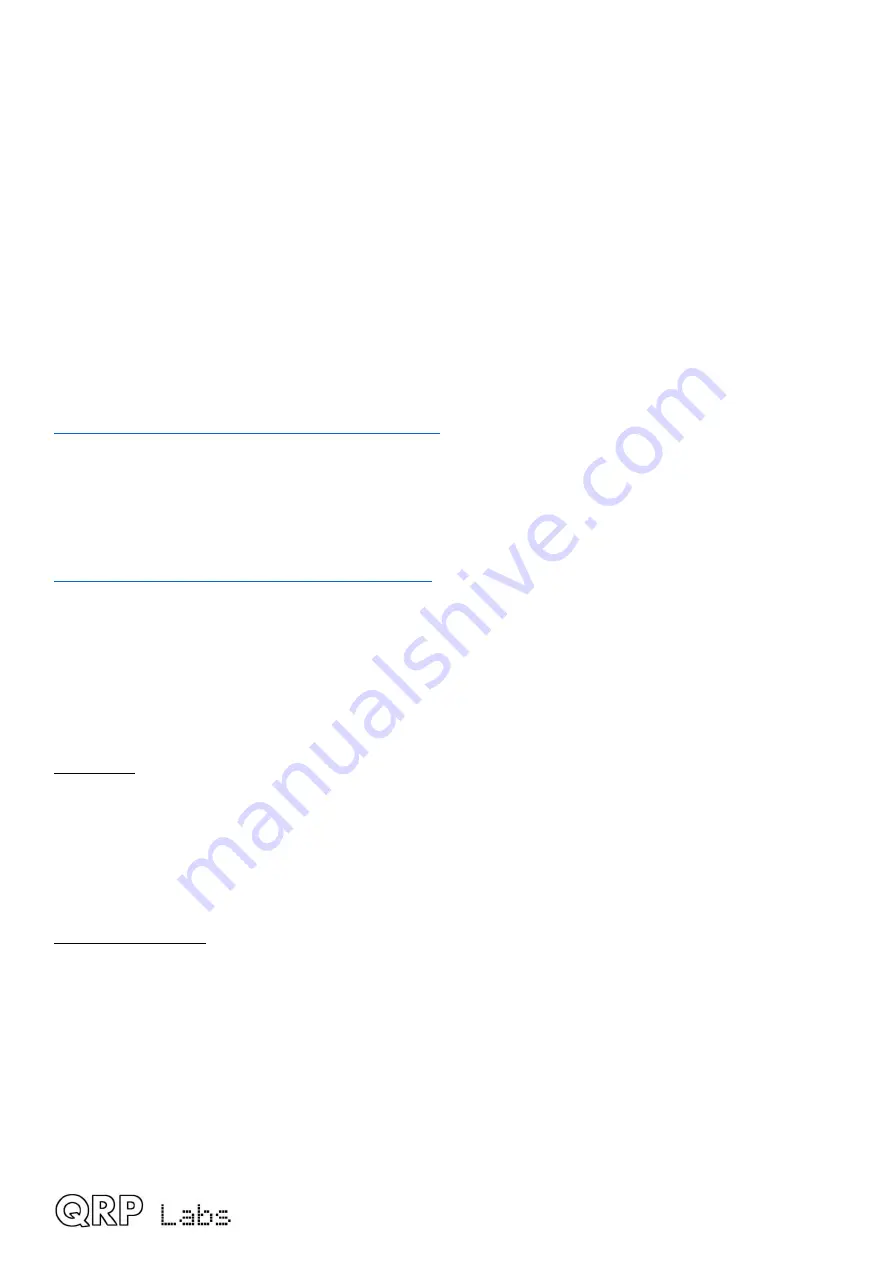
As an example, suppose your transceiver is set to a USB “Dial Frequency” of 14.0956 MHz and
WSJT-X is set up to transmit WSPR at 1500 Hz audio offset. This should result in a transmission
frequency of 14.097100 MHz. But let’s suppose that you measure it accurately, and you find that it
is 3 Hz high, at 14.097103 MHz. Now what?
There’s an error of +3 Hz in your operating frequency. To work out the required correction to the
TCXO reference frequency configuration, calculate 3 Hz multiplied by a ratio of 25 MHz / 14.0971
MHz, which results in 3 Hz x 1.77 = 5.3 Hz.
Therefore you should increase the reference frequency by 5Hz. So move the highlight to the
TCXO frequency using the up/down cursor keys, then press the backspace key once, and type 5.
That will change the reference frequency to 25000005.
How about if you don’t have an accurate way of measuring your operating frequency? I have
developed tools for QRP Labs website to help you to use the WSPRnet reporting network to
determine your operating frequency quite accurately. To use these tools, simply use WSJT-X and
QDX to operate as a 20m WSPR reporter (receiver) for several minutes, then look at this page:
https://qrp-labs.com/images/wsprnet/rxerror.html
Look for your callsign in the list, which shows the error in your reception reports (operating
frequency error).
Alternatively, you may operate as a WSPR transmitter using WSJT-X and QDX, and the following
page will show your actual transmitting frequency:
https://qrp-labs.com/images/wsprnet/txfreq.html
Both of these QRP Labs pages are updated every two minutes. The analysis loads the last 5
minutes (approximately) of 20m WSPR reports from the WSPRnet website database. It cross-
references all the reports, analyzing the error of receiver stations by cross-referencing against
reports of the same transmitters by other stations. In this way calibration errors of all receiving
stations in the network are averaged out. The accuracy is generally within 1 or 2 Hz.
Sideband
This setting determines the demodulation sideband. Normally Upper Sideband (USB) is used for
all digital modes, and is the default setting. If you wish to use Lower Sideband (LSB) for some
reason, you can change it here. Use the left and right arrow keys to change between LSB and
USB.
Default frequency
This is the default start-up frequency of QDX at power-on. It defaults to the 40m FT8 frequency
7.074 MHz. If you would like it to power up on a different frequency, you may edit this
configuration setting.
QDX operating manual; firmware 1_04
16
















































