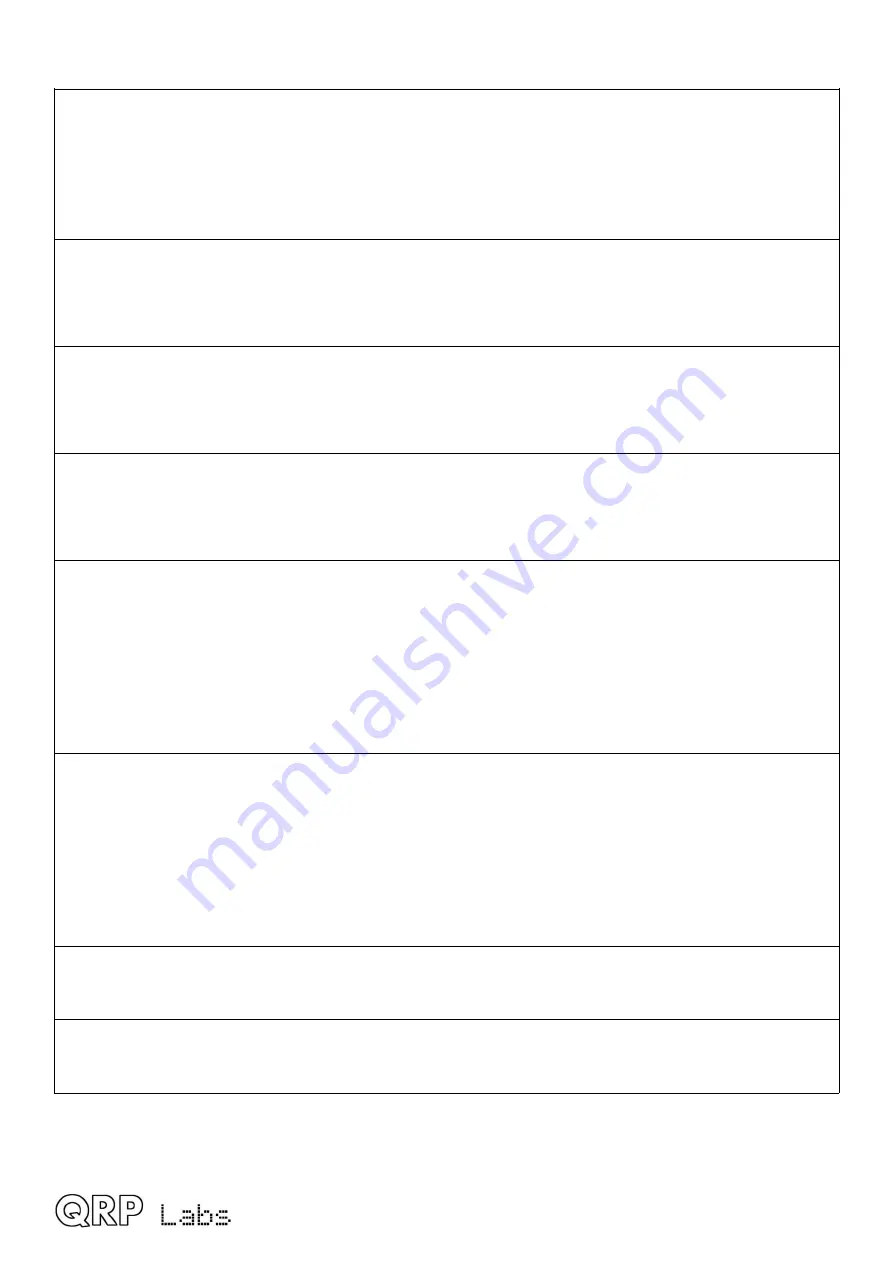
The following lists the commands and responses in alphabetical order:
AG: Get/Set AF Gain
Set: Sets the audio gain. The actual gain setting is the supplied gain in dB. So for example
command AG21; will set the gain to 21dB, in the currently active band. Note that the gain can
also be set in the Terminal Band Configuration application.
Get: Returns the audio gain in dB.
C2: Get/Set Signal Generator frequency
Set: Sets the Si5351A Clk2 output frequency (the signal generator).
Get: Gets the frequency of Si5351A Clk2 (the signal generator)
FA: Get/Set VFO A
Set:
Sets VFO A value. Example: FA7030000; sets VFO A to 7.030MHz
Get:
Returns the VFO A contents as an 11-digit number. Example: “FA;” returns “FA00007030000;”
FB: Get/Set VFO B
Set:
Sets VFO B value. Example: FB7016000; sets VFO B to 7.016MHz
Get:
Returns the VFO B contents as an 11-digit number. Example: “FB;” returns “FA00007016000;”
FR: Get/Set Receive VFO Mode
Set:
Set VFO Mode: 0, 1, 2 correspond to VFO A, VFO B or Split respectively. This is the case for
both the FR and FT commands (which are nominally Receive and Transmit VFOs) because in
the QCX+ the VFO mode use does not correspond exactly to TS-480.
Get:
Get Receive VFO Mode: 0 means VFO A is used for receive (could be due to VFO mode
being VFO A, or VFO Mode being Split); 1 means VFO B is being used for receive (must be
VFO Mode B).
FT: Get/Set Transmit VFO Mode
Set:
Set VFO Mode: 0, 1, 2 correspond to VFO A, VFO B or Split respectively. This is the case for
both the FR and FT commands (which are nominally Receive and Transmit VFOs) because in
the QCX+ the VFO mode use does not correspond exactly to TS-480.
Get:
Get Transmit VFO Mode: 0 means VFO A is used for transmit (must be VFO Mode A); 1
means VFO B is being used for transmit (could be due to VFO mode being VFO B, or VFO
Mode being Split)
FW: Get filter bandwidth
Get:
Always returns 3200 meaning, 3200Hz (the QDX’s filter bandwidth).
ID: Get radio ID
Get:
Always returns 020 (Kenwood TS-480)
QDX operating manual; firmware 1_04
28











































