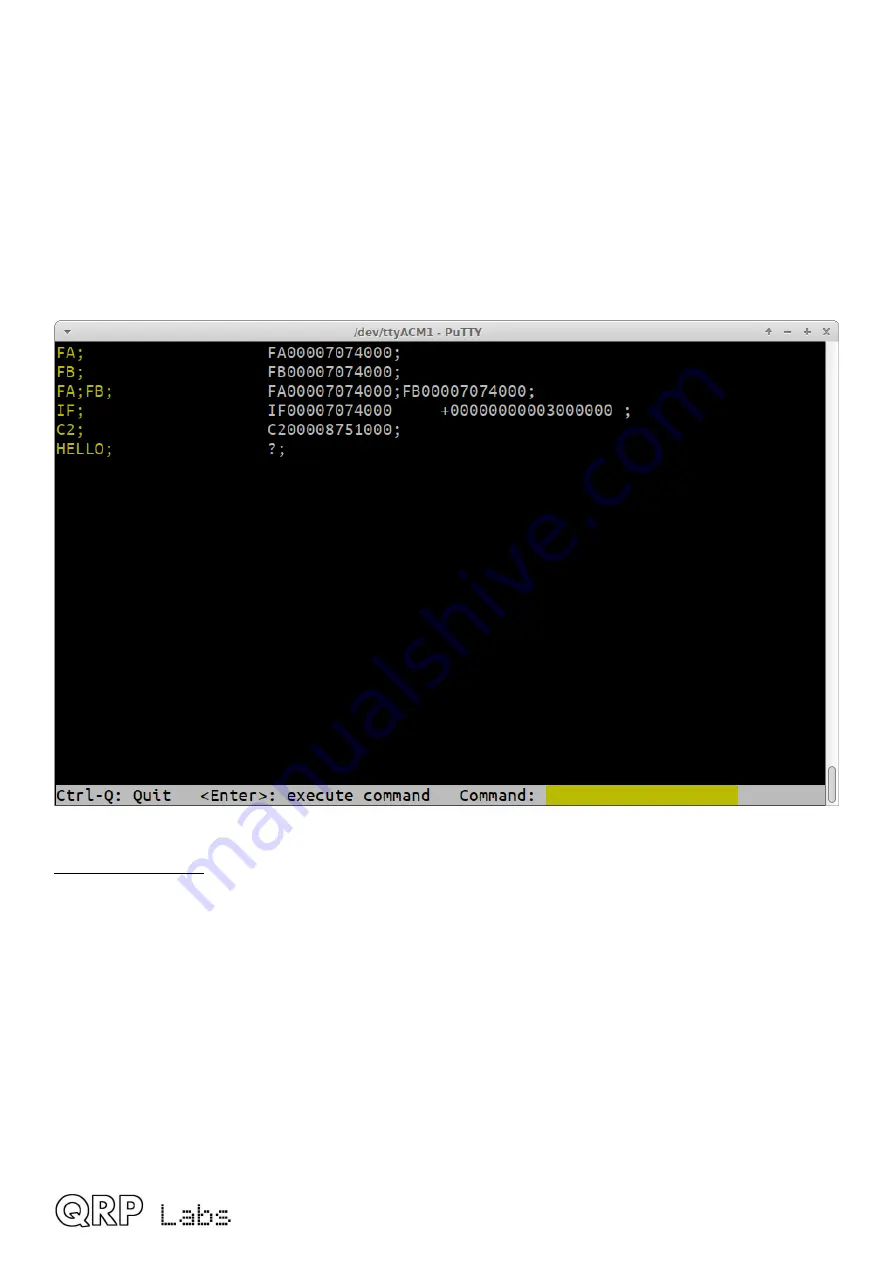
4.9 CAT command test
The CAT command test application is a simple screen which allows you to test CAT commands.
An annoying thing about typing CAT commands directly into a terminal emulator when QDX is in
the normal operating mode, is that you cannot see the command you are typing, nor can you edit it
if you made mistakes.
Here in this simple application, you can type the command (or commands) you wish to send to
QDX in the yellow area of the bottom row. If you forget the trailing semicolon, the application adds
one automatically for you. Then simply the command is shown in yellow in the left column, and the
command result in yellow in the right column. When the screen is full, it will scroll automatically.
Naturally unrecognized CAT commands simply return an error ? as per the CAT specification.
Cat command set
QDX implements a subset of the Kenwood TS-480/TS-440 CAT command set which is an old
standard, but contains all the necessary commands for WSJT-X and other software to be able to
control QDX, and is old enough that it is widely supported by most software packages.
Additionally QDX provides an extended set of CAT commands Q0, Q1, Q2 and so on until QB.
These commands allow a host program to set and get all of the parameters in the QDX
configuration screen. Except for the default start-up operating frequency, all of these commands
have effect only for the current operating session, they are not stored in EEPROM. If you need to
permanently store the configuration parameters in EEPROM please use the Terminal
Configuration screen. These commands could be useful for example, if you wish to provide a
particular start-up script of CAT commands in your PC software to configure your QDX a certain
way.
QDX operating manual; firmware 1_04
27












































