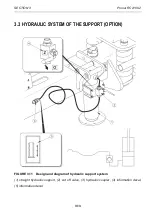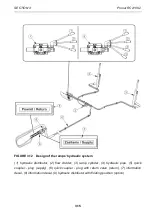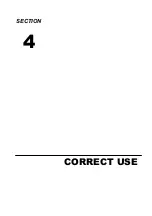SECTION 4
Pronar RC2100-2
4.9
4.4
HYDRAULIC SUPPORT OPERATION
Setting the support to driving position
Immobilise tractor and trailer with parking brake.
Open valve (5).
Shift valve lever in the direction of „O” – decal (6).
Operate selective control valve in the tractor in order to raise the support foot.
The tractor must be connected with the trailer before the support foot
is raised.
Hydraulic conduit marked with decal (7) – figure (4.1) must be
connected to the hydraulic socket in tractor. The trailer must be
hitched to the tractor.
Close valve (5).
Shift valve lever to „Z” position – decal (6).
Remove R-clip (4) from safety pin, remove safety pin (3).
Summary of Contents for RC2100-2
Page 2: ......
Page 6: ......
Page 10: ...5 11 TROUBLESHOOTING 5 31 ...
Page 11: ...SECTION 1 BASIC INFORMATION ...
Page 24: ...PRONAR RC2100 2 SECTION 1 1 14 ...
Page 25: ...SECTION 2 SAFETY ADVICE ...
Page 40: ...Pronar RC2100 2 SECTION 2 2 16 FIGURE 2 3 Locations of information and warning decals ...
Page 41: ...SECTION 3 DESIGN AND OPERATION ...
Page 59: ...SECTION 4 CORRECT USE ...
Page 78: ...Pronar RC2100 2 SECTION 4 4 20 ...
Page 79: ...SECTION 5 MAINTENANCE ...
Page 110: ...Pronar RC2100 2 SECTION 5 5 32 FIGURE 5 12 Lubrication points part 1 ...
Page 111: ...SECTION 5 Pronar RC2100 2 5 33 FIGURE 5 13 Lubrication points part 2 ...
Page 119: ...NOTES ...
Page 120: ... ...
Page 121: ...ANNEX A Tyre dimensions LP TYRES WHEEL RIM 1 215 75 R17 5 135 133 J 17 5x6 75 ...