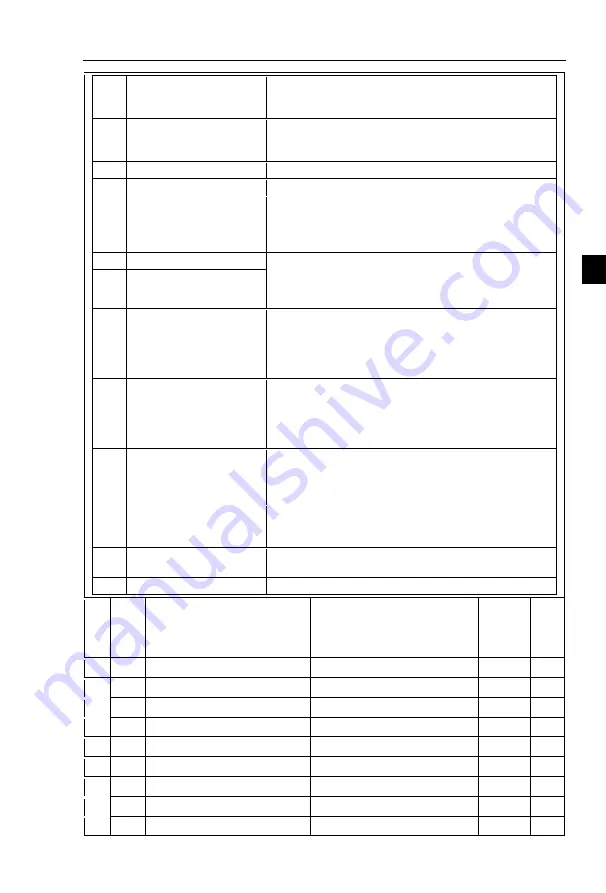
Chapter 5 Function parameter
35
Ch
ap
ter 5
39
Switch between frequency
source master setting and
preset frequency
When the terminal is active, the frequency source A is
replaced by the preset frequency (F0.01)
40
Switch between frequency
source auxiliary setting
and preset frequency
When the terminal is active, the frequency source B is
replaced with the preset frequency (F0.01)
41
Reserve
42
Reserve
43
PID parameter switching
When DI terminal (E2.19 = 1) is used to switch PID
parameters, if the terminal is invalid, PID parameters use
E2.13 to E2.15; if the terminal is valid, PID parameters
use E2.16 to E2.18
44
Custom fault 1
When custom fault 1 and custom fault 2 are active, the
inverter respectively alarms fault Err.27 and fault Err.28,
and deals with them according to the mode selected by the
fault protection action F8.19.
45
Custom fault 2
46
Speed control / torque
control switching
Switch between speed control mode and torque control
mode under vector control mode. If the terminal is invalid,
the inverter will run at the mode defined by FA.00
(speed/torque control mode); if the terminal is valid, the
inverter will be switched to another mode.
47
Emergency parking
If the terminal is valid, the inverter will park at the fastest
speed, and the current maintains at the set upper limit
during the parking process. This function is used to meet
the requirements that the inverter needs to stop as soon as
possible when the system is in a emergency state.
48
External parking terminal
2
In any control mode (keyboard control, terminal control,
communication control), the terminal can be used to
decelerate the inverter until stop, at the time the
deceleration time is fixed for deceleration time 4.
49
Deceleration DC braking
If the terminal is valid, firstly the inverter decelerates to
the initial frequency of stop DC braking, and then
switches directly to DC braking status.
50
Clear current running time
If the terminal is valid, the inverter's current running time
is cleared
51
Jog order
Jog running order
,
direction set through F7.54
81 F1.10 Terminal command mode
0: Two-wire type 1
1: Two-wire type 2
2: Three-wire type 1
3: Three-wire type 2
0
★
82 F1.11 Terminal UP/DOWN change rate 0.001Hz/s to 65.535Hz/s
1.000Hz/s
☆
83 F1.12 Minimum input for AIC1
0.00V to F1.14
0.30V
☆
84 F1.13 F1.12corresponding setting
-100.0% to +100.0%
0.0%
☆
85 F1.14 Maximum input for AIC1
F1.12 to +10.00V
10.00V
☆
86 F1.15 F1.14corresponding setting
-100.0% to +100.0%
100.0%
☆
87 F1.16 Minimum input for AIC2
0.00V to F1.18
0.00V
☆
88 F1.17 F1.16corresponding setting
-100.0% to +100.0%
0.0%
☆
89 F1.18 Maximum input for AIC2
F1.16 to +10.00V
10.00V
☆
90 F1.19 F1.18corresponding setting
-100.0% to +100.0%
100.0%
☆
















































