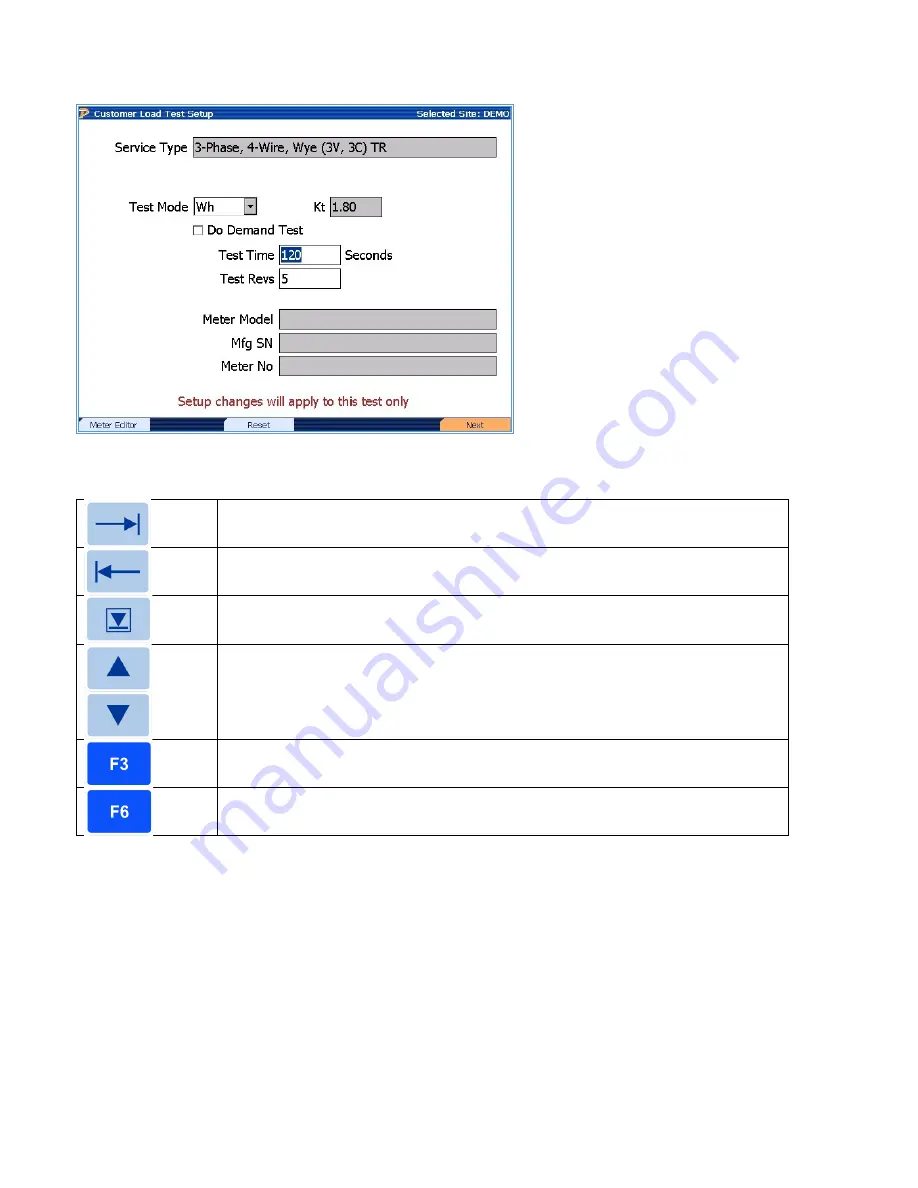
10.1 Customer Load Setup
Functionality:
Moves to next field
Moves to previous field
Enters drop down box and views test mode selections; checks/unchecks
check boxes
Moves cursor up and down for selecting a test mode in the drop down box
Resets any changes made back to default database values
Continues
Description:
This screen allows the user to perform a meter test using the customer’s load. This means that
the PowerMaster
®
will calculate the registration or error (based on user preference) over a set
timed period (either time or pulses). The end result is expressed as a percent.
FAQ’s
What is the difference between “Test Time” and “Test Revs”?
Test Time is the amount of seconds the user defines for the test. If the time exceeds before a
pulse is expected, the PowerMaster
®
will wait until the last pulse is seen before completing. Test
Revs is the amount of pulses or revolutions the meter test will count before completing. If both
Rev 1.5
74
















































