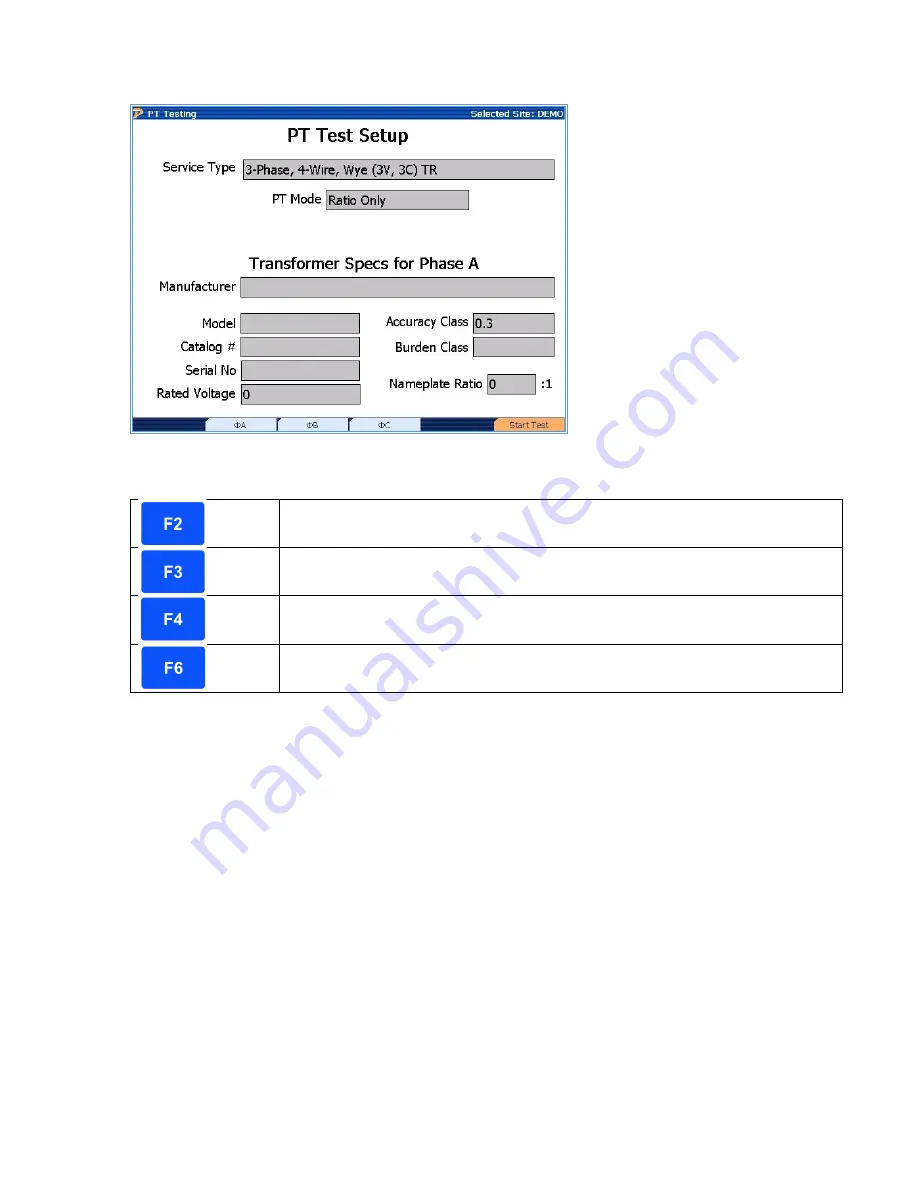
11.4 PT Testing
Functionality:
Views the database information for PT phase A (default)
Views the database information for PT phase B
Views the database information for PT phase C
Starts the test
Description:
This screen allows the user to perform a voltage transformer (PT) test using the customer’s load.
The test performed is a ratio test and it checks only the PT ratio (and angle) as measured from
the actual PT primary and secondary voltages
The values for “PT Mode” are populated using the settings in the Test Editor that is associated
with the site installation. The “Transformer Specs” for each individual phase are populated using
the information from the Site Editor. These fields cannot be edited in this screen, but must be
edited in the Site Editor screen.
When results are displayed, A phase is always located at the top graph, then the other two
graphs correspond to B phase and C phase respectively. If the user is testing a service type with
only 1 or 2 PT’s present, the PowerMaster
®
will only test the PT’s that are active for the particular
service type.
The measured PT ratio value is displayed as “Measured Ratio.” This value is calculated from the
voltage readings from the secondary probe(s) and primary probe(s). Phase angle information is
also displayed as an angle or in minutes. Generally, the user desires the measured PT ratio
value to be as close as possible to the PT nameplate value. Once this is determined, the user
can specify the test to “pass” or “fail” according to their utility’s standard procedures.
Rev 1.5
105
















































