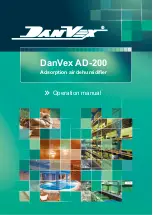www.poolpak.com | 800-959-7725
68
| ComPak
®
Series - Installation, Operation and Maintenance
Network Troubleshooting Guide
SYMPTOM
CAUSE
SOLUTION
Not all units shown as present
on network status screen.
1. Unit is not properly connected to
network.
1. Correct the network connection.
2. Unit is not powered on.
2. Apply power to all units.
Unit not available at the control panel.
1. Unit is not properly connected to
network.
1. Correct the network connection.
2. Unit is not powered on.
2. Apply power to all units.
Units working against each other
(#1-heat, #2-cool, etc.)
1. Network Control parameter set to NO
on some units.
1. Set Network Control to YES for units
that are to operate together.
2. Unit is not properly connected to the
network.
2. Correct the network connection.
All compressors are off and the space
conditions are not close to the setpoints.
1. All units are powered off.
1. Apply power to all units.
2. All units have uncleared alarm
conditions.
2. Determine and correct the cause of the
alarm and then clear alarms in the units.