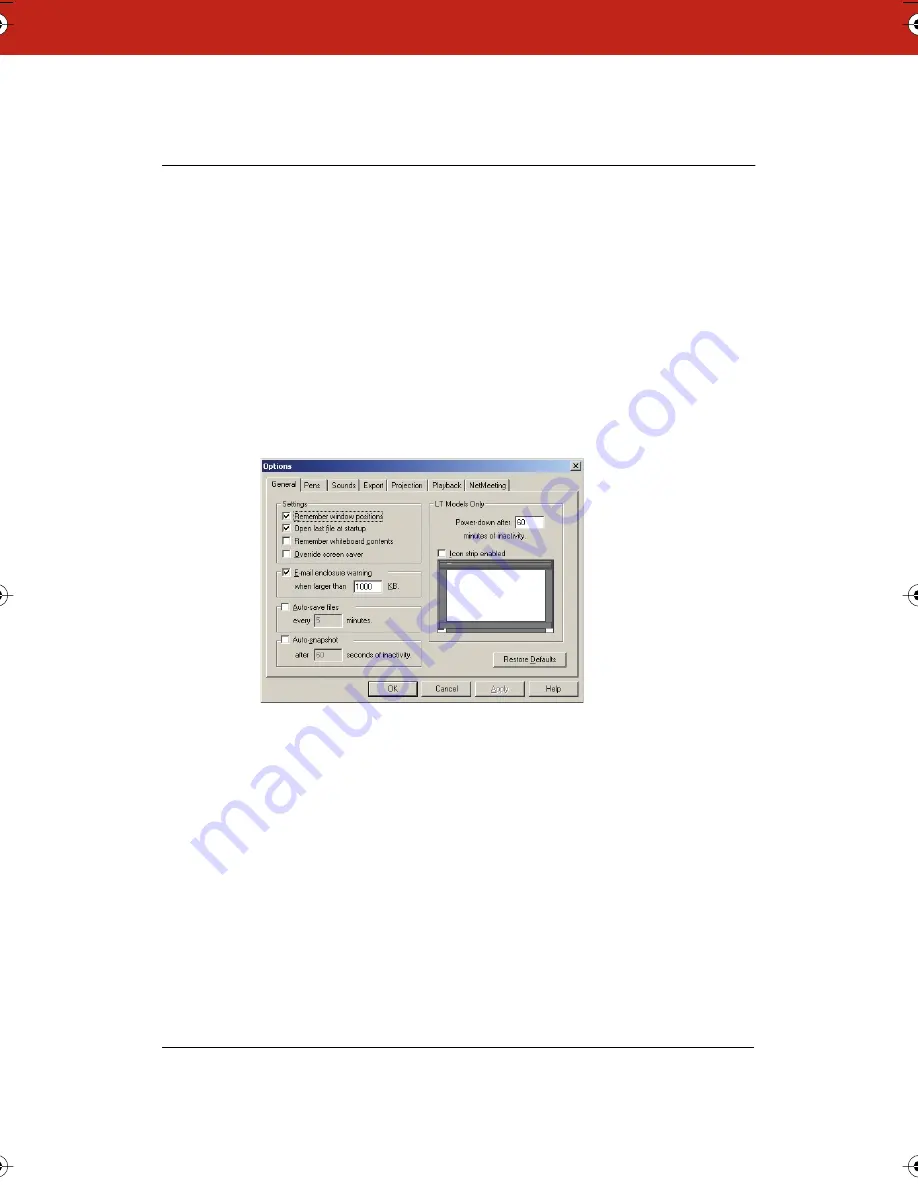
79
Webster Options
Software options enable you to customize your use of Webster.
Customizing General Options
Options on the General tab enable you to specify settings that apply
to features throughout Webster.
To customize General options:
1
Choose “Options” (Windows) or “Preferences” (Macintosh) from
the Edit menu.
2
Click the “General” tab. The following dialog appears.
“Remember window positions”: Check to remember the window size
and location on the screen when you next launch Webster or create a
new file.
“Open last file at startup”: Check to return to the last file you were
working in when you launch Webster software. Leave unchecked to
open a new untitled file each time.
“Remember whiteboard contents”: Check to retain the Current Board
pane contents when you open a new file. Leave unchecked to start
with a blank Current Board pane when you open a new file.
Webster_draft2.book.mif Page 79 Friday, October 11, 2002 10:07 AM
Summary of Contents for Webster IRP
Page 110: ...104 ...






























