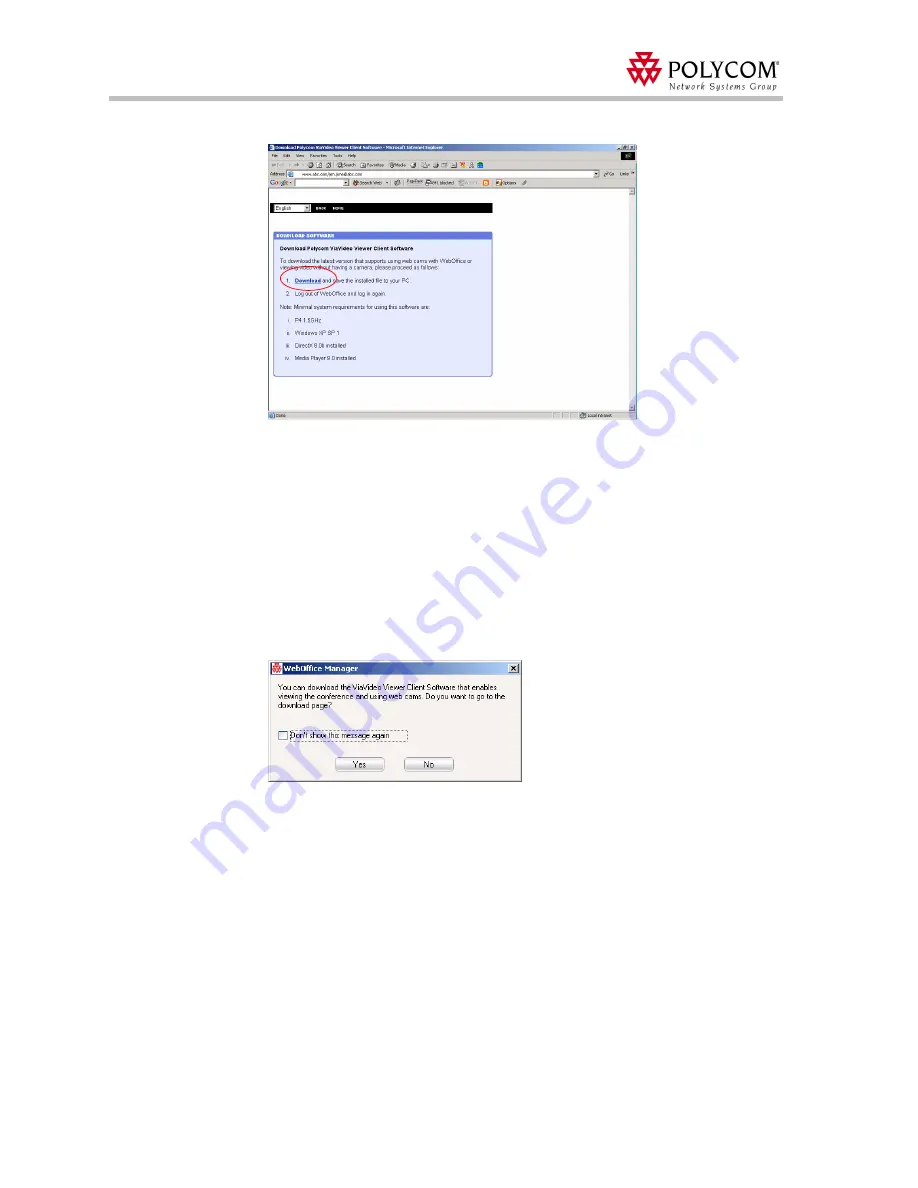
Polycom Web
Office Release Notes Version 7.0.1
50
The
Download
page opens.
5.
Click the
Download
link to start the download.
6.
Click
Save
to save the downloaded file on your computer for installation.
7.
When the download is complete, double-click the
.exe
file.
8.
Logout of your Web
Office
and re-login.
To download the Web
Office
Video Plug-in software when joining a Web
Office
conference:
1.
Join or start a video conference in Web
Office
.
2.
The system automatically checks to see if the user has a supported video endpoint
attached. If not, they are offered to download the Web
Office
Video Plug-in software.
In such a case the following message appears:
3.
Click
Yes
to open the Web
Office
Video Plug-in download web page.






























