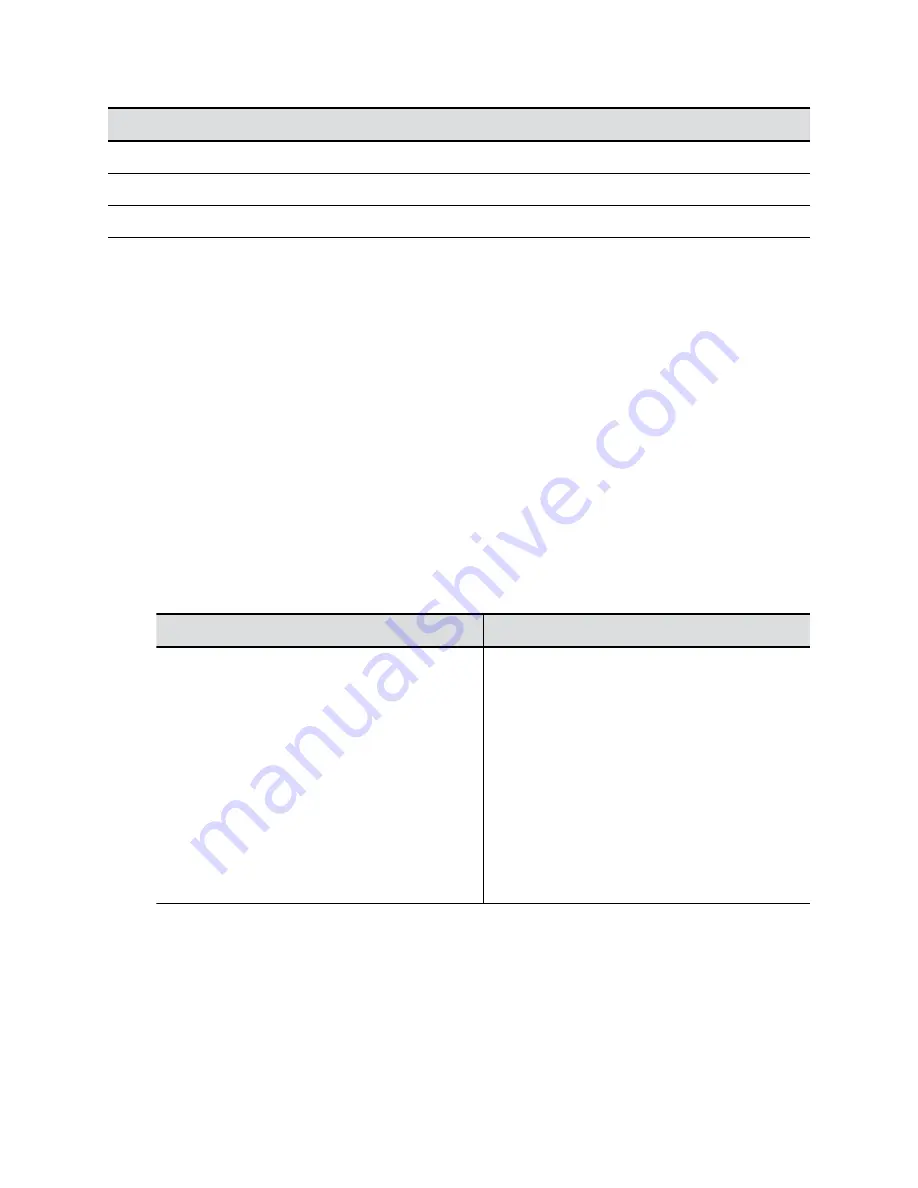
Input
Resolution
Frame Rate(s)
HD
1280 x 720p
50, 60
XGA
1024 x 768
60
SVGA
800 x 600
60
Supported HDCI Input Resolutions
The HDCI input resolution is fixed based on the supported Poly camera.
HDCI input applies only to the G7500 system.
Configure Monitor Settings
You can optimize your system video output for single- and dual-monitor setups.
The Studio X30 system doesn’t support dual monitors.
Interlaced modes aren’t supported.
Procedure
1.
In the system web interface, go to
Audio/Video
>
Monitors
.
2.
Configure the following settings (your changes save automatically):
Setting
Description
Configure Monitor
Specifies monitor settings.
▪
Automatic
: (Default) Detects the highest-
supported resolution of the connected monitors.
When you select this option, the
Resolution
setting is disabled.
▪
Manual
: You can choose the monitor
Resolution
.
▪
Off
: Disable this monitor (not available for
Monitor 1).
Note:
To use 4K resolution, make sure you set
Monitor 2 to
Off
.
Configuring Video and Camera Settings
79






























