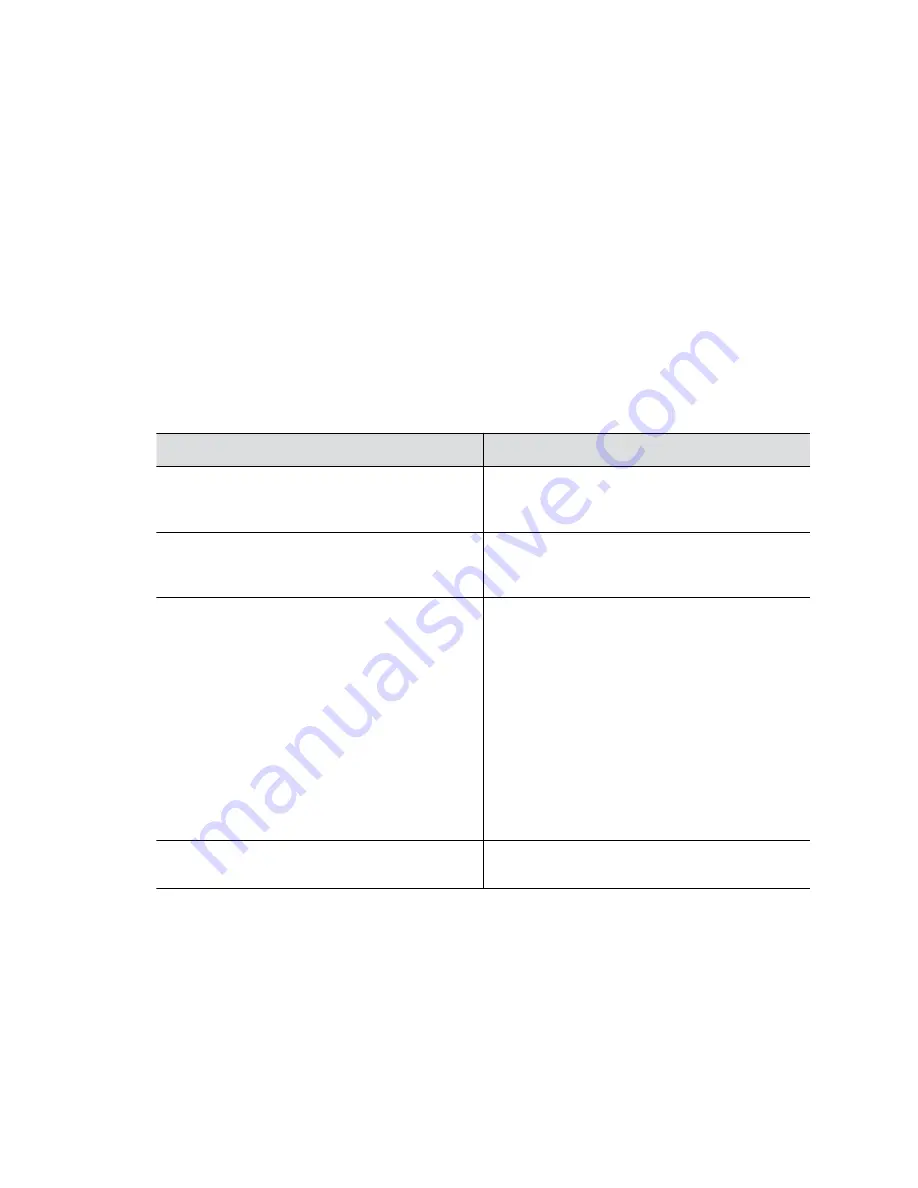
• Poly Microphone IP Adapter (G7500 only)
Configure Log Preferences
You can manage some basic aspects of your system logs, including how logs are transferred to a USB
flash drive.
Your system has limited storage space for logs. If you want logs to be overwritten less frequently, attach a
USB flash drive to the system.
When the system log fills past your configured threshold, the system triggers the following actions:
• Transfers the log to a USB flash drive if you set
Transfer Frequency
to
Auto At Threshold
.
• Creates a log entry indicating that the system reached the threshold.
Procedure
1.
In the system web interface, go to
Diagnostics
>
Logs
>
Log Management
.
2.
Configure the following settings:
Setting
Description
Current Percent Filled
Displays as a percentage how full the logs are.
When the logs are full, system deletes the oldest
entries.
Percent Filled Threshold
Reaching the threshold you configure here creates
a log entry and automatically transfers logs if you
set
Transfer Frequency
to
Auto At Threshold
.
Folder Name
Specifies the folder name for log transfers. Select
one of the following:
•
System Name and Timestamp
: Folder name
is the system name and the timestamp of the
log transfer. For example, if the system name is
Marketing
, the folder name might be
marketing_<date_and_time>
.
•
Timestamp
: Folder name is the timestamp of
the log transfer (for example,
<yyyyMMddhhmmssSSS>
).
•
Custom
: Lets you specify a folder name for
manual log transfers.
Storage Type
Specifies the type of storage device used for log file
transfers.
Troubleshooting
104





























