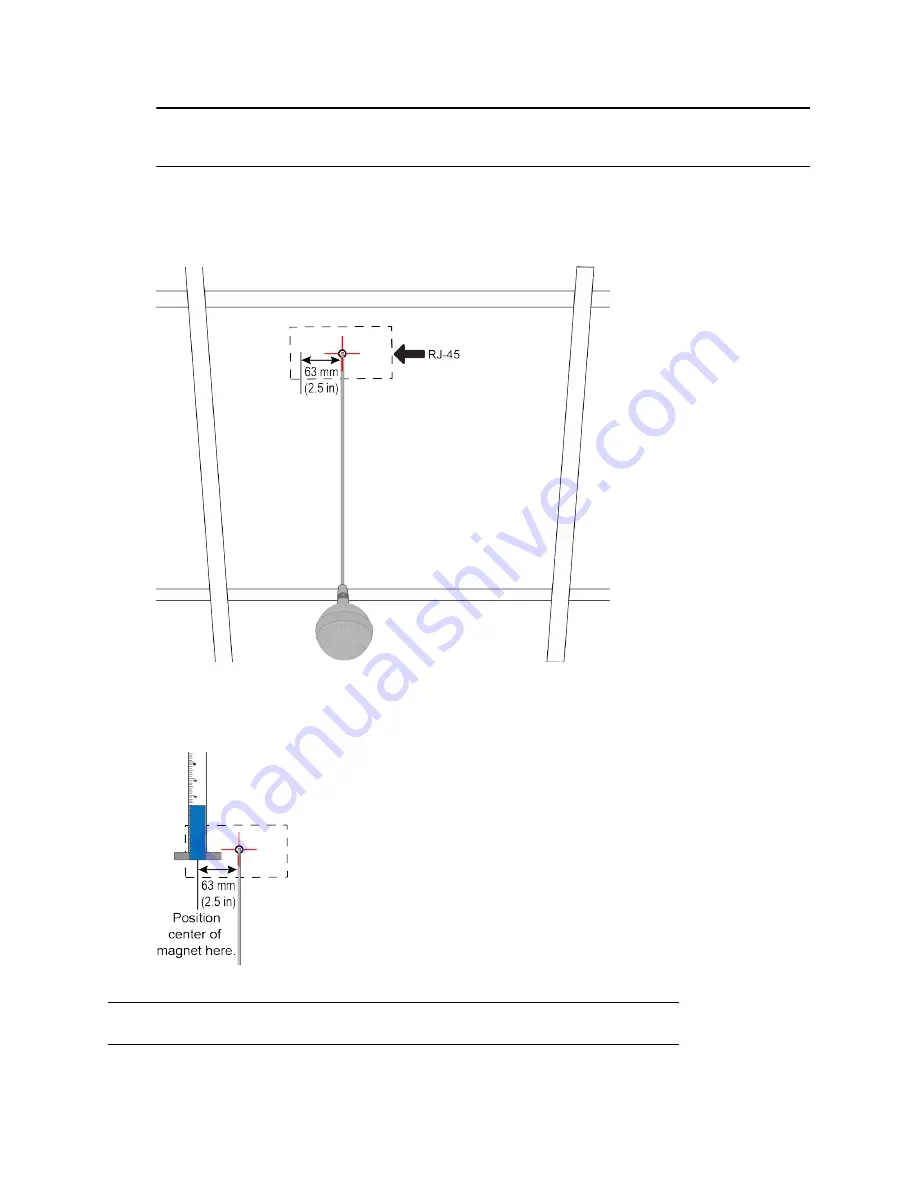
Caution:
If you have a suspended ceiling, tape the magnet securely to avoid it coming loose and
sticking to a ceiling support grid.
2.
Ensure that the microphone is powered on.
3.
Locate the factory reset sensor.
Looking at the bottom edge of the microphone connector along a longer side of the electronics
enclosure, the sensor is approximately 63.5 mm (2.5 in.) towards the end opposite to the
enclosure’s RJ-45 connector.
If you can’t see the RJ-45 connector, look for the small black button on the microphone cable.
Facing that button at the 12 o’clock position, the sensor is located toward the 9 o’clock position.
4.
Line up the center of the magnet with the sensor and hold it no more than 19 mm (3/4 in.) away
from the enclosure for approximately 7 seconds.
The microphone LED blinks amber during a factory restore.
Note:
Don’t power off the microphone during this process. It restarts when complete.
System Maintenance
101






























