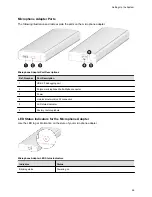Register the System Using DHCP Auto Discovery
You can use DHCP to automatically register your system to a provisioning service before initial system
setup or after a system reset.
The system looks for option number 160 and 66 (in that order) in the response received from the DHCP
server. The DHCP server should send address information that matches one of the address formats.
Procedure
»
Configure your DHCP server to send the username, password, and URL of your provisioning
service in the following format:
▪ For Polycom RealPresence Resource Manager use
https://
<shareduserID>:<sharedpassword>@<server>/ucservice
For example,
https://mySharedID:[email protected]/ucservice
▪ For Poly Lens use
https://
<ServerUser>:<ServerPassword>@<ServerAddressURL>
For example,
https://
ServerUser:[email protected]
Using a Provisioning Service
36