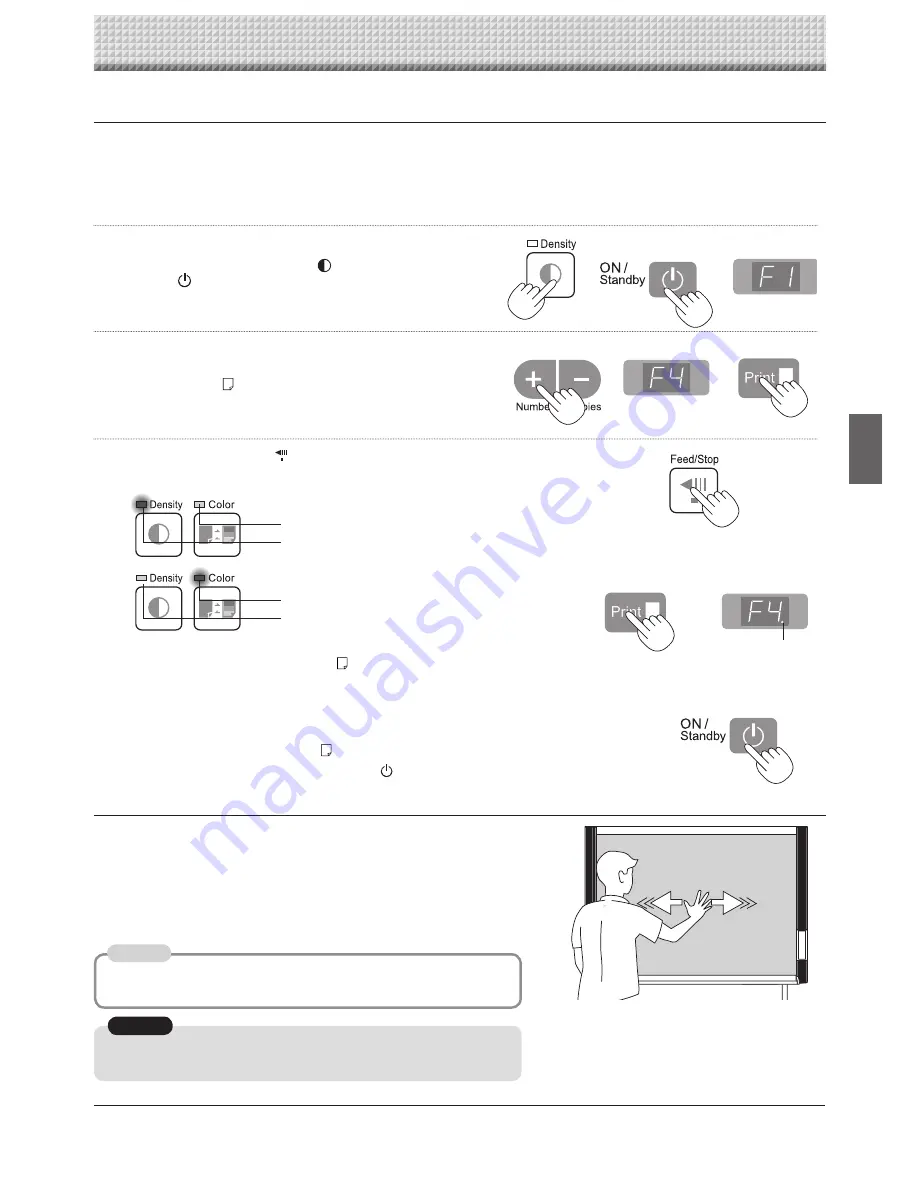
E-23
Printing in the same ratio as the sheet surface (Model M-12W)
The M-12W has a wide screen, so when printing, the image is reduced in the horizontal direction and printed over the entire sur-
face of the A4 sheet (so for example circles become ovals). If you wish to print with the same vertical-to-horizontal aspect ratio as
the sheet surface (with the same image as on the sheet), change the printing ratio. Upon shipment from the factory (by default),
the copyboard is set to compress the image in the horizontal direction.
Moving the sheet surface manually
(Model M-12S/M-12W)
The sheet can be moved even when the power of the copyboard is
switched off.
The sheet can be moved with your hand either in left or right. Please place
your hand at the vertical center and move the sheet slowly.
Quick movement can cause damage to the drive mechanism of the
copyboard.
• When the Erase Reminder function is set to "Enable", the function
may not operate properly if the sheet surface is moved by hand.
• For model M-125, do not move the sheet surface by hand. Doing so
could damage the copyboard.
Printing
Note
Notice
Check that the power is turned on (that the display window is lit).
1
. While pressing in the Density
button, press the ON/
Standby
button to switch to the function settings
mode.
"F1" appears on the display window.
2
. Press the + or – button (the display switches each time
one of the buttons is pressed) to display "F4", then
press the Print
button to fi nalize.
When "F4" is displayed, the copyboard is in the printing ratio
setting mode.
3
. Press the Feed/Stop
button to select the equal
ratio mode.
Lamps when the copyboard is set to condense the
image in the horizontal direction:
Color mode lamp: Off
Density mode lamp: Lit
Lamps when the copyboard is set to print in equal
ratio:
Color mode lamp: Lit
Density mode lamp: Off
Check that the lamps are lit or off as indicated at " Lamps when the copyboard is set to print
in equal ratio" above, then press the Print
button to fi nalize. The dot next to the "F4" dot
fl ashes for several seconds.
•To restore the copyboard to print with the image condensed in the horizontal
direction, switch the mode so that the lamps are as indicated at "Lamps
when the copyboard is set to condense the image in the horizontal
direction", then press the print
button.
This completes the setting. Press the ON/Standby
button to return to the normal mode.
Dot flashes for several
seconds
Forward / Reverse





























