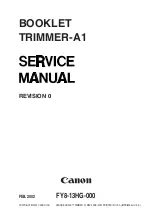20 September 2006, Rev 0.01
3-16
3.4.6 STAPLER CARTRIDGE AND STAPLER HEAD
Removal of Stapler Cartridge
1. Open the top cover.
2. Raise the handle [A] on the staple cartridge locking lever.
3. Remove the staple cartridge [B] from the stapler head by sliding it away from
the stapler head.
4. Renewing or reinstalling the staple cartridge, pull 25 mm / 1 inch of staples out
of the cartridge and tear the staples downward against the staple tear line [C].
The staple tear line is indicated by an arrow on the side of the cartridge.
5. Insert the cartridge into the stapler head with the end of the staples facing
toward the head of the stapler mechanism. Push it firmly ahead.
NOTE:
Hold the staple cartridge firmly in place and push down the cartridge
locking lever [A].
6. Close the top cover. Hand feed a four sheet set of paper. The booklet maker
will automatically cycle and advance staples until both staple heads are driv-
ing staples. If not and/or if error message persists, repeat procedure.
[C]
ASSEMBLIES
[B]
[A]