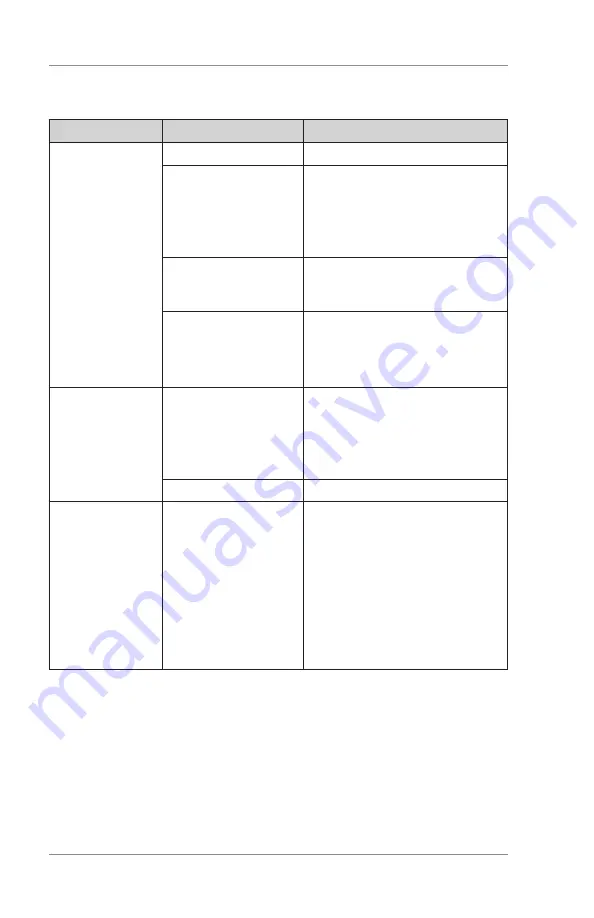
4 • Troubleshooting
4-6
SV61665 Rev. C
Other Problems
Problem
Reason
Solution
Paper Out or
Paper Jam
Input area is empty.
Refill the input area.
H-Block separators
not adjusted
correctly.
Adjust the H-Blocks to the
thickness of the material you’re
running.
See page
Chapter 2, Prnter
Bascs
for more information.
Paper jam
obstructing paper
path.
Clear obstructed paper path.
Dirty paper feed
sensor.
Clean sensor with compressed
air.
See page
Chapter 2, Prnter
Bascs
for more information.
Shuttle Jam
Media thickness
knob is set too low
for material.
Open the transport door and
adjust the media thickness
knob.
See page
Chapter 2, Prnter
Bascs
for more information.
Lower rail shaft dirty
Wipe lower rail shaft clean.
Out of Memory
The printer can run
out of memory when
downloading fonts or
graphics.
This generally means you’re
trying to use a graphic (artwork)
that’s too big or you have too
many fonts or too large a font
size. If the out-of-memory
message appears, try reducing
the size of your art and limiting
the number and size of your
fonts. Then shut the printer
OFF, then ON and retry.
Summary of Contents for AddressRight DA70S
Page 1: ...Operator Guide US International English Version AddressRight DA SeriesPrinter DA70S DA75S ...
Page 13: ......
Page 16: ......
Page 17: ...1 Introduction 1 10 SV61665 Rev C This page is intentionally blank ...
Page 35: ...2 Printer Basics 2 18 SV61665 Rev C This page is intentionally blank ...
Page 47: ...3 Printer Maintenance 3 12 SV61665 Rev C This page is intentionally blank ...
Page 70: ...I 1 SV61665 Rev C Index ...
















































