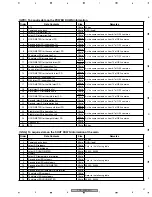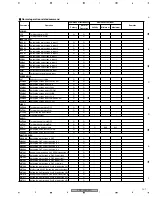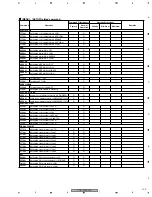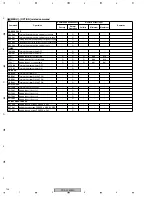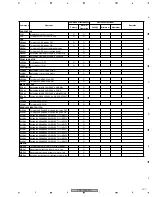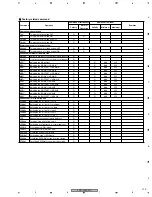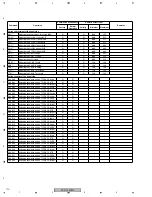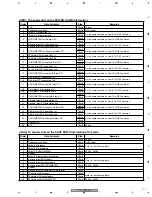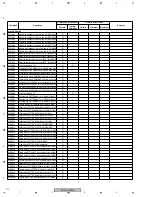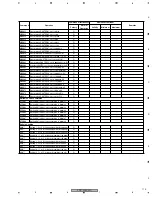PDP-425CMX
101
5
6
7
8
5
6
7
8
C
D
F
A
B
E
Normal operation related command
Command
Operation
Command Effectiveness
Numeric Direct input
Remarks
Factory
Normal
Operation
Validity
Minimum
Maximum
POWER
POF
Turning the power OFF
O
O
-
-
-
PON
Turning the power ON
-
O
-
-
-
INPUT SELECT
INPS01
Switching the main screen to input 1
O
O
-
-
-
INPS02
Switching the main screen to input 2
O
O
-
-
-
INPS03
Switching the main screen to input 3
O
O
-
-
-
INPS04
Switching the main screen to input 4
O
O
-
-
-
INPS05
Switching the main screen to input 5
O
O
-
-
-
SSIS01
Switching the sub screen to input 1
-
O
-
-
-
SSIS02
Switching the sub screen to input 2
-
O
-
-
-
SSIS03
Switching the sub screen to input 3
-
O
-
-
-
SSIS04
Switching the sub screen to input 4
-
O
-
-
-
SSIS05
Switching the sub screen to input 5
-
O
-
-
-
SWM
Full-screen outputs the main input
O
O
-
-
-
SWS
Full-screen outputs the sub input
O
O
-
-
-
SCREEN SIZE
AST
Execution of auto setup
O
O
-
-
-
SZMS00
Setting the screen size to Dot by Dot
O
O
-
-
-
SZMS01
Setting the screen size to 4 :3
O
O
-
-
-
SZMS02
Setting the screen size to FULL
O
O
-
-
-
SZMS03
Setting the screen size to ZOOM
O
O
-
-
-
SZMS05
Setting the screen size to WIDE
O
O
-
-
-
SZMS06
Setting the screen size to 14:9
O
O
-
-
-
SZMS09
Setting the screen size to UNDERSCAN
O
O
-
-
-
SZMS10
Setting the screen size to 2.35:1
O
O
-
-
-
VIDEO
PMTS00
Turning the video mute OFF
O
O
-
-
-
PMTS01
Turning the video mute ON
O
O
-
-
-
STLS00
Cancelling the video freeze
-
O
-
-
-
STLS01
Freezing the video
-
O
-
-
-
AUDIO
AMTS00
Turning the audio mute OFF
O
O
-
-
-
AMTS01
Turning the audio mute ON
O
O
-
-
-
VOL***
Adjusting the audio volume
O
O
O
000
042
AUSS01
Setting the audio source to main
O
O
-
-
-
AUSS02
Setting the audio source to sub
O
O
-
-
-
MULTI SCREEN
MSCS00
Setting the multi screen to OFF
-
O
-
-
-
MSSS01
Setting the PinP sub-screen size to 1
-
O
-
-
-
MSSS02
Setting the PinP sub-screen size to 2
-
O
-
-
-
MSSS03
Setting the PinP sub-screen size to 3
-
O
-
-
-
MSSS04
Setting the PinP sub-screen size to 4
-
O
-
-
-
MSTS01
Setting the multi screen to 2_SCREEN (side by side 1)
-
O
-
-
-
MSTS02
Setting the multi screen to PinP (lower right)
-
O
-
-
-
MSTS03
Setting the multi screen to PinP (upper right)
-
O
-
-
-
MSTS04
Setting the multi screen to PinP (upper left)
-
O
-
-
-
MSTS05
Setting the multi screen to PinP (lower left)
-
O
-
-
-
MSTS06
Setting the multi screen to PoutP (side by side 2-L)
-
O
-
-
-
MSTS08
Multi screen SWAP (Switch the main/sub screen)
-
O
-
-
-
MSTS09
Setting the multi screen to PoutP (side by side 2-R)
-
O
-
-
-
MSTS10
Setting the multi screen to 2_SCREEN (side by side 3)
-
O
-
-
-
MSTS11
Setting the multi screen to PoutP (side by side 4-L)
-
O
-
-
-
MSTS12
Setting the multi screen to PoutP (side by side 4-R)
-
O
-
-
-
Summary of Contents for PDP-42MXE10
Page 9: ...PDP 425CMX 9 5 6 7 8 5 6 7 8 C D F A B E ...
Page 27: ...PDP 425CMX 27 5 6 7 8 5 6 7 8 C D F A B E ...
Page 37: ...PDP 425CMX 37 5 6 7 8 5 6 7 8 C D F A B E ...
Page 129: ...PDP 425CMX 129 5 6 7 8 5 6 7 8 C D F A B E ...
Page 132: ...PDP 425CMX 132 1 2 3 4 1 2 3 4 C D F A B E MAIN PWB CONNECTOR WAVE FORM POINT SIDE B ...