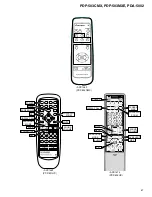75
PDP-503CMX, PDP-503MXE, PDA-5002
R E F
R G B 1
–
–
S 1
I N 4 – 0 2 –
∗
2
N T
# 1
1
1
5
10
15
16
5
10
15
20
25
30
35
40
• Select the adjustment table.
Operating specification
• Start from RGB 1 (Key 1) when shifted to this setting screen.
However, the movement original item to be selected when shifted from the lower layer.
• When each key was pressed, follow the required operation.
• In INPUT5 (DVI) selection, impossible "RGB1" and "SLOT" selections (do not perform the display skip).
• When SLOT is not inserted and the external SLOT is inserted, selection of "SLOT" is impossible (do not perform the display skip).
• When selection of the item is impossible, turn the OSD display color into gray.
Rem Code
Key Name
Function & Display
Description
Remarks
Lower
Layer
AA01
1
RGB1
Select the
adjustment table
?
AA02
2
RGB2
?
AA03
3
DIGITAL
?
AA04
4
SLOT
?
AA05
5
AA06
6
AA07
7
AA08
8
AA09
9
AA00
10
AA46
11
AA47
12
AA4D
BS1
AA4E
BS3
AA4F
BS5
AA50
BS7
AA51
BS9
AA52
BS11
AA53
BS13
AA54
BS15
AA96
5
Select the upper item
AA97
∞
Select the lower item
AA94
AA95
AA8A
SET
AAD3-AF70
AA4A
AUDIO
DISPLAY CALL
Shift to various
adjustment / setting
screen.
INFORMATION
AA1D
SURROUND MODE
RANGE CHECK
AA59
AA43
AV SELECT
AV MEMORY
REFERENCE
AA1E
MPX
OFFSET
AAD3-AF3C
SCREEN SIZE
VIDEO OPTION
AAD3-AF36
AAD3-AF22
FULL AUTO ZOOM
P.ZOOM
INITIALIZE
AA49
MUTING
Shift to next adjustment
/setting screen
Select the item and shift
to lower layer
OFFSET
4. REFERENCE
Display color : White
Halftone
: Blue (Second row / 15th row
for each 5th to 36th columns)
Basic Operation
Summary of Contents for PDA-5002
Page 5: ...5 PDP 503CMX PDP 503MXE PDA 5002 ...
Page 143: ...PDP 503CMX PDP 503MXE PDA 5002 143 Block Diagram Pin Function ...
Page 166: ...PDP 503CMX PDP 503MXE PDA 5002 166 Pin Assignment Top View CXA3516R RGB ASSY IC4603 AD PLL IC ...
Page 167: ...PDP 503CMX PDP 503MXE PDA 5002 167 Block Diagram ...
Page 168: ...PDP 503CMX PDP 503MXE PDA 5002 168 Pin Function ...
Page 169: ...PDP 503CMX PDP 503MXE PDA 5002 169 ...