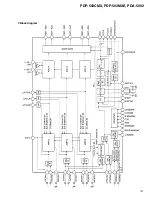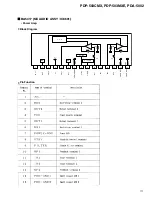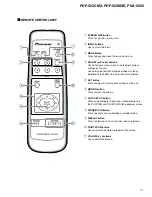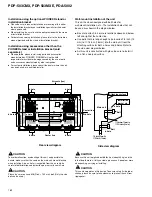179
PDP-503CMX, PDP-503MXE, PDA-5002
Installation using the supplied display stand
Be sure to fix the supplied stand to the installation surface.
Use commercially available M8 bolts that are 25 mm longer
than the thickness of the installation surface.
1
Fix the supplied stand to the installation surface at
each of the 4 prepared holes using commercially
available M8 bolts .
2
Set this unit in the stand.
Front
Rear
798 mm (31-
7
/
16
in.)
110 mm (4-
5
/
16
in.)
Use a 6 mm hex wrench
to bolt them.
CAUTION
Because this unit weighs about 88 lbs 3 oz (about 40 kg) and the
lack of depth makes it fairly unstable, please use 2 people or more
when packing, carrying or installing.
3
Fix this unit using the supplied washer and bolt.
INSTALLATION OF THE UNIT
Summary of Contents for PDA-5002
Page 5: ...5 PDP 503CMX PDP 503MXE PDA 5002 ...
Page 143: ...PDP 503CMX PDP 503MXE PDA 5002 143 Block Diagram Pin Function ...
Page 166: ...PDP 503CMX PDP 503MXE PDA 5002 166 Pin Assignment Top View CXA3516R RGB ASSY IC4603 AD PLL IC ...
Page 167: ...PDP 503CMX PDP 503MXE PDA 5002 167 Block Diagram ...
Page 168: ...PDP 503CMX PDP 503MXE PDA 5002 168 Pin Function ...
Page 169: ...PDP 503CMX PDP 503MXE PDA 5002 169 ...