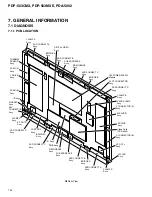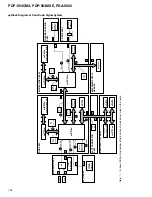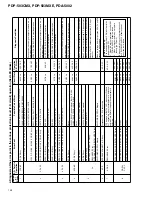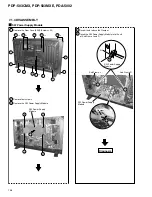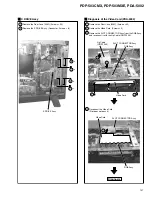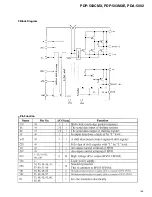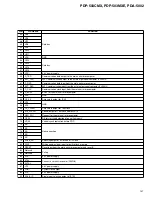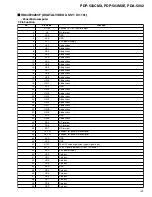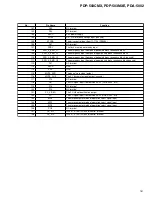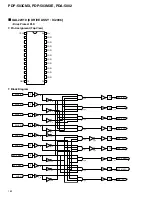137
PDP-503CMX, PDP-503MXE, PDA-5002
Actual automatic backup operation
1. In the DIGITAL VIDEO Assy replacement (Use the service Assy)
Do not need modification of key words.
Replace DIGITAL VIDEO Assy with DIGITAL VIDEO Assy for service, and auto copies the backup data from EEPROM of RGB Assy to
EEPROM of DIGITAL VIDEO Assy by turning the power on.
Others
1. COLOR and TINT are main unit adjustment items, but does not automatic backup because there are data in area C.
About these two items
1
When replaced only the DIGITAL VIDEO Assy
Readjustment is unnecessary so that data is stored in the RGB Assy.
2
When replaced the RGB Assy
Readjustment is necessary after repair.
2. Data in EEPROM of the RGB Assy (area C) are Assy adjustment items except COLOR and TINT.
Do not need a readjustment when replaced the Service Assy.
2. In the RGB Assy replacement (Do not need to be service Assy.)
Replace RGB Assy, and auto copy from EEPROM of DIGITAL VIDEO Assy to EEPROM of RGB Assy as for backup by enter the service
factory mode.
3. In the DIGITAL VIDEO Assy replacement (Recycling of a repair part)... When install DIGITAL VIDEO Assy after repair to
other sets.
Set a key word of DIGITAL VIDEO Assy to recycle in "Do not adjust".
Enter the service factory mode before removing the DIGITAL VIDEO Assy to recycle, and execute SERVICE PARTS of item
INITIALIZE. (However, limit it when work as the main unit and OSD display is possible.)
Readjustment is necessary when cannot execute SERVICE PARTS.
Note:
When does not change key word and repairs the DIGITAL VIDEO Assy and installed the DIGITAL VIDEO Assy after repair in
another set 2, this function does not work in normal.
In addition, when have entered the service factory mode in the state mentioned above, copy data in the DIGITAL VIDEO Assy of set
1 before repair to area A in the RGB Assy of set 2 to install after repair.
Therefore necessary data have been performed overwrite with set 2.
Cannot replace the data which performed overwriting once.
4. In the DIGITAL VIDEO Assy replacement (Recycling of a repair part)... When install the DIGITAL VIDEO Assy after repair to
the former set
Do not need modification of key words.
After repair the DIGITAL VIDEO Assy, work with the main unit adjustment value as before by installing it to the former set.
Perform the same operation as item 1 afterward.
5. When replace the DIGITAL VIDEO Assy and the RGB Assy to another Assy simultaneously
Normal copy with this function does not work. Readjustment is necessary.
RGB Assy
DIGITAL VIDEO Assy
for service
EEPROM
(IC1204)
2
RGB Assy
DIGITAL VIDEO Assy
EEPROM
(IC1204)
1
EEPROM
(IC5502)
EEPROM
(IC5502)
Summary of Contents for PDA-5002
Page 5: ...5 PDP 503CMX PDP 503MXE PDA 5002 ...
Page 143: ...PDP 503CMX PDP 503MXE PDA 5002 143 Block Diagram Pin Function ...
Page 166: ...PDP 503CMX PDP 503MXE PDA 5002 166 Pin Assignment Top View CXA3516R RGB ASSY IC4603 AD PLL IC ...
Page 167: ...PDP 503CMX PDP 503MXE PDA 5002 167 Block Diagram ...
Page 168: ...PDP 503CMX PDP 503MXE PDA 5002 168 Pin Function ...
Page 169: ...PDP 503CMX PDP 503MXE PDA 5002 169 ...