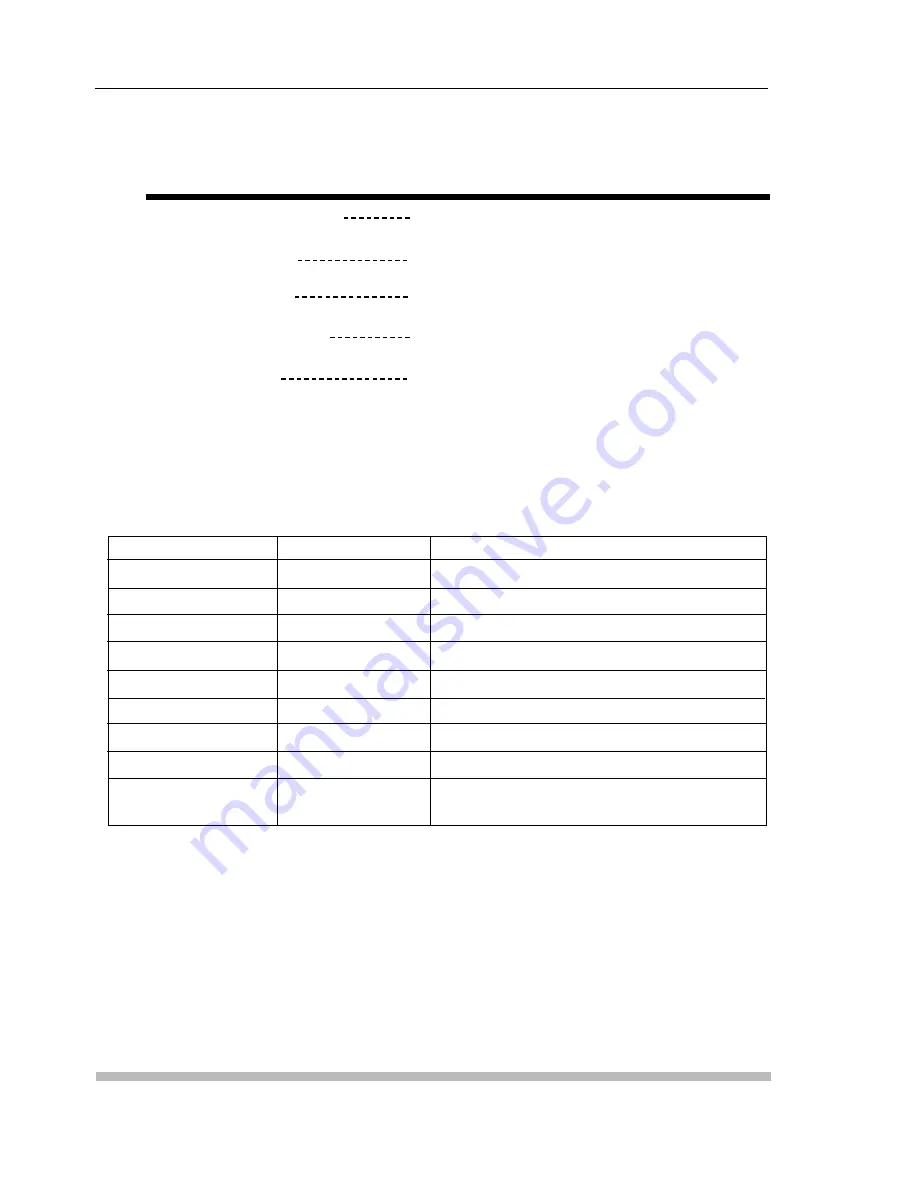
On Page Zero:
KEY OPERATION
P-0
* SCAN FWD/REV KEY
Select Page
* STEP FWD KEY
Select Item
* STEP REV KEY
Select Parameter
* OPEN /CLOSE KEY
Initial Setting
* DISPLAY KEY
Exit
LD-V4400 Level I & III • Chapter Two
Moves forward or backward through the menu pages.
Highlights the function with the parameter to be
changed.
Toggles through the selectable options/parameters.
Returns all settings to the default settings.
Saves settings to memory and exits
Function Switch
Setting Mode.
See
Figure 2-P
below for descriptions of front panel buttons and RCU buttons
used to move through the On-Screen Menus and to select functions and options:
Front Panel Buttons
RCU Buttons
Function
D Power-ON
—
Puts player into
Function Switch Setting Mode
SCAN FWD
SCAN FWD
Moves forward through the menu pages
SCAN REV
SCAN REV
Moves backward through the menu pages
STEP FWD
STEP FWD or 6
Moves forward through selectable items
*
4
Moves backward through selectable items or bits
*
5
Changes bit selection from SW 1 to SW2 on pg. 4
STEP REV
STEP REV
Toggles through selectable options/parameters
OPEN / CLOSE
REJECT
Returns all settings to the default settings
DISPLAY
DISPLAY
Saves settings to memory and
exits
Function Switch Setting Mode
Figure 2-P
2-14
TP 116
v1.1 • 9/93
LD-V4400 Level I & III User’s Manual
Front Panel and RCU Button Functions
* These two buttons facilitate moving the bit selection arrow through the bits for
Switch One and Switch Two on page 4. There are no buttons on the front panel
comparable to these. To move through the bits, using only the player’s front
panel buttons, use the Step Forward button.
Summary of Contents for LD-V4400 Level I
Page 26: ......
Page 57: ......
Page 86: ......
Page 88: ......
Page 96: ......
Page 97: ......
Page 98: ......
Page 99: ......
Page 100: ......
Page 101: ......
Page 102: ......
Page 103: ......
Page 104: ......
Page 105: ......
Page 117: ......
Page 118: ......
Page 119: ......
Page 123: ......
Page 126: ......
Page 127: ......
Page 128: ......
Page 129: ......






























