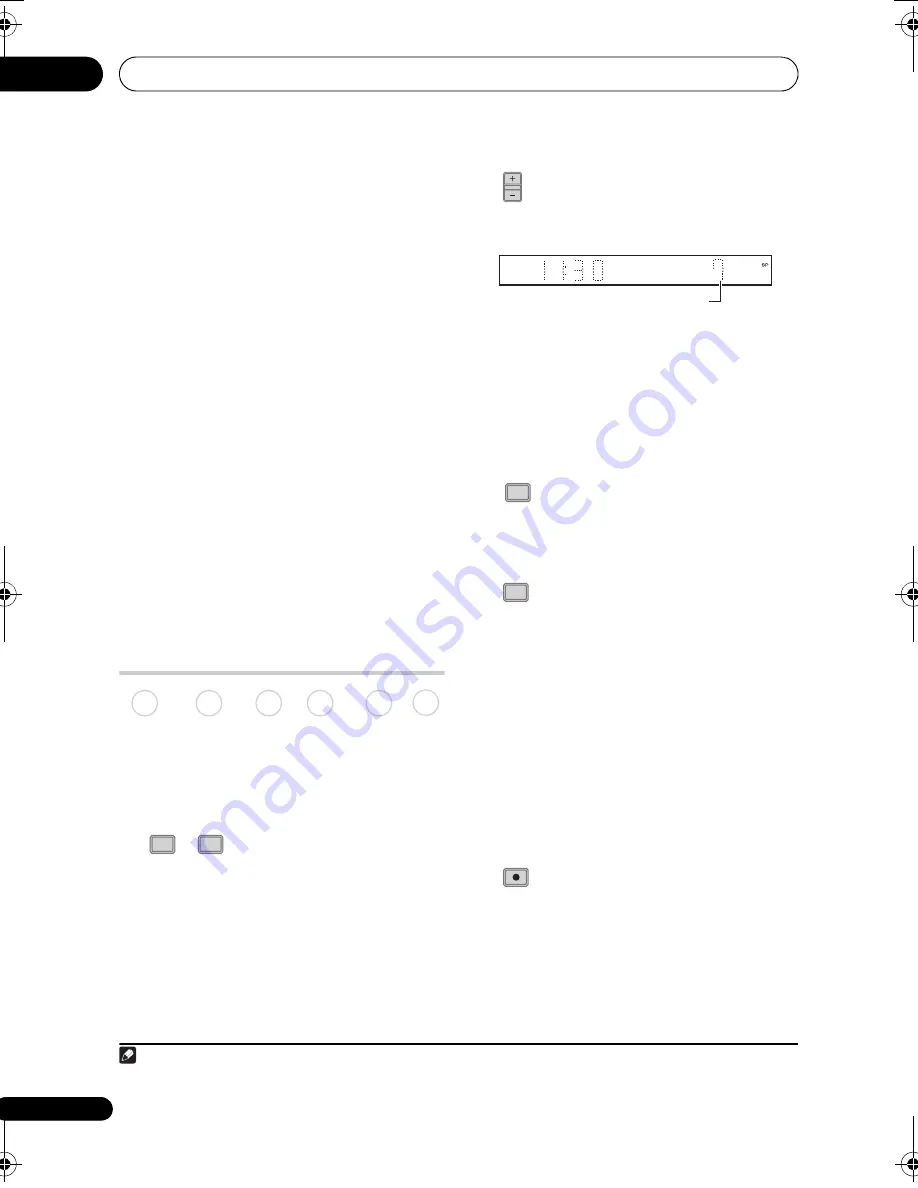
Recording
05
38
En
•
LP
(Long Play) – Lowe
r
video quality than
SP, but doubles the
r
eco
r
ding time on a
DVD to about fou
r
hou
r
s.
•
EP
(Extended Play) – Lowe
r
quality than
LP, but gives about six hou
r
s of
r
eco
r
ding time on a DVD disc.
•
SLP
(Su
p
e
r
Long Play) – Lowe
r
quality
than EP, but gives about eight hou
r
s of
r
eco
r
ding time on a DVD disc.
•
SEP
(Su
p
e
r
Extended Play) – Lowest
video quality but gives about ten hou
r
s of
r
eco
r
ding time on a DVD disc.
•
MN1
to
MN32
/
LPCM
1
/
XP+
2
– Manual/
Linea
r
PCM/XP+ (available only when
manual
r
eco
r
ding is on).
The setting is indicated in the f
r
ont
p
anel
dis
p
lay, and shown on-sc
r
een togethe
r
with
the
r
eco
r
ding time fo
r
a blank
r
eco
r
dable
disc. If a
r
eco
r
dable disc is loaded, the
a
ppr
oximate
r
emaining
r
eco
r
ding time fo
r
that disc is also shown. (Note that if the On
Sc
r
een Dis
p
lay setting (see
On Screen
Display
on
p
age 121) is
Off
then this
info
r
mation is not dis
p
layed.)
Basic recording from the TV
Basic
r
eco
r
ding f
r
om the TV involves just
setting the channel to
r
eco
r
d, choosing
whethe
r
to
r
eco
r
d to the HDD o
r
a DVD and
selecting the
r
eco
r
ding quality.
1
Select the HDD or DVD for
recording.
• If you’
r
e
r
eco
r
ding to DVD, load a
r
eco
r
dable disc (if you load a new blank
DVD-RW o
r
DVD+RW disc, the
r
eco
r
de
r
takes a sho
r
t while to initialize the disc).
• If you want to
r
eco
r
d a VR mode DVD-R
o
r
a Video mode DVD-RW, you must
initialize it befo
r
e
pr
oceeding (see
Initializing recordable DVD discs
on
p
age 50).
2
Select a TV channel to record.
The f
r
ont
p
anel dis
p
lay shows the channel
numbe
r
:
• While the
r
eco
r
de
r
is sto
pp
ed, you can
also use the numbe
r
buttons on the
r
emote to select the channel (Fo
r
channel 24,
pr
ess
2
,
4
then
ENTER
).
• If the
r
eco
r
de
r
is sto
pp
ed, you can also
use the
CH +/–
buttons on the f
r
ont
p
anel to select the channel numbe
r
.
3
Set the picture quality/recording
time.
• See
Setting the picture quality/recording
time
on
p
age 37 fo
r
detailed inst
r
uctions.
4
Select the audio channel to
record.
See
Changing audio channels
on
p
age 37 fo
r
mo
r
e on this.
• When
r
eco
r
ding in VR mode (DVD) o
r
with HDD Reco
r
ding Fo
r
mat set to Video
Mode Off (HDD), both mono and SAP
audio channels a
r
e
r
eco
r
ded, allowing
you to switch the audio channel on
p
layback. The only exce
p
tion to this is
when the
p
ictu
r
e quality is set to
LPCM
,
in which case you do need to select the
audio channel befo
r
e
r
eco
r
ding.
5
Start recording.
If you want to set a
r
eco
r
ding end time,
pr
ess
the
REC
button
r
e
p
eatedly. The
r
eco
r
ding
time inc
r
eases in 30 minute inc
r
ements, u
p
to a maximum of six hou
r
s. The time the
r
eco
r
ding will end is shown on-sc
r
een and in
the f
r
ont
p
anel dis
p
lay. When the
r
eco
r
ding
ends, the
r
eco
r
de
r
automatically switches
Note
1 Audio is
r
eco
r
ded in 16-bit Linea
r
PCM fo
r
mat, video is
r
eco
r
ded at
XP
quality. When
r
eco
r
ding a b
r
oadcast with
a SAP channel, select which audio channel to
r
eco
r
d (see
Dual Mono Recording
on
p
age 114).
2 A
pp
licable only to HDD
r
eco
r
ding. (If this setting is used when
r
eco
r
ding to DVD,
MN32
is used.) When co
p
ied
to DVD,
XP+
r
eco
r
dings a
r
e always co
p
ied in
r
eal time.
DVD (VR) DVD (Video) DVD+R DVD+RW DVD-RAM HDD
HDD
DVD
CHANNEL
Channel
ch
REC MODE
AUDIO
REC
DVR660HK_KC_EN.book 38 ページ 2008年2月7日 木曜日 午後2時34分






























