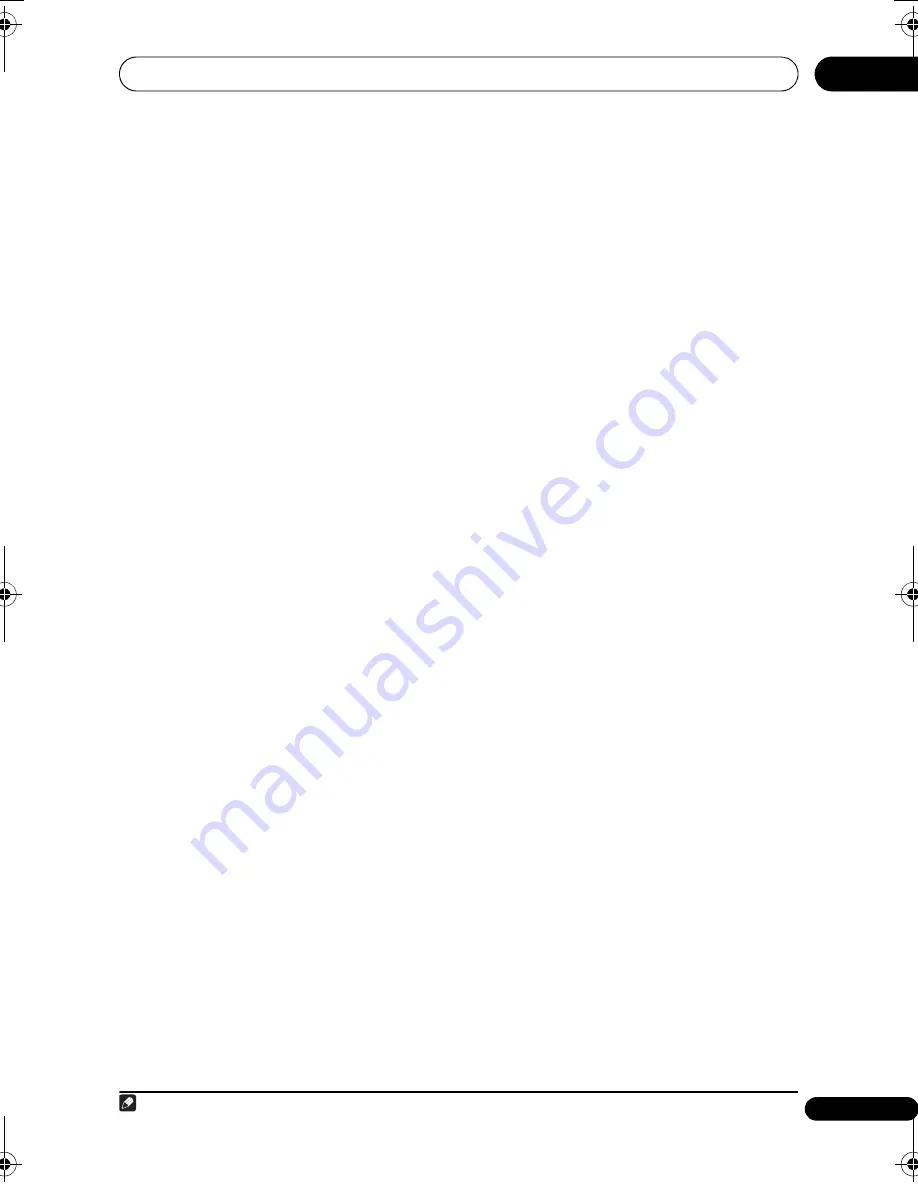
Connections
25
En
02
• When connecting a PC to this unit, make
su
r
e the
p
owe
r
is tu
r
ned off on both the
PC and this unit when you connect them
via USB.
• We
r
ecommend connecting USB
devices when this
r
eco
r
de
r
is switched
off (in standby).
• We
r
ecommend USB cables 2 mete
r
s in
length o
r
sho
r
te
r
.
Connecting an HDD camcorder
On the
r
eco
r
de
r
’s HDD, video files can only
be co
p
ied with the signal fo
r
mat shown
below.
• Video
r
eco
r
ding fo
r
mat: MPEG-2 (PS)
• Image
r
esolution: 720
x
480, 704
x
480,
352
x
480, 352
x
240
• Audio
r
eco
r
ding fo
r
mat: Dolby Digital
•
Use a USB cable (supplied with an
HDD camcorder) to connect the USB port
of your HDD camcorder to the front
panel USB port of this recorder.
HDD camcorder with which operation
is guaranteed (According to our
survey)
• SONY
DCR-SR300, DCR-SR62
JPEG file storage devices
• Digital still came
r
a
• Memo
r
y ca
r
d
r
eade
r
(any ty
p
e of memo
r
y
ca
r
d)
• USB memo
r
y
• PC (Use Connect PC function)
The Pictu
r
e T
r
ansfe
r
P
r
otocol (PTP) can be
used to t
r
ansfe
r
u
p
to a maximum of
4000 files.
WMA/MP3/MPEG-4 AAC
1
file
storage devices
• Memo
r
y ca
r
d
r
eade
r
(any ty
p
e of memo
r
y
ca
r
d)
• USB memo
r
y
• PC (Use Connect PC function)
Note that although multi-slot ca
r
d
r
eade
r
s
can be used, the
r
eco
r
de
r
will only
r
ecognize
the fi
r
st ca
r
d inse
r
ted. To
r
ead anothe
r
ca
r
d,
r
emove all the ca
r
ds and inse
r
t the ca
r
d to be
r
ead again.
Using a USB hub
• Use a hub com
p
atible with USB 1.1 and/
o
r
2.0.
• Use an inde
p
endently
p
owe
r
ed hub (bus
p
owe
r
ed hubs may not wo
r
k
r
eliably).
• In the event of un
r
eliable o
p
e
r
ation with
the hub, we
r
ecommend
p
lugging the
device di
r
ectly into the
r
eco
r
de
r
’s USB
p
o
r
t.
• O
p
e
r
ation may become un
r
eliable if too
many devices a
r
e connected to the hub.
In this case, t
r
y un
p
lugging some
devices.
• If the
p
owe
r
delive
r
ed th
r
ough a hub is
insufficient fo
r
the devices connected,
communication can become un
r
eliable.
In this case, disconnect one o
r
mo
r
e
devices then
p
e
r
fo
r
m a USB
r
esta
r
t. (See
Restart USB Device
on
p
age 122.)
Using a USB printer
• Use a PictB
r
idge-com
p
atible
pr
inte
r
.
Using a USB keyboard
• Do not use a PS/2 keyboa
r
d connected
using a PS/2-USB ada
p
te
r
.
Using a PC
• Note that you can connect a PC to this
device via USB to co
p
y WMA/MP3/
MPEG-4 AAC
1
, JPEG and DivX files. Fo
r
mo
r
e info
r
mation, see
Copying files from
a PC (Connect PC)
on
p
age 102. To use
Note
1 The MPEG-4 AAC files can be
p
layed o
r
co
p
ied only with the DVR-660H-K.
DVR660HK_KC_EN.book 25 ページ 2008年2月7日 木曜日 午後2時34分
















































