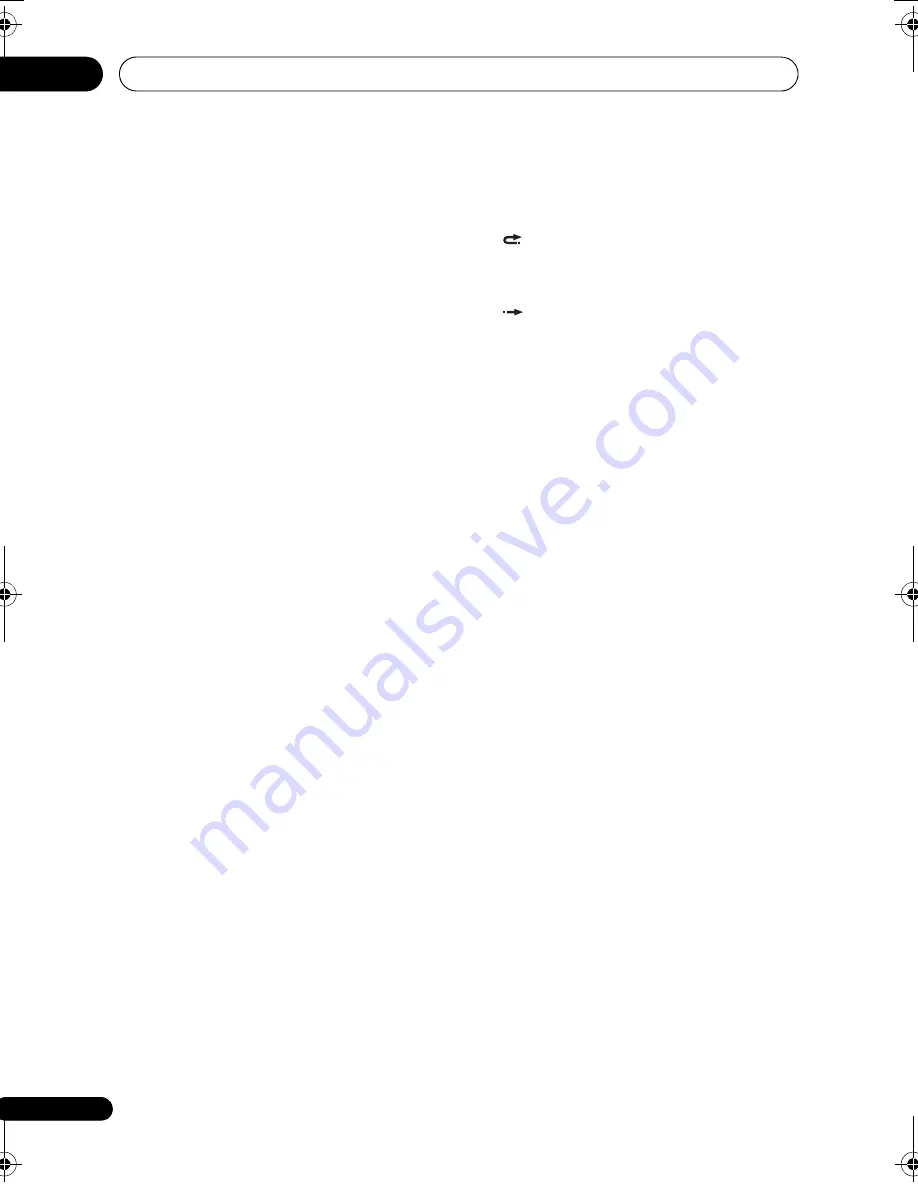
Controls and displays
03
30
En
MUSIC
(
p
age 91)
P
r
ess to
p
lay music files in
r
andom
o
r
de
r
.
PHOTO
(
p
age 96)
P
r
ess to
p
lay JPEG files in
r
andom o
r
de
r
.
8
DISC NAVIGATOR
(
p
ages 56, 68)/
TOP MENU
(
p
age 53)
P
r
ess to dis
p
lay the Disc Navigato
r
sc
r
een,
o
r
the to
p
menu if a DVD-Video o
r
finalized
DVD-R/-RW (Video) disc is loaded.
9
///
and ENTER
Used to navigate all on-sc
r
een dis
p
lays.
P
r
ess
ENTER
to select the cu
rr
ently
highlighted o
p
tion.
10 HOME MENU
P
r
ess to dis
p
lay the Home Menu, f
r
om which
you can navigate all the functions of the
r
eco
r
de
r
.
11 Playback controls
(
p
age 52)
P
r
ess to sta
r
t
r
eve
r
se o
r
fo
r
wa
r
d
scanning. P
r
ess again to change the
s
p
eed.
/
/
While
p
aused,
pr
ess and hold to sta
r
t
slow-motion
p
layback. P
r
ess
r
e
p
eatedly
to change the
p
layback s
p
eed.
While
p
aused,
pr
ess to advance a single
f
r
ame in eithe
r
di
r
ection.
PLAY
P
r
ess to sta
r
t
p
layback.
PREV
NEXT
P
r
ess to ski
p
to the
pr
evious o
r
next title/
cha
p
te
r
/t
r
ack; o
r
to dis
p
lay the
pr
evious
o
r
next menu
p
age.
PAUSE
P
r
ess to
p
ause
p
layback o
r
r
eco
r
ding.
STOP
P
r
ess to sto
p
p
layback.
12 TIMER REC
(
p
age 39)
P
r
ess to sta
r
t setting a time
r
r
eco
r
ding.
MENU
(
p
age 53)
P
r
ess to dis
p
lay the disc menu if a
DVD-Video, finalized DVD-R/-RW (Video
mode) o
r
finalized DVD+R/+RW disc is
loaded.
CM BACK (commercial back)
P
r
ess
r
e
p
eatedly to ski
p
pr
og
r
essively
backwa
r
d th
r
ough the video
p
laying.
CM SKIP (commercial skip)
P
r
ess
r
e
p
eatedly to ski
p
pr
og
r
essively
fo
r
wa
r
d th
r
ough the video
p
laying.
13 Recording controls
(
p
age 38)
REC
P
r
ess to sta
r
t
r
eco
r
ding. P
r
ess
r
e
p
eatedly to set the
r
eco
r
ding time in
blocks of 30 mins.
F
STOP REC
P
r
ess to sto
p
r
eco
r
ding.
REC MODE
(
p
age 37)
P
r
ess
r
e
p
eatedly to change the
r
eco
r
ding mode (
p
ictu
r
e quality).
ONE TOUCH COPY
(
p
age 78)
P
r
ess to sta
r
t One Touch Co
p
y of the
cu
rr
ently
p
laying title to DVD o
r
the HDD.
14
OPEN/CLOSE
P
r
ess to o
p
en/close the disc t
r
ay.
15 C/–
(
p
age 36)
P
r
ess to change the channel of the built-in
TV tune
r
.
16 HELP
P
r
ess fo
r
hel
p
on how to use the cu
rr
ent GUI
sc
r
een.
17 RETURN
P
r
ess to go back one level in the on-sc
r
een
menu o
r
dis
p
lay.
DVR660HK_KC_EN.book 30 ページ 2008年2月7日 木曜日 午後2時34分






























