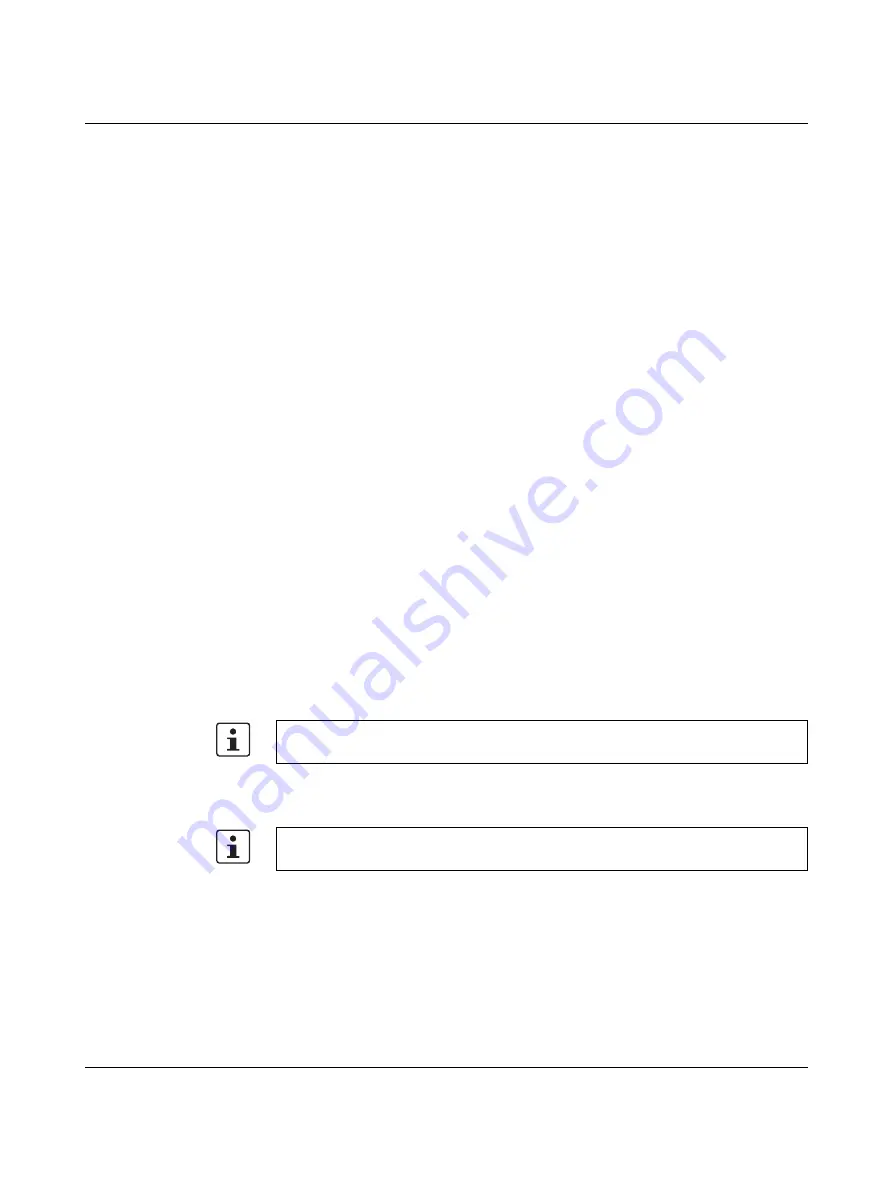
GW EIP/ASCII...
36
PHOENIX CONTACT
3785_en_B
object interface support. The ControlLogix PLC family of PLCs includes the Rockwell
ControlLogix, FlexLogix, MicroLogix, SoftLogix and other advanced PLCs. This selection
also supports numerous PLCs manufactured by other manufacturers, such Omron and
Schneider Electric. The MicroLogix setting provides support for Rockwell MicroLogix, SLC
and PLC-5 PLCs. These PLCs only support a limited EtherNet/IP interface that does not
include Class 1 or full object support. Only Write to File and communication using PCCC
MSG instructions is provided.
Transfer mode to PLC:
Specifies how the Raw/ASCII data will be transferred (via
EtherNet/IP) to the PLC.
–
When
Write to Tag/File
is selected, the GW EIP/ASCII... writes the serial data directly
into a tag or file on the PLC. This option should only be used if the PLC can scan and
consume the serial data faster than the serial device can produce it.
–
When
Class 1
is selected, the GW EIP/ASCII... writes the serial data into a tag or file
on the PLC and provides a mechanism to synchronize the data flow between the PLC
and the GW EIP/ASCII.... Use this method when you want to ensure that the tag or file
is not overwritten before the PLC can consume the data. Class 1 communication is only
applicable to ControlLogix PLCs.
–
Select
Polling
if the PLC will request data on a periodic basis. It provides the ability to
control the received data flow. However, it does require periodic data requests and the
request rate must be fast enough to ensure that the serial port RX queues on the
GW EIP/ASCII... do not overflow.
The default is
Class 1
.
Transfer mode from PLC:
Specifies the EtherNet/IP transfer mode from the PLC for this
port.
–
When
Write Msg
is selected, the PLC writes the data to the GW EIP/ASCII... by way of
an MSH instruction.
–
The
Class 1
setting configures the PLC to maintain a Class 1 connection with the
GW EIP/ASCII... which provides cyclic receive (to PLC) and transmit (from PLC) data
between the PLC and the GW EIP/ASCII....
Class 1 communication is only applicable to ControlLogix PLCs. The default is
Class 1
.
PLC IP address:
Enter the IP address of the PLC EtherNet/IP card. The PLC IP address
only applies when
Write to Tag/File
is selected.
PLC controller slot number:
Specifies the slot number on the PLC where the controller
resides. The slot numbers typically start at zero for the first slot. This is only required for the
ControlLogix family of PLCs when
Write to Tag/File
is selected.
Maximum PLC update rate:
The maximum rate (in milliseconds) at which messages are
sent to the PLC tag when the “Transfer mode to PLC” field is set to
Write to Tag/File
or
Class 1
. When
Write to Tag/File
is selected, this setting configures the GW EIP/ASCII...
to space the messages to the EtherNet/IP PLC in order to prevent overwriting data before
the PLC can process it. When
Class 1
is selected, it specifies the fastest acceptable cycle
time between the PLC and the GW EIP/ASCII....
Maximum RX packet size:
When
Write to Tag/File
or
Polling
in the “Transfer mode to
PLC” field are selected, this setting specifies the maximum acceptable size of a received
serial or Ethernet packet. The default value is
2048
bytes for serial ports. When
Class 1
in
Polling
and
Class 1
methods do not use this attribute.
Polling
and
Class 1
methods do not use this attribute.
Summary of Contents for 2702772
Page 1: ...User manual UM EN GW EIP ASCII Protocol converter for ASCII to EtherNet IP...
Page 6: ...GW EIP ASCII 4 PHOENIX CONTACT 3785_en_B...
Page 14: ...GW EIP ASCII 12 PHOENIX CONTACT 3785_en_B...
Page 52: ...GW EIP ASCII 50 PHOENIX CONTACT 3785_en_B...
















































