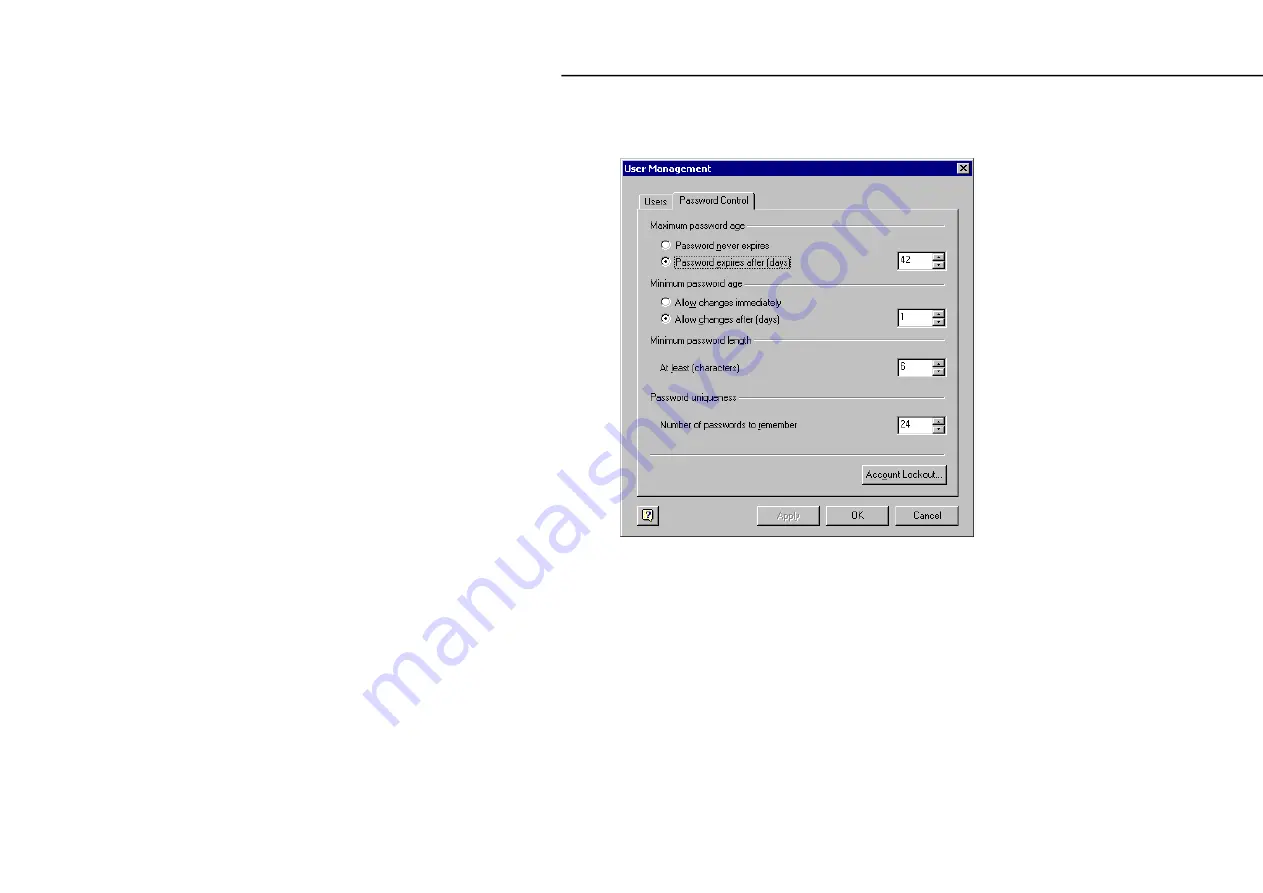
Appendix 4: Enhanced security special functions
156
Password Control
This tab allows the Wallac 1420 administrator to set the following password related
settings.
Maximum password age
defines the maximum number of days that users can retain the
same password before they must change it. By default the password expires after 42 days.
The minimum is 1 day and the maximum is 999 days. The “Maximum password age”
cannot be set less than or equal to the “Minimum password age”. If it is not necessary for
users to change their password, select “Password never expires”.
Minimum password age
defines the number of days that users must retain the same
password before being allowed to change it. The default is to “Allow changes after 1 day”.
This prevents users from changing their password several times in a short space of time in
order to return to a previous password. To allow users to be able to change their password
immediately, select “Allow changes immediately”. The “Minimum password age” cannot be
Summary of Contents for Wallac 1420
Page 2: ......
Page 10: ......
Page 11: ...9 Introduction...
Page 12: ...10...
Page 17: ...15 Operating Wallac 1420...
Page 18: ...16...
Page 36: ...Operating Wallac 1420 34...
Page 37: ...35 Protocol editing...
Page 38: ...36...
Page 59: ...57 Result viewing...
Page 60: ...58...
Page 67: ...65 Tools menu...
Page 68: ...66...
Page 128: ......
Page 129: ...127 Exiting...
Page 130: ...128...
Page 132: ...Exiting 130...
Page 133: ...131 Troubleshooting...
Page 134: ...132...
Page 138: ...Troubleshooting 136...
Page 139: ...137 Appendices...
Page 140: ...138...
Page 165: ...163 Index...
Page 166: ...164...














































