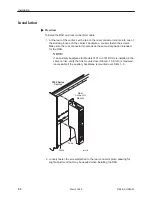Installation
2-4
3166-A2-GB20-20
March 1999
7. Attach a modular cable (not included) to the COM connector of the rear
connector module. (See Appendix D,
Pin Assignments
,
for detailed cable and
connector information.) Connect the other end to a terminal or PC.
Terminal or PC
POR
T 1
COM
98-16079
8. Attach the DB25 port cable to the PORT 1 connector on the rear connector
module. Connect the other end of the cable to the customer premises
equipment.
POR
T 1
COM
DIA
GNOSTIC
CHANNEL
DTE
98-16078
Summary of Contents for 3166 DSU
Page 1: ...ACCULINK 3166 DSU CSU USER S GUIDE Document No 3166 A2 GB20 20 March 1999...
Page 16: ...About This Guide x 3166 A2 GB20 20 March 1999 This page intentionally left blank...
Page 20: ...Introduction 1 4 3166 A2 GB20 20 March 1999 This page intentionally left blank...
Page 68: ...SDCP Operation 3 42 3166 A2 GB20 20 March 1999 This page intentionally left blank...
Page 102: ...SDCP Menu A 2 3166 A2 GB20 20 March 1999 This page intentionally left blank...
Page 140: ...Pin Assignments D 12 3166 A2 GB20 20 March 1999 This page intentionally left blank...
Page 166: ...SNMP MIB Objects E 26 3166 A2 GB20 20 March 1999 This page intentionally left blank...
Page 192: ...Equipment List I 2 3166 A2 GB20 20 March 1999 This page intentionally left blank...