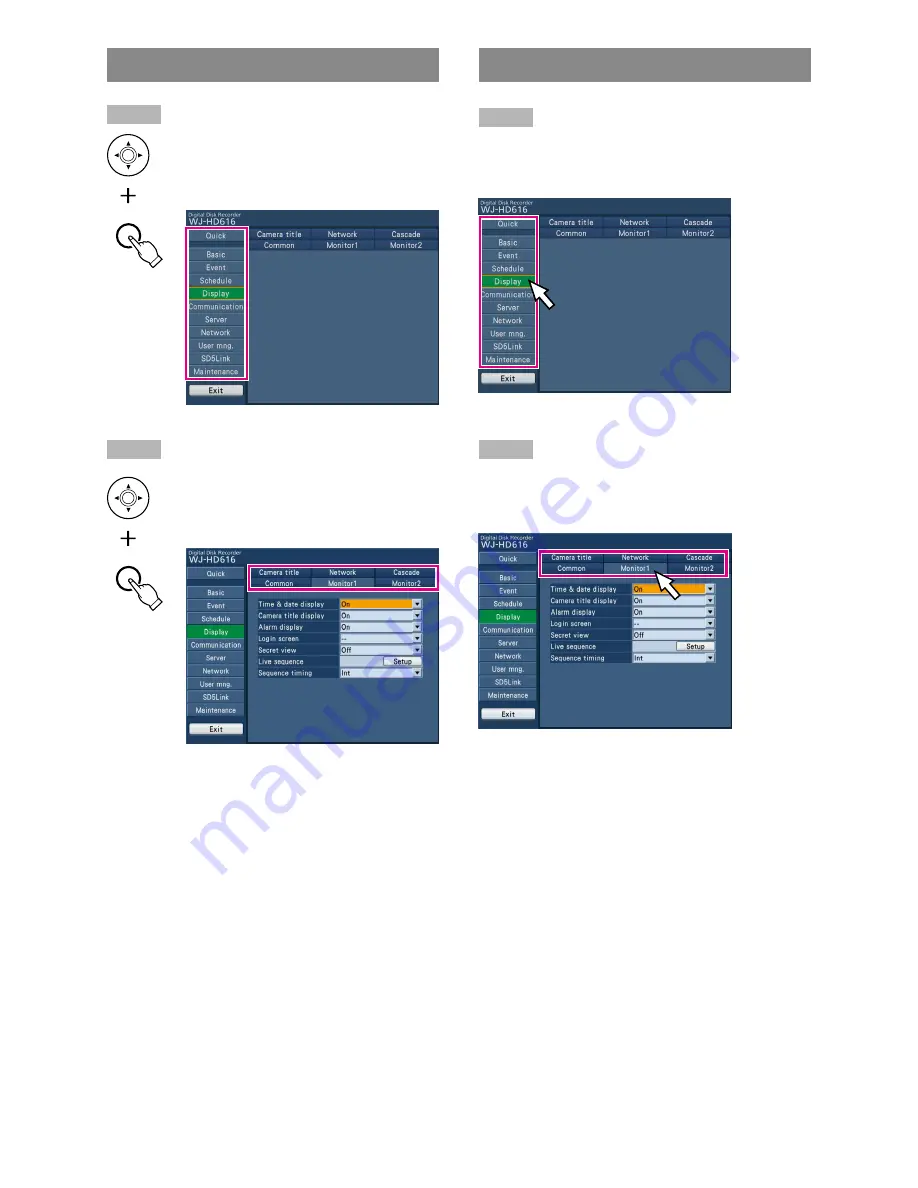
60
Step 3
Select the desired tab.
Press the [SET] button after moving the cur-
sor to the desired tab using the arrows button
(
C
D
A
B
).
→
The setup menu page of the selected tab
will be displayed.
Step 3
Select the desired tab.
Put the mouse cursor on the desired tab, and click the
mouse button.
→
The setup menu page of the selected tab will be dis-
played.
Operations using the buttons
on the front panel
Step 2
Select the desired setup menu.
Press the [SET] button after moving the cur-
sor to the desired setup menu using the
arrows button (
C
D
A
B
).
Operations using a mouse
Step 2
Select the desired setup menu.
Put the mouse cursor on the desired setup menu, and click
the mouse button.
SET
SET






























