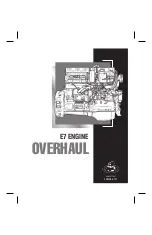4-55
1
Before
Using
the
Products
2
Preparation
3
Connection
4
Setup
5
Adjustment
6
When
in
Trouble
7
Supplement
1. Details of parameter
[Class 6] Special setting
Pr6.31
Title
Real time auto tuning estimation speed
Related
control mode
P S T F
Range
0 to 3
Unit
—
Default
1
Set up the load characteristics estimation speed with the real time auto tuning being valid. A
higher setup value assures faster response to a change in load characteristics but increases
variations in disturbance estimation. Result of estimation is saved to EEPROM every 30
minutes.
Setup value
Mode
Description
0
No change
Stop estimation of load characteristics.
1
Almost constant
Response to changes in load characteristics in every minute.
2
Slower change
Response to changes in load characteristics in every second.
3
*
Faster change
Obtain best suitable estimation in response to changes in load
characteristics.
*
If the automatic oscillation detection is enabled by the support software PANATERM, the
setup value 3 is used.
Pr6.32
Title
Real time auto tuning custom setup
Related
control mode
P S T F
Range
−32768 to 32767
Unit
—
Default
0
When the operation mode of real time auto tuning is set to the customize (Pr0.02 = 6), set
the automatic adjusting function as shown below.
Bit
Content
Description
1 to 0
Load charac-
teristics
estimation
*
Enable/disable the load characteristics estimation function.
Setup value
Function
0
Disable
1
Enable
*
If the load characteristics estimation is disabled, the current setup
cannot be changed even if the inertia ratio is updated according to
the estimated value. When the torque compensation is updated by
the estimated value, it is cleared to 0 (invalid).
3 to 2
Inertia ratio
update
Set up update to be made based on result of the load characteristics
estimation of Pr0.04 Inertia ratio.
Setup value
Function
0
Use the current setup.
1
Update by the estimated value.
(continued)
Note
Related page
• For parameters which No. have a suffix of “
*
”
, changed contents will be validated when
you turn on the control power.
• The setup support software PANATERM can be downloaded from our web site.
• P.3-30... “Inputs and outputs on connector X4”
Summary of Contents for MADHT1105
Page 36: ...1 24 MEMO ...
Page 118: ...2 82 MEMO ...
Page 168: ...3 50 MEMO ...
Page 272: ...5 42 MEMO ...