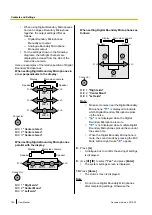Displaying the Licence
Information
You can display information about the licence and Open
Source Software.
1.
Press
[Menu]
.
•
The Menu screen is displayed.
2.
Use
[
][
]
to select
"Settings"
and press
[Enter]
.
•
The system settings screen is displayed.
3.
Press
[
]
four times.
•
The fifth page is displayed.
4.
Use
[
][
]
to select
"License Info."
and press
[Enter]
.
•
The licence information display screen is
displayed.
•
Press
[R]
to move to the next page, and press
[B]
to move to the previous page.
5.
Press
[Home]
.
•
The Home screen is displayed.
Displaying the End-User
Licence Agreement
You can display information about the End-User
Licence Agreement.
1.
Press
[Menu]
.
•
The Menu screen is displayed.
2.
Use
[
][
]
to select
"Settings"
and press
[Enter]
.
•
The system settings screen is displayed.
3.
Press
[
]
four times.
•
The fifth page is displayed.
4.
Use
[
][
]
to select
"EULA"
and press
[Enter]
.
•
The End-User Licence Agreement display
screen is displayed.
5.
Press
[Home]
.
•
The Home screen is displayed.
Document Version 2013-09
User Manual
111
Contacts and Settings