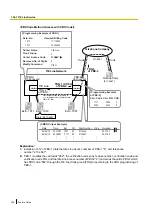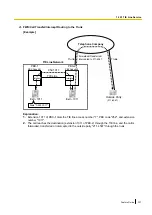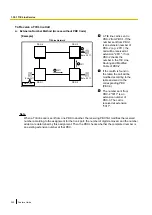1.30.1.4 Common Extension Numbering for 2 PBXs
Description
Two PBXs can have extensions with the same leading number. TIE Line calling is available using extension
numbering.
PBX-1
TIE Line
PBX-2
Interface
Interface
Extn.1013
Extn.1011
Extn.1012
Dials "1013".
Explanation:
If a dialled number is not found at the local PBX, the call can be sent to the remote PBX.
When an extension number is dialled, the PBX first searches local extensions for a matching number. If there
is no match, the PBX then checks the TIE Line Routing Table for a corresponding entry. If an entry is found,
the call is sent to the connected PBX.
Case 1:
Extension 1012 of PBX-1 dials extension number "1011".
®
The dialled number is found at the local PBX, so extension 1012 of PBX-1 is connected to extension 1011
of PBX-1.
Case 2:
Extension 1012 of PBX-1 dials extension number "1013".
®
The dialled number is not found at the local PBX, so the call is redirected to the specified TIE Line, and
extension 1012 of PBX-1 is connected to extension 1013 of PBX-2.
Conditions
•
The KX-NCS4910 or KX-NCS4950 (Activation Key for Software Upgrade to Enhanced Version) is required
to use this feature.
•
System programming is required to enable this feature.
348
Feature Guide
1.30.1 TIE Line Service
Summary of Contents for KX-NCP500
Page 13: ...Section 1 Call Handling Features Feature Guide 13...
Page 89: ...User Manual References 1 2 1 Basic Calling Feature Guide 89 1 5 4 Trunk Call Features...
Page 169: ...User Manual References 1 4 2 Holding a Call Feature Guide 169 1 13 1 Call Hold...
Page 185: ...1 7 2 Answering Denying a Paging Announcement Feature Guide 185 1 16 1 Paging...
Page 394: ...394 Feature Guide 1 33 1 Cellular Phone Features SUMMARY...
Page 395: ...Section 2 System Configuration and Administration Features Feature Guide 395...
Page 444: ...444 Feature Guide 2 4 6 Packet Internet Groper PING Confirmation...
Page 445: ...Section 3 Appendix Feature Guide 445...
Page 461: ...Index Feature Guide 461...
Page 467: ...Feature Guide 467 Notes...