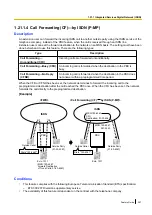Conditions
•
The incoming call shows on the buttons in the following priority:
ICD Group
®
S-CO
®
G-CO
®
L-CO
®
PDN
®
INTERCOM
•
The light pattern of a DSS button for incoming call can be set to "Off" through system programming. In this
case, the DSS button light will not indicate the status of the corresponding extension.
PC Programming Manual References
DSS Key—DSS key mode for Incoming Call
Feature Guide References
1.2.2.2 Group Call Distribution
1.2.2.7 Log-in/Log-out
1.3.1 Call Forwarding (FWD)/Do Not Disturb (DND)
1.13.1 Call Hold
1.14.1.2 Conference
1.14.1.3 Privacy Release
Feature Guide
235
1.20.3 LED Indication
Summary of Contents for KX-NCP500
Page 13: ...Section 1 Call Handling Features Feature Guide 13...
Page 89: ...User Manual References 1 2 1 Basic Calling Feature Guide 89 1 5 4 Trunk Call Features...
Page 169: ...User Manual References 1 4 2 Holding a Call Feature Guide 169 1 13 1 Call Hold...
Page 185: ...1 7 2 Answering Denying a Paging Announcement Feature Guide 185 1 16 1 Paging...
Page 394: ...394 Feature Guide 1 33 1 Cellular Phone Features SUMMARY...
Page 395: ...Section 2 System Configuration and Administration Features Feature Guide 395...
Page 444: ...444 Feature Guide 2 4 6 Packet Internet Groper PING Confirmation...
Page 445: ...Section 3 Appendix Feature Guide 445...
Page 461: ...Index Feature Guide 461...
Page 467: ...Feature Guide 467 Notes...