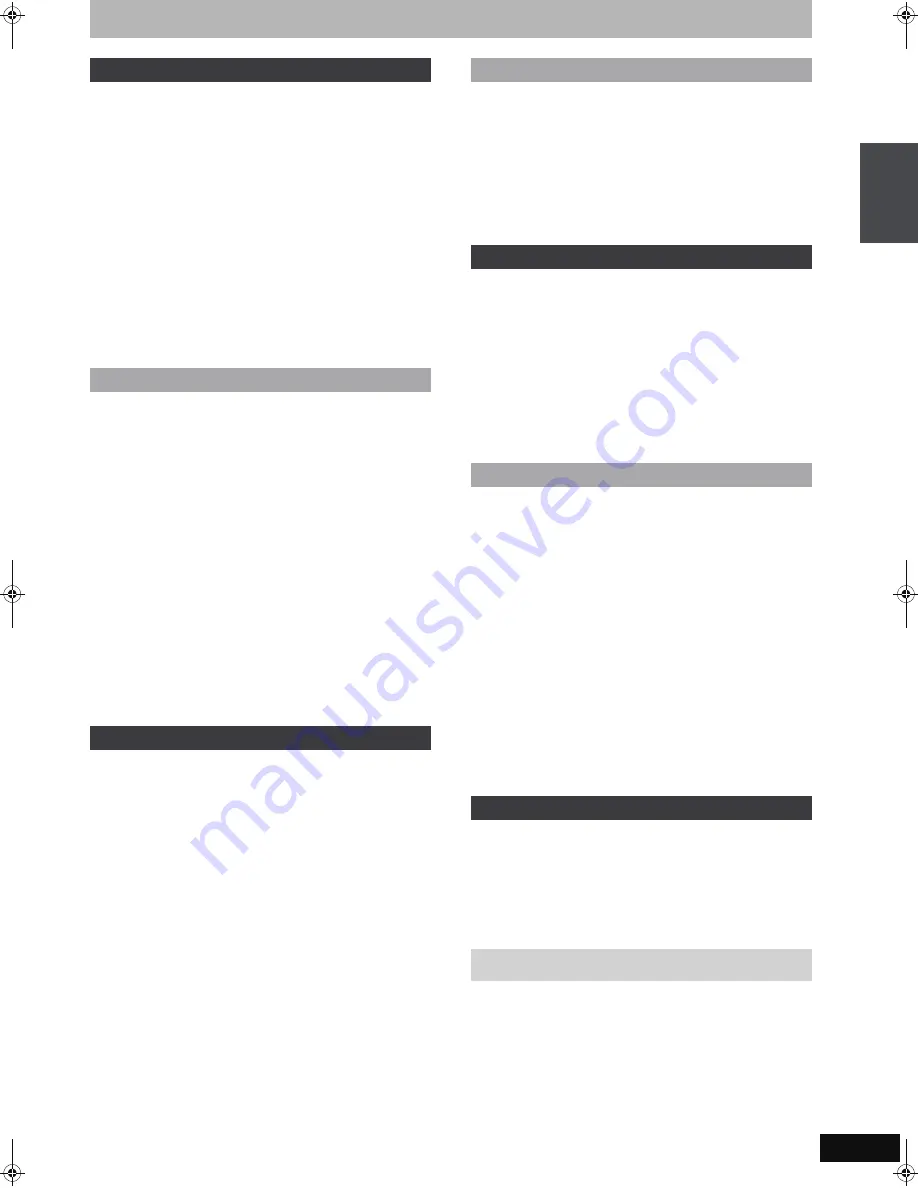
3
RQT8365
Table of contents
IMPORTANT SAFETY INSTRUCTIONS . . . . . . . . . . . . . . .2
HDD, disc and card information . . . . . . . . . . . . . . . . . . . .4
Important notes for recording . . . . . . . . . . . . . . . . . . . . .8
HDD (Hard disk drive) handling care . . . . . . . . . . . . . . . .9
Disc and card handling . . . . . . . . . . . . . . . . . . . . . . . . . .10
Unit care . . . . . . . . . . . . . . . . . . . . . . . . . . . . . . . . . . . . . .10
Inserting/Removing the SD card . . . . . . . . . . . . . . . . . .10
Accessories . . . . . . . . . . . . . . . . . . . . . . . . . . . . . . . . . . .11
The remote control . . . . . . . . . . . . . . . . . . . . . . . . . . . . .11
Control reference guide . . . . . . . . . . . . . . . . . . . . . . . . .12
STEP 1
Connection . . . . . . . . . . . . . . . . . . . . . . . . . . . . .14
Connecting with an HDMI
(High Definition Multimedia Interface) terminal . . . . . . . . . . . 19
Control with HDMI (HDAVI Control
TM
) . . . . . . . . . . . . . . . . . . . 19
STEP
2
Setting up the TV Guide On Screen
TM
system . . . . . . . . . . . . . . . . . . . . . . . . . . . . . . . .20
STEP 3
Downloading . . . . . . . . . . . . . . . . . . . . . . . . . . . .22
STEP 4
Set up to match your television and the unit’s
remote control . . . . . . . . . . . . . . . . . . . . . . . . . .23
Recording television programs . . . . . . . . . . . . . . . . . . .24
Recording television programs . . . . . . . . . . . . . . . . . . . . . . . . 24
To specify a time to stop recording
—One Touch Recording . . . . . . . . . . . . . . . . . . . . . . . . . . . . 26
Flexible Recording . . . . . . . . . . . . . . . . . . . . . . . . . . . . . . . . . . 26
Playing while you are recording . . . . . . . . . . . . . . . . . . . . . . . . 27
Selecting audio to record . . . . . . . . . . . . . . . . . . . . . . . . . . . . . 27
Scheduled recording . . . . . . . . . . . . . . . . . . . . . . . . . . . .28
Using the TV Guide On Screen
TM
system to make scheduled
recordings . . . . . . . . . . . . . . . . . . . . . . . . . . . . . . . . . . . . . . . 28
Manually programming scheduled recordings . . . . . . . . . . . . . 29
Using VCR Plus
i
system to make scheduled recordings. . . . 29
Check, change or delete a program. . . . . . . . . . . . . . . . . . . . . 30
Utilizing the TV Guide On Screen
TM
system . . . . . . . . .31
Using the LISTINGS Service to set scheduled recording and
scheduled reminder. . . . . . . . . . . . . . . . . . . . . . . . . . . . . . . . 32
Using the SEARCH Service to search TV programs by genre,
keyword, etc. . . . . . . . . . . . . . . . . . . . . . . . . . . . . . . . . . . . . . 33
Using SETUP Service to change the settings
of the TV Guide On Screen
TM
system . . . . . . . . . . . . . . . . . . 34
Using SCHEDULE Service to check, change or delete a
program set for scheduled recording or scheduled reminder
manually . . . . . . . . . . . . . . . . . . . . . . . . . . . . . . . . . . . . . . . . 35
Playing recorded video contents/Playing play-only
discs . . . . . . . . . . . . . . . . . . . . . . . . . . . . . . . . . . . . . . . .36
Operations during play. . . . . . . . . . . . . . . . . . . . . . . . . . . . . . . 37
Simple editing operations during play . . . . . . . . . . . . . . . . . . . 38
Changing audio during play . . . . . . . . . . . . . . . . . . . . . . . . . . . 38
Status messages . . . . . . . . . . . . . . . . . . . . . . . . . . . . . . . . . . . 38
Playing DivX discs, MP3 discs and still pictures
(JPEG/TIFF) . . . . . . . . . . . . . . . . . . . . . . . . . . . . . . . . . .39
Selecting file type to play . . . . . . . . . . . . . . . . . . . . . . . . . . . . . 39
Playing DivX discs . . . . . . . . . . . . . . . . . . . . . . . . . . . . . . . . . . 39
Playing MP3 discs . . . . . . . . . . . . . . . . . . . . . . . . . . . . . . . . . . 40
Playing still pictures . . . . . . . . . . . . . . . . . . . . . . . . . . . . . . . . . 40
Useful functions during still picture play. . . . . . . . . . . . . . . . . . 41
Using on-screen menus . . . . . . . . . . . . . . . . . . . . . . . . . .42
Delete Navigator to delete titles . . . . . . . . . . . . . . . . . . .43
Deleting titles or pictures during play . . . . . . . . . . . . . . . . . . . . 43
Editing titles/chapters . . . . . . . . . . . . . . . . . . . . . . . . . . 44
Editing titles/chapters and playing chapters . . . . . . . . . . . . . . . 44
Title operations . . . . . . . . . . . . . . . . . . . . . . . . . . . . . . . . . . . . . 45
Chapter operations . . . . . . . . . . . . . . . . . . . . . . . . . . . . . . . . . . 45
Creating, editing and playing playlists . . . . . . . . . . . . 46
Creating playlists . . . . . . . . . . . . . . . . . . . . . . . . . . . . . . . . . . . 46
Editing and playing playlists/chapters . . . . . . . . . . . . . . . . . . . . 47
Playlist operations. . . . . . . . . . . . . . . . . . . . . . . . . . . . . . . . . . . 47
Chapter operations . . . . . . . . . . . . . . . . . . . . . . . . . . . . . . . . . . 47
Editing still pictures . . . . . . . . . . . . . . . . . . . . . . . . . . . . 48
Album and picture operation . . . . . . . . . . . . . . . . . . . . . . . . . . . 48
Copying titles or playlists . . . . . . . . . . . . . . . . . . . . . . . 49
Copy . . . . . . . . . . . . . . . . . . . . . . . . . . . . . . . . . . . . . . . . . . . . . 50
Copying using the copying list—Advanced Copy . . . . . . . . . . . 50
Copying a finalized DVD-R, DVD-R DL, DVD-RW (DVD-Video
format), +R and +R DL. . . . . . . . . . . . . . . . . . . . . . . . . . . . . . 52
Copying MPEG2 moving pictures from an SD card . . . . . . . . . 52
Copying from a video cassette recorder . . . . . . . . . . . 53
Manual recording . . . . . . . . . . . . . . . . . . . . . . . . . . . . . . . . . . . 53
DV camcorder recording (DV Camcorder Rec.) . . . . . . . . . . . . 53
Copying still pictures . . . . . . . . . . . . . . . . . . . . . . . . . . 54
Copying using the copying list . . . . . . . . . . . . . . . . . . . . . . . . . 54
Copying all the still pictures on a card
—Copy all Pictures. . . . . . . . . . . . . . . . . . . . . . . . . . . . . . . . . 55
HDD, disc and card management . . . . . . . . . . . . . . . . . 56
Common procedures . . . . . . . . . . . . . . . . . . . . . . . . . . . . . . . . 56
Setting the protection—Disc Protection . . . . . . . . . . . . . . . . . . 56
Providing a name for a disc—Disc Name . . . . . . . . . . . . . . . . . 56
Deleting all titles and playlists—Delete All Titles . . . . . . . . . . . 57
Deleting all the contents of a disc or card—Format . . . . . . . . . 57
Selecting the background style—Top Menu Style . . . . . . . . . . 58
Selecting whether to show the Top Menu first
—Playback will start with:. . . . . . . . . . . . . . . . . . . . . . . . . . . . 58
Enabling discs to be played on other equipment—Finalize . . . 58
Creating Top Menu—Create DVD Top Menu . . . . . . . . . . . . . . 58
Entering text . . . . . . . . . . . . . . . . . . . . . . . . . . . . . . . . . . 59
Changing the unit’s settings . . . . . . . . . . . . . . . . . . . . . 60
Common procedures . . . . . . . . . . . . . . . . . . . . . . . . . . . . . . . . 60
Summary of settings. . . . . . . . . . . . . . . . . . . . . . . . . . . . . . . . . 60
Changing the speaker setting to suit your speakers . . . . . . . . . 63
Channel/Clock settings when TV Guide On Screen
TM
system is not used . . . . . . . . . . . . . . . . . . . . . . . . . . . 64
Auto channel/clock settings . . . . . . . . . . . . . . . . . . . . . . . . . . . 64
Channel captions . . . . . . . . . . . . . . . . . . . . . . . . . . . . . . . . . . . 65
VCR Plus
r
Channel Setting . . . . . . . . . . . . . . . . . . . . . . . . . . 65
Frequently asked questions . . . . . . . . . . . . . . . . . . . . . 66
Messages . . . . . . . . . . . . . . . . . . . . . . . . . . . . . . . . . . . . 67
Troubleshooting guide . . . . . . . . . . . . . . . . . . . . . . . . . 69
Specifications . . . . . . . . . . . . . . . . . . . . . . . . . . . . . . . . . 75
Glossary . . . . . . . . . . . . . . . . . . . . . . . . . . . . . . . . . . . . . 76
Product Service . . . . . . . . . . . . . . . . . . . . . . . . . . . . . . . 77
Limited Warranty (ONLY FOR U.S.A.) . . . . . . . . . . . . . . 78
Limited Warranty (ONLY FOR CANADA) . . . . . . . . . . . 79
Index . . . . . . . . . . . . . . . . . . . . . . . . . . . . . . . . . Backcover
Getting started
Recording
Playing back
Editing
Copying
Convenient functions
Reference
Guía de referencia rápida en español
. . . . . . . . . . . . . 80
(Spanish Quick Reference)
Ta
b
le
of
c
o
nt
en
ts
EH55English.book Page 3 Thursday, April 6, 2006 9:28 PM


















